0.3.0 • Published 5 years ago
vue-animation-timeline v0.3.0
A visual element animation configuration editor based on timeline。



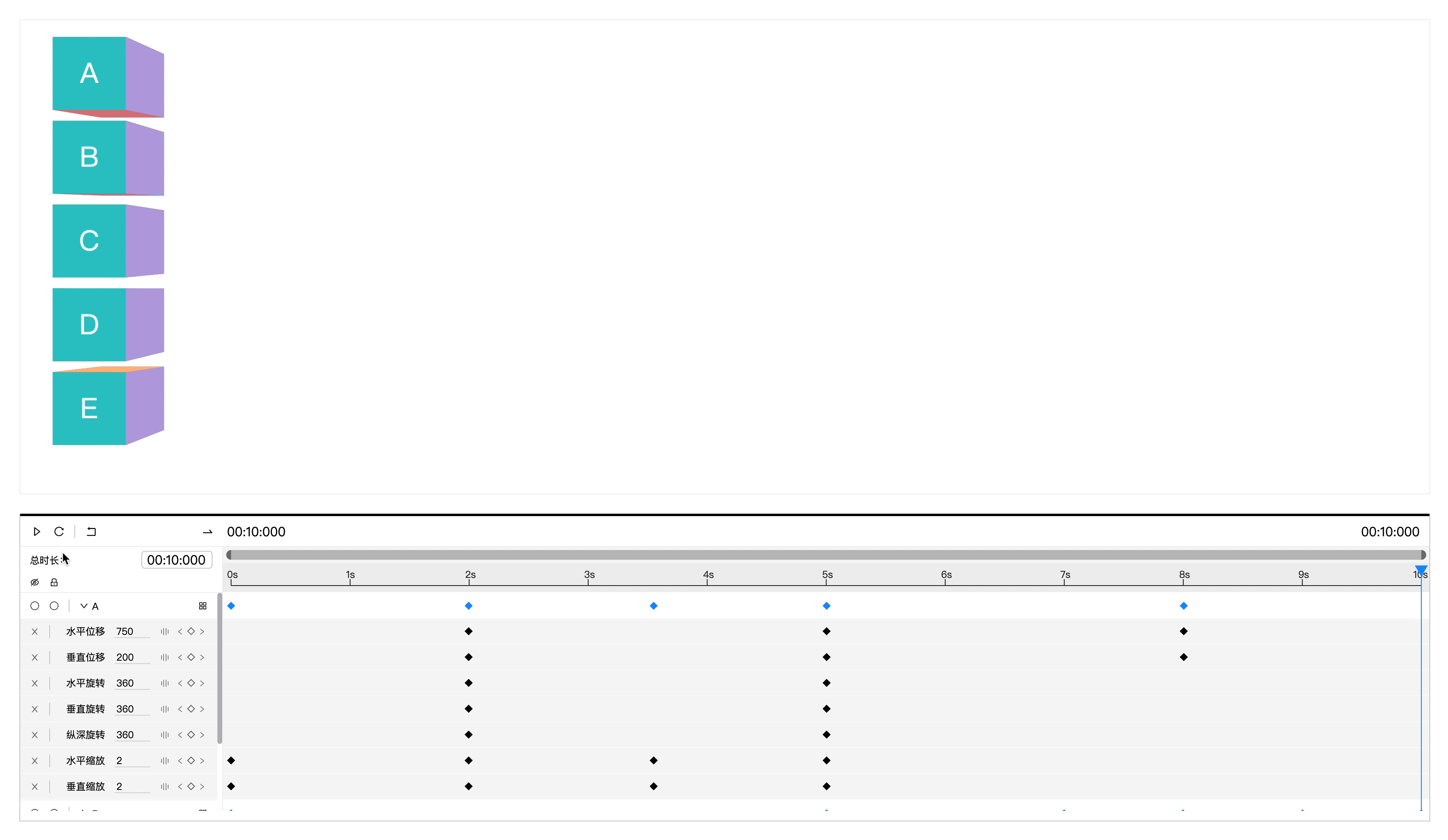
English | 简体中文
✨ Features
- 🚀 Visual element animation configuration based on timeline
- 💫 Support CSS Transform animation Properties
- ✅ Compatible with vue2.x and vue3
📦 Install
vue2.x
yarn add vue-animation-timelinevue3
yarn add vue-animation-timeline@next🧐 Usage
vue2.x
import Vue from 'vue';
import VueAnimationTimeline from 'vue-animation-timeline';
Vue.use(VueAnimationTimeline)vue3
import { createApp } from 'vue';
import VueAnimationTimeline from 'vue-animation-timeline';
const app = createApp({});
app.use(VueAnimationTimeline);
app.mount('#app');💡 Example
<template>
<main>
<section class="widgets">
<div
class="widget"
v-for="widget in widgets"
:key="widget.id"
v-animation="widget"
>
{{ widget.name }}
</div>
</section>
<animation-timeline :widgets="widgets" :fields="fields" @onUpdate="handleUpdate" />
</main>
</template>
<script>
import { defineComponent, ref, reactive } from 'vue'
export default defineComponent({
// vue2.x
data () {
return {
widgets: [
{ id: 1, name: 'A', y: 32, x: 72, width: 84, height: 84 },
],
fields: {
name: 'name',
width: 'width',
height: 'height',
top: 'y',
left: 'x',
}
}
},
methods: {
handleUpdate(widgets) {
this.widgets = widgets;
},
},
// vue3
setup() {
const widgets = ref([
{ id: 1, name: 'A', y: 32, x: 72, width: 84, height: 84 },
]);
const fields = reactive({
name: 'name',
width: 'width',
height: 'height',
top: 'y',
left: 'x',
});
const handleUpdate = (widgets) => {
widgets.value = widgets;
};
return {
widgets,
fields,
handleUpdate,
}
},
})
</script>
<style scoped>
.widgets {
position: relative;
}
.widget {
position: absolute;
}
</style>🔧 Config
Properties
widgets: Element arrays
fields: Field mapping
| Properties | Description |
|---|---|
| key | Unique identifier |
| name | Name field mapping,default 'name' |
| width | Width field mapping,default 'width' |
| height | Width field mapping,default 'width' |
| top | Absolute positioning top field mapping,default 'top' |
| left | Absolute positioning left field mapping,default 'left' |
Instance Properties
animate: animate instance
| Function | Description |
|---|---|
| play | Execute animation |
| pause | Pause animation |
| restart | Restart animation |
| seek | Execute animation to a given time,example animate.seek(1000): execute animation to 1s |
Event
onUpdate: Update widgets configs,The parameter is the widgets array to which the animation configuration has been added
License
Copyright (c) 2021 Dong Xing
0.3.0
5 years ago
0.2.5
5 years ago
0.2.4
5 years ago
0.2.3
5 years ago
3.0.2
5 years ago
0.2.2
5 years ago
3.0.1
5 years ago
0.1.10
5 years ago
0.2.1
5 years ago
0.2.0
5 years ago
3.0.0
5 years ago
0.1.9
5 years ago
0.1.8
5 years ago
0.1.7
5 years ago
0.1.6
5 years ago
0.1.5
5 years ago
0.1.4
5 years ago
0.1.3
5 years ago
0.1.2
5 years ago
0.1.1
5 years ago
