1.0.1 • Published 6 years ago
vue-apexcharts-trendline v1.0.1
Vue Apexcharts Trendline
vue-apexcharts component for adding a trend line to your charts. This component uses linear regression to calculate the trend line.
Installation
Installing via npm
npm install vue-apexcharts-trendlineProperties
- type:
- The chart type used for the main series. See docs for more information.
default: 'area'
- options:
- The options to be used for the chart. See docs for more information.
default: (uses the ApexCharts defaults)
- series:
- The series to be used. docs for more information.
- *required
format: {name: ..., type: ..., data: ...}, ..., The
typeproperty is important for stacked charts.
- trend-options:
- Object containing various options used be the component.
- properties:
- text: The text string to append the the series name for the trend line series.
- indices: The indices to be used for trend lines, if you don't want to use all the series.
- series: An option to set a different series for creating the trend lines, if different from main series.
- show: Determines if the trend lines should be shown or not.
- tooltips: Determines whether or not to display tooltips of trend lines.
- dataLabels: Determines whether or not to display dataLabels of trend lines.
- combined: Determines whether or not to combine the series for the trend line. If not set and options.chart.stacked is true, then it will combine.
- defaults:
- text: 'Trend Line'
- indices: undefined
- series: undefined
- show: true
- tooltips: false
- dataLabels: false
combined: undefined
Example
This is a basic example show how to us the component in a single file vue component.
<template>
<div id="trend-line">
<vue-apexcharts-trendline :type="type" :options="options" :series="series" :trend-options="trend_options"/>
</div>
</template>
<script>
import VueApexchartsTrendline from "vue-apexcharts-trendline";
export default {
name: 'ExampleChart',
components: {
VueApexchartsTrendline,
},
data() {
return {
series: [{
name: 'series 1',
type: 'area',
data: [
{x: 0, y: 4},
{x: 1, y: 2},
{x: 2, y: 5},
{x: 3, y: 6},
{x: 4, y: 8},
{x: 5, y: 2},
{x: 6, y: 12},
{x: 7, y: 23},
{x: 8, y: 17},
{x: 9, y: 15},
],
}, {
name: 'series 2',
type: 'area',
data: [
{x: 0, y: 2},
{x: 1, y: 5},
{x: 2, y: 10},
{x: 3, y: 16},
{x: 4, y: 6},
{x: 5, y: 8},
{x: 6, y: 6},
{x: 7, y: 4},
{x: 8, y: 13},
{x: 9, y: 11},
],
}],
options: {
title: {
text: 'Example',
align: 'center',
},
chart: {
stacked: true,
},
},
type: 'line',
trend_options: {
indices: [0],
combined: false,
},
};
},
};
</script>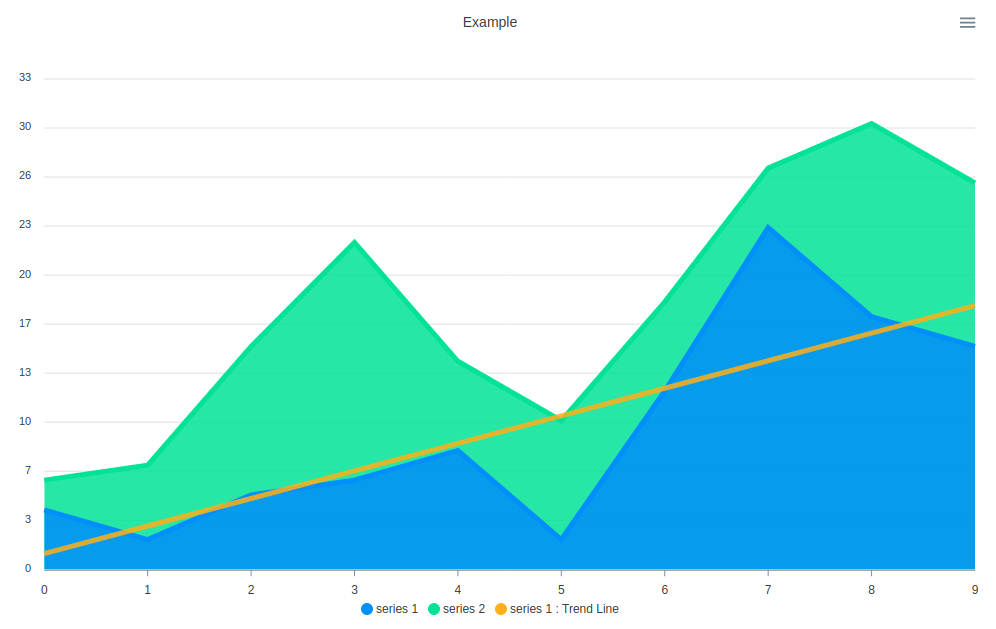
Notes
- When using stacked charts the component recalculates the "yaxis.max" value as the trend lines increase the value.
- When using stacked charts with "{trend-options}.combined = false", the trend lines are also stacked.
- The component also rounds all y axis labels with "Math.round()"