0.0.8 • Published 4 years ago
vue-auto-form-maker v0.0.8
vue-auto-form-maker
This is a very early version - updates will follow
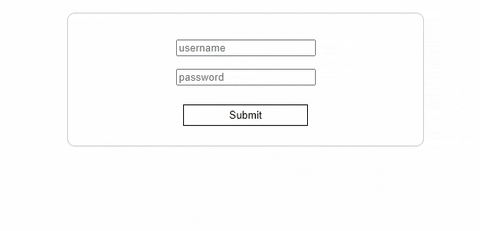
This package lets you create a dynamic form with validation and customizable css classes
Installation
npm install vue-auto-form-makerUsage - Gloabl
//main.js file
import VueAutoFormMaker from "@/vue-auto-form-maker.vue";
//register the Component to use it Globally
app.component("VueAutoFormMaker", VueAutoFormMaker);Usage - Local
<template>
<div id="app">
<VueAutoFormMaker :inputFields="testData" />
</div>
</template>
<script>
import VueAutoFormMaker from "@/vue-auto-form-maker.vue";
export default({
components: {
VueAutoFormMaker,
},
data() {
return {
//Define your input fields
testData: [
{ value: "Input1", isMandatory: true },
{ value: "Input2", isMandatory: true },
{ value: "Input3", isMandatory: false },
{ value: "Input4", isMandatory: true },
],
};
},
methods: {
formSubmit(data) {
//Do what you want with data from the from
},
},
});
</script>Props
Submit Button:
- buttonText: text of the Submit button ( String , "Submit" )
- showButton: Show or hide the submit button (Bool,true)
Css Classes:
- wrapperClass: Css class for the form Wrapper (String,'afm-form-wrapper')
- inputClass: CSS class of the individual input field(String,'afm-field-class')
- inputClass: CSS class of the individual input field(String,'afm-field-class')
- btnClass: CSS class of the submit button
- errorClass: CSS class of the error state
Input fields:
- inputFields: Object containing the data for each field
inputFields: [
{ value: "Input1", isMandatory: true },
{ value: "Input2", isMandatory: true },
{ value: "Input3", isMandatory: false },
{ value: "Input4", isMandatory: true },
],Events
- @formSubmit - called when the submit button is pressed, will return an object with all the data
methods: {
formSubmit(data) {
//Do what you want with data from the from
//Data will contain:
//{input1:'inputValue',input2:'inputValue'....}
},
},Change Log
V0.0.8 - Added support for custom error css
License
Copyright (c) 2021 Valeri Shnaider. Released under the MIT license