1.0.21 • Published 8 years ago
vue-bulma-text-editor v1.0.21
vue-bulma-text-editor
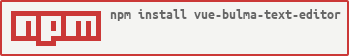

Setup
Install
$ npm install vue-bulma-text-editor --saveUse
import vueBulmaTextEditor from 'vue-bulma-text-editor';
Vue.component('vue-bulma-text-editor', vueBulmaTextEditor);HTML
<div id='main'>
<vue-bulma-text-editor v-model='value'/>
</div>API
props
| name | type | default | description |
|---|---|---|---|
| value | String | Initial markdown value | |
| field | String | content | Will set hidden form fields field (html) and field_markdown (markdown) |
| height | Integer | 500 | input and previuw height in px |
| markdownLimit | Int | 0 | Sets the limit of characters on markdown, 0 disabled |
| showMarkdownCounter | Boolean | true | Toggle character counter for markdown at bottom |
| htmlLimit | Int | 0 | Sets the limit of characters on html, 0 disabled |
| showHtmlCounter | Boolean | true | Toggle character counter for htmlat bottom |
| toolbar | Array | see below | Sets toolbar layout, must be array of arrays |
toolbar: [
['undo', 'redo'],
['bold', 'italic', 'underline', 'strikethrough', 'mark'],
['header'],
['ol', 'ul'],
['superscript', 'subscript'],
['image', 'link', 'video_youtube', 'video_vimeo'],
['code', 'hr', 'table', 'quote']
]