1.2.6 • Published 5 years ago
vue-cert-poster v1.2.6
最终效果
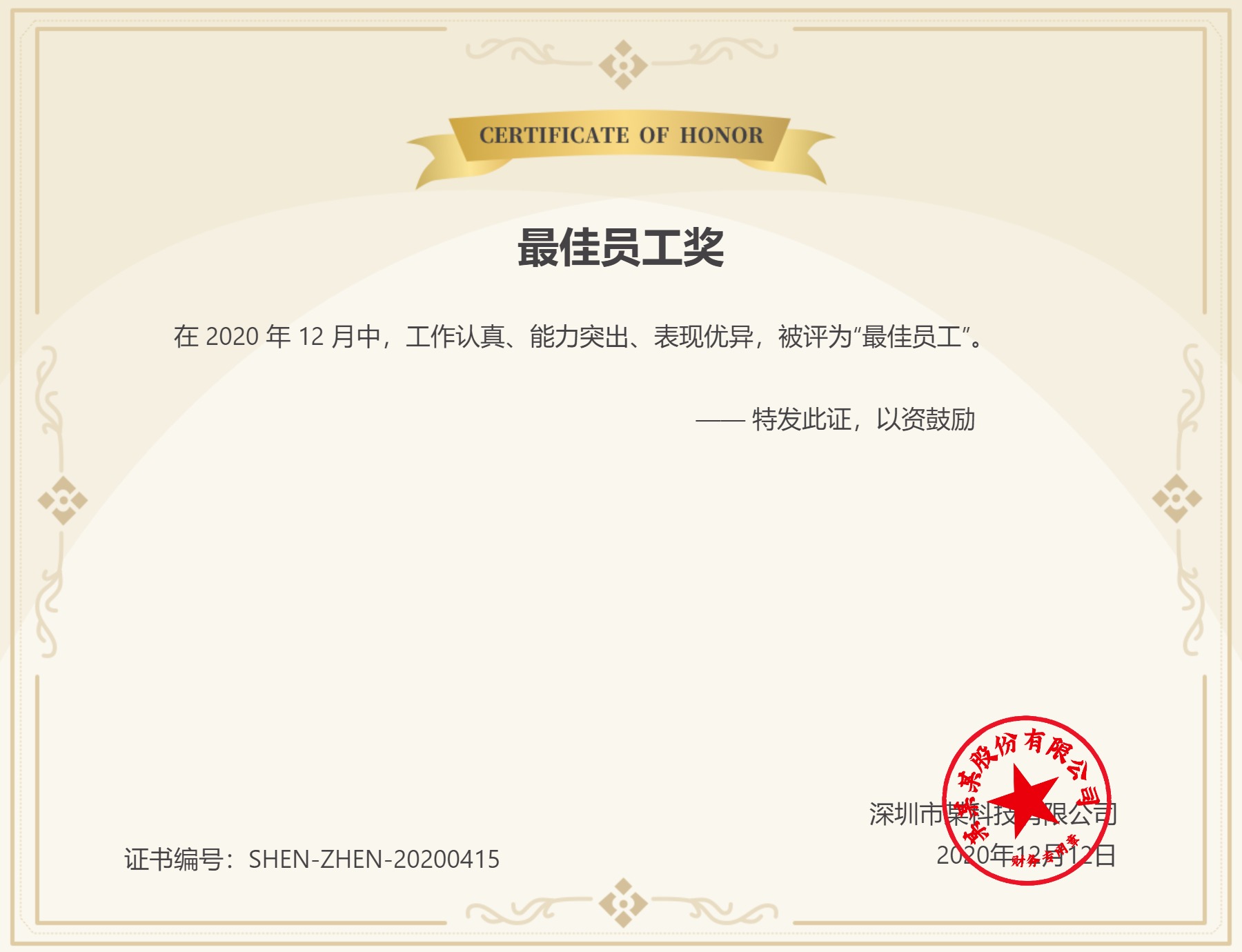
特性
PC端和移动端效果一致
使用
- 安装
npm i -S vue-cert-poster- 引入组件
import CertPoster from 'vue-cert-poster'
Vue.use(CertPoster)- 调用示例
<template>
<div id="app">
<button @click="onCreate">
生成证书海报
</button>
<img
:src="posterUrl"
width="100%"
>
</div>
</template>
<script>
export default {
data() {
return {
posterUrl: '',
certDetail: {
title: '最佳员工奖', // 证书标题
background:
'http://cdn.towinos.com/committee/cert/style/2/edit/20200407103146-2142379266903-cert-default-background.png?imageView2/2/w/1920', // 证书背景
stamp:
'http://cdn.towinos.com/committee/cert/style/2/edit/20200407023952-367736050162-c4cd5f047be86d3f1545fcf2defe5b09.png?imageView2/2/w/1920', // 证书盖章
greet: '亲爱的小七哥同志', // 称呼
content:
'在 2020 年 12 月中,工作认真、能力突出、表现优异,被评为“最佳员工”,特发此证,以资鼓励。', // 证书内容
signature: '深圳市某科技有限公司↵2020年12月12日', // 证书署名
number: 'SHEN-ZHEN-20200415' // 证书编号
}
}
},
methods: {
onCreate() {
this.$certPoster({
certTitle: this.certDetail.title,
certBackground: this.certDetail.background,
certStamp: this.certDetail.stamp,
certContent: this.certDetail.content,
certSignature: this.certDetail.signature,
certNumber: this.certDetail.number,
width: '600px',
height: '460px'
}).then(posterUrl => {
// 生成成功
this.posterUrl = posterUrl // 海报 base64 地址
}).catch(()=>{
// 生成失败
})
}
}
}
</script>或者
<template>
<div id="app">
<button @click="onCreate">
生成证书海报
</button>
<img
:src="posterUrl"
>
<cert-poster
ref="certPoster"
width="600px"
height="460px"
:cert-title="certDetail.title"
:cert-background="certDetail.background"
:cert-stamp="certDetail.stamp"
:cert-content="certDetail.content"
:cert-signature="certDetail.signature"
:cert-number="certDetail.number"
@success="onSuccess"
/>
</div>
</template>
<script>
export default {
name: 'App',
data() {
return {
posterUrl: '',
certDetail: {
title: '最佳员工奖', // 证书标题
background:
'http://cdn.towinos.com/committee/cert/style/2/edit/20200407103146-2142379266903-cert-default-background.png?imageView2/2/w/1920', // 证书背景
stamp:
'http://cdn.towinos.com/committee/cert/style/2/edit/20200407023952-367736050162-c4cd5f047be86d3f1545fcf2defe5b09.png?imageView2/2/w/1920', // 证书盖章
greet: '亲爱的小七哥同志', // 称呼
content:
'在 2020 年 12 月中,工作认真、能力突出、表现优异,被评为“最佳员工”。↵↵ —— 特发此证,以资鼓励', // 证书内容
signature: '深圳市某科技有限公司↵2020年12月12日', // 证书署名
number: 'SHEN-ZHEN-20200415' // 证书编号
}
}
},
methods: {
onSuccess(posterUrl){
this.posterUrl = posterUrl // 海报 base64 地址
},
onCreate() {
this.$refs.certPoster.create()
}
}
}
</script>Prop
| 参数 | 说明 | 类型 | 默认值 |
|---|---|---|---|
| width | 证书宽,为保证清晰度,生成成功后会放大三倍 | String | 600px |
| height | 证书高,为保证清晰度,生成成功后会放大三倍 | String | 460px |
| certTitle | 证书标题 | String | '' |
| certBackground | 证书背景 | String | '' |
| certStamp | 证书盖章 | String | '' |
| certGreet | 证书问候语 | String | '' |
| certContent | 证书内容,回车符(\n 或 ↵)自动转为 <br>,空格符自动转为 | HTML | '' |
| certSignature | 证书署名,回车符(\n 或 ↵)自动转为 <br>,空格符自动转为 | HTML | '' |
| certNumber | 证书编号 | String | '' |
| showCertGreet | 是否显示证书问候语 | Boolean | false |
Event
| 事件 | 说明 | 回调 |
|---|---|---|
| success | 生成成功后触发 | imageUrl |
| fail | 生成失败后触发 | - |
Slot
| 插槽名 | 说明 |
|---|---|
| main-content | 证书主要内容,除了证书背景外的所有内容 |
许可证
MIT
最后
使用过程中发现任何问题都可以提 Issue,也非常欢迎提 PR
1.2.6
5 years ago
1.2.5
5 years ago
1.2.4
6 years ago
1.2.3
6 years ago
1.2.2
6 years ago
1.2.1
6 years ago
1.1.1
6 years ago
1.0.19
6 years ago
1.1.0
6 years ago
1.0.20
6 years ago
1.0.18
6 years ago
1.0.17
6 years ago
1.0.16
6 years ago
1.0.9
6 years ago
1.0.8
6 years ago
1.0.10
6 years ago
1.0.15
6 years ago
1.0.14
6 years ago
1.0.13
6 years ago
1.0.7
6 years ago
1.0.6
6 years ago
1.0.5
6 years ago
1.0.4
6 years ago
1.0.3
6 years ago
1.0.2
6 years ago
1.0.11
6 years ago
1.0.12
6 years ago
1.0.1
6 years ago
1.0.0
6 years ago