vue-chat-widget v0.3.5
vue-chat-widget
vue-chat-widget is a simple chat window that can be included easily in any Vue project. It is backend agnostic and as such provides no messaging facilities, only the UI component.
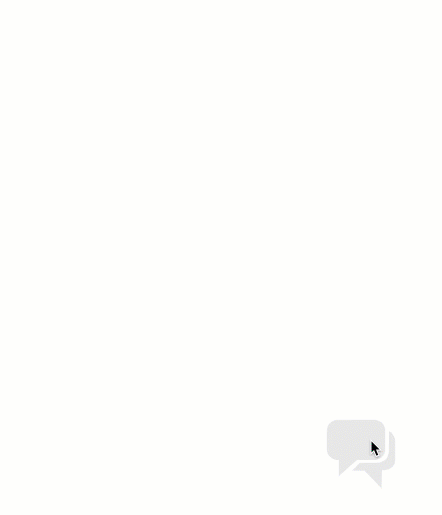
Features
- Customizeable
- Backend agnostic
- No file input's or emojis
- Free
Demo
Table of Contents
Installation
$ npm install vue-chat-widgetExample
<template>
<div id="app">
<Chat
iconColorProp="#e6e6e6"
messageOutColorProp="#4d9e93"
messageInColorProp="#f1f0f0"
messageBackgroundColorProp="#ffffff"
:messageListProp="messageList"
:initOpenProp="initOpen"
@onToggleOpen="handleToggleOpen"
@onMessageWasSent="handleMessageReceived"
/>
</div>
</template>
<script>
import {Chat} from 'vue-chat-widget'
import incomingMessageSound from '../assets/notification.mp3' // pick an audio file for chat response
export default {
name: "app",
components: {
Chat,
},
data: () => {
return {
messageList: [],
initOpen: false,
toggledOpen: false
}
},
methods: {
// Send message from you
handleMessageReceived(message) {
this.messageList.push(message)
},
// Receive message from them (handled by you with your backend)
handleMessageResponse(message) {
if (message.length > 0) {
this.messageList.push({ body: message, author: 'them' })
}
},
// Chat toggled open event emitted
handleToggleOpen(open) {
this.toggledOpen = open
// connect/disconnect websocket or something
},
// Audible chat response noise, use whatever noise you want
handleMessageResponseSound() {
const audio = new Audio(incomingMessageSound)
audio.addEventListener('loadeddata', () => {
audio.play()
})
},
},
// init chat with a message
mounted() {
this.messageList.push({ body: 'Welcome to the chat, I\'m David!', author: 'them' })
},
watch: {
messageList: function(newList) {
const nextMessage = newList[newList.length - 1]
const isIncoming = (nextMessage || {}).author !== 'you'
if (isIncoming && this.toggledOpen) {
this.handleMessageResponseSound()
}
}
}
}
</script>Notification Sound
Implement your own notification mp3 sound “🔔”, or download this mp3 file.
Components
Chat
Chat is the only component needed to use vue-chat-widget. It will react dynamically to changes in messages. All new messages must be added via a change in props as shown in the example.
Launcher props:
| prop | type | required | description |
|---|---|---|---|
| iconColorProp | String | no | Set icon color for close and open icons. Defaults to #e6e6e6 |
| messageOutColorProp | String | no | Set color of outgoing messages. Defaults to #3d7e9a |
| messageInColorProp | String | no | Set color of incoming messages. Defaults to #f1f0f0 |
| messageBackgroundColorProp | String | no | Set background color of message area. Default to #ffffff |
| initOpenProp | Boolean | yes | Force the open/close state of the chat window on mount. |
| messageListProp | Array [message] | yes | An array of message objects to be rendered as a conversation. |
| @onToggleOpen | event | yes | Event emitted when chat window is open and closed. |
| @onMessageWasSent | function(message) | yes | Emitted when a message is sent, with a message object as an argument. |
Message Objects
Message objects are rendered differently depending on their type. Currently, only text types are supported. Each message object has an author field which can have the value 'you' or 'them'.
{
author: 'them',
body: 'some text'
}
{
author: 'you',
body: 'some text'
}Backend
For an example frontend using vue-chat-widget and websockets, look here. For an accompanying backend in Node.js for this, look here.
4 years ago
4 years ago
4 years ago
4 years ago
6 years ago
6 years ago
6 years ago
6 years ago
6 years ago
6 years ago
6 years ago
6 years ago
6 years ago
6 years ago
6 years ago
6 years ago
6 years ago
6 years ago
6 years ago
6 years ago
6 years ago
6 years ago
6 years ago
6 years ago
6 years ago
6 years ago