0.5.0 • Published 4 years ago
vue-cli-plugin-gh-pages-auto-deploy v0.5.0
:electric_plug: vue-cli-plugin-gh-pages-auto-deploy
Install the plugin into your project:
vue add gh-pages-auto-deployWhat this plugin does ?
This plugin automates Github Pages deployment by using Github Actions.
How ?
On every push or merge to the master branch, your code will be built and pushed
to a branch named gh-pages.
So, practically your code will automatically be deployed every time you push on master.
If you want to use another branch (not master), go to .github/workflows/gh-pages-deploy.yml
and change the "master" to your branch name
on:
push:
branches:
- master <== Change thisHow to make it work ?
After you have added the plugin, just commit and push to
master.Navigate to your github project and click 'Settings'
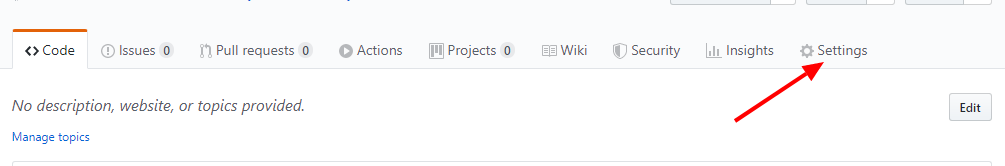
- Scroll to find the section 'Github Pages' , select the
gh-pagesbranch and click 'Save'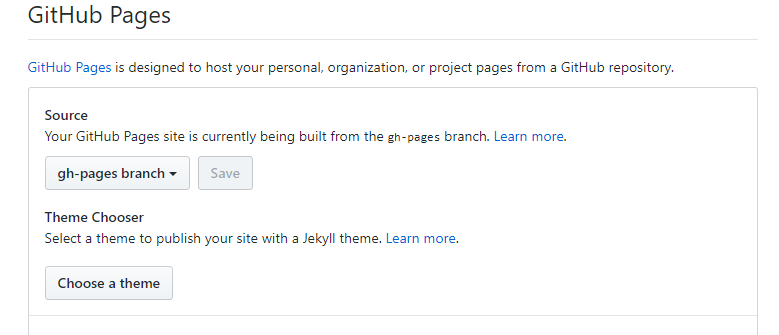
- Click Actions (1) then Deploy to github pages (2) and last click on the action (3).
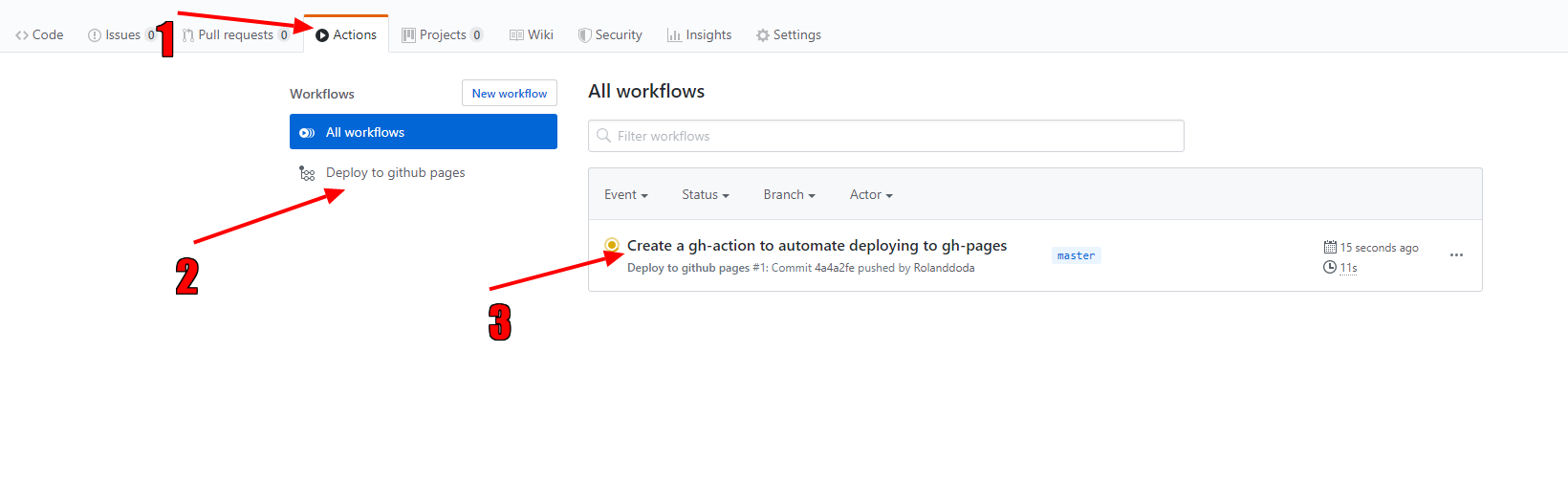
- If everything goes well, you will see something like this:
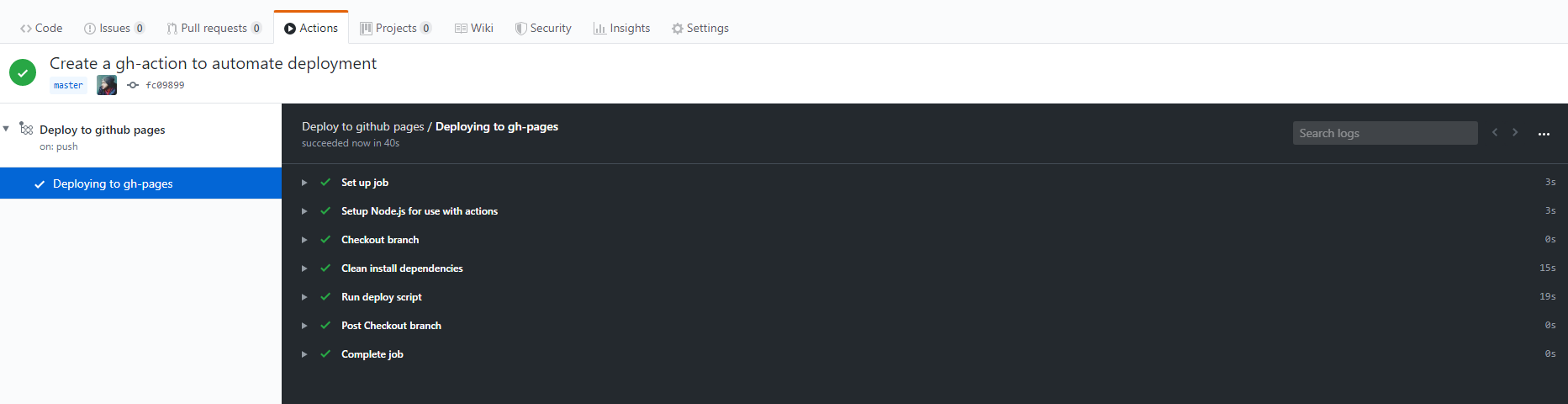
🚀🚀 Congrats 🚀🚀
Your site is ready to be published. You might have to wait a bit. Generally it takes 2–10 minutes until this process is done.