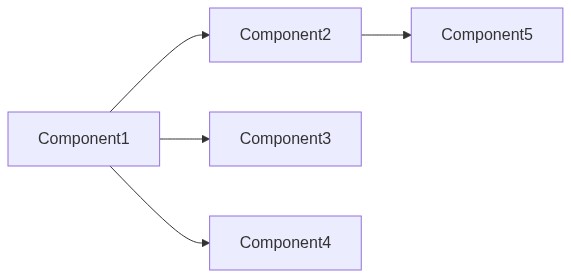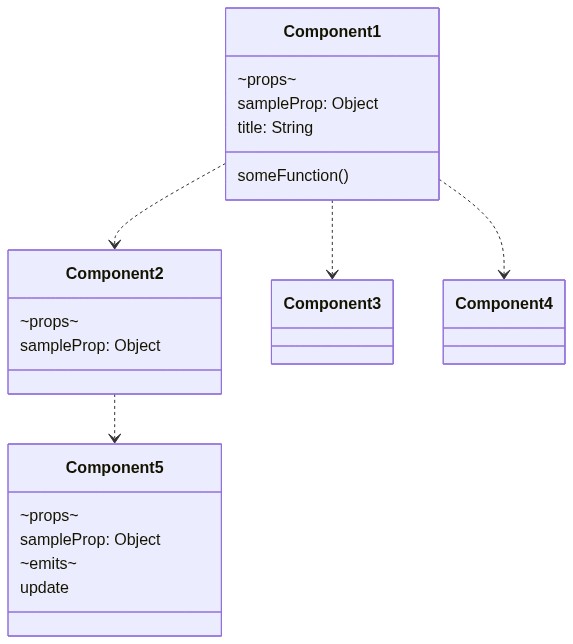1.0.2 • Published 4 years ago
vue-component-graph v1.0.2
vue-component-graph
!!! THIS IS JUST A PROOF OF CONCEPT AND BY NO MEANS A FINISHED PRODUCT !!!
Create a dependency graph of your Vue project.
To display the markdown file mermaidjs is required.
Example
Simple Graph
Full Graph
Installation
npm -g install vue-component-graphUsage
Create a graph in the current folder from all subfolders:
vue-component-graphCreate SIMPLE graph from current folder, specify output path and project name:
vue-component-graph --path=<your_output_path> --project=<your_project_nameCreate FULL graph from current folder, specify output path and project name:
vue-component-graph --path=<your_output_path> --project=<your_project_name --fullUsage in JetBrains WebStorm
- Install
npm -g install vue-component-graph - In WebStorm settings create a new
External Tool - Arguments:
--project=$ProjectName$for--pathyou might want to specify the IDE scratch directory - Working directory:
$ProjectFileDir$ - Output Filter:
$FILE_PATH$.* - Customize your toolbar to get quick access to the tool