1.1.8 • Published 6 years ago
vue-contextmenu-json v1.1.8
Vue-Contextmenu-json
A contextmenu component for Vue.The most thought i want to show is Use the contextmenu without template,you just need a json data and a directive which binds on the element.
Usage
in main.js
import VueContextMenu from 'vue-contextmenu-json';
Vue.use(VueContextmenu);in *.vue
<template>
<div>
<anyElement v-contextmenu='{array:theArrayData,id:theIdYouWant}'></anyElement>
</div>
</template>
<script>
export default {
data () {
return {
theArrayData:[
{name:'Operation 1',function:'funca',child:null},
{name:'Operation 2',function:'funca',child:[
{name:'Operation 2-1',function:'funca'}
]}
]
}
},
methods:{
funca () {
console.log(1);
}
}
}
</script>You can bind directive in any Template you want ,and you don't need to write the Contextmenu Template.
Modifiers
click
You can left click your element to show menu
<anyElement v-contextmenu.click='{...}'>Parameter
| name | type | content |
|---|---|---|
| array | Array | the json object which defined in your data function,every element is Object |
| id | String | distinguish from more contextmenus in one vue template |
And the array parameter is
| name | type | content |
|---|---|---|
| name | String | the contextmenu name |
| function | String | the contextmenu operation you want to use,just the function name you defined in methods object.You can use this to be vue instance,and node to be the element you open contextmenu |
| child | Array | the submenu or subsubsubsubmenu :) ,which should same format parameter |
Example
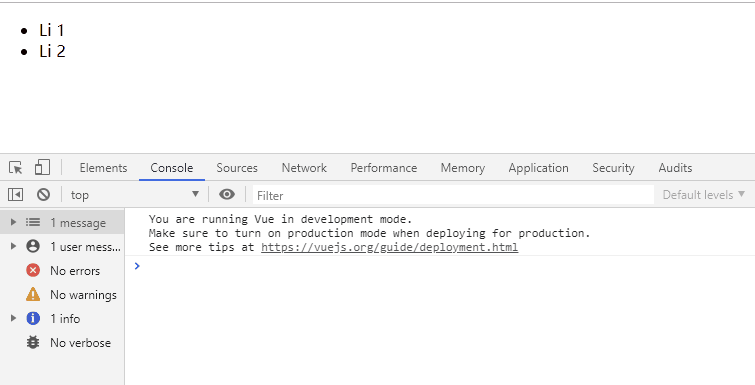
<template>
<div>
<ul v-contextmenu='{array:ctmArray,id:"c"}'>
<li v-for='item in array' :key='item.name'>
{{item.name}}
</li>
</ul>
<!--
<button @click='comName = null'>button</button>
<i-ctm v-if='comName === "i-ctm"' :array='ctmArray'></i-ctm>
-->
</div>
</template>
<script>
import iCtm from './components/contextmenu/index.js'
export default {
name:'app',
components:{
'i-ctm':iCtm
},
data () {
return {
comName:'i-ctm',
array:[
{name:'Li 1'},
{name:'Li 2'}
],
ctmArray:[
{name:'button 1',function:'funca',child:[
{name:'1-1111111',function:'funca',child:[
{name:'1-1111-11111',function:'funca'}
]}
]},
{name:'button 2',function:'funca'},
{name:'button 3',function:'funca'},
{name:'button 4',function:'funca'}
]
}
},
methods:{
funca (node) {
this.array.push({name:'Li 3'});
console.log(node); // the element you open contextmenu, like 'Li 3' li
}
}
}
</script>Update Log
2019-09-09
完成左键鼠标点击仍可以实现弹窗功能
End
If you have any problem or thoughts you think will make this component better,please let me know .
1.1.8
6 years ago
1.1.7
6 years ago
1.1.6
6 years ago
1.1.5
6 years ago
1.1.4
6 years ago
1.1.3
6 years ago
1.1.2
6 years ago
1.1.1
6 years ago
1.1.0
6 years ago
1.0.9
7 years ago
1.0.8
7 years ago
1.0.7
7 years ago
1.0.6
7 years ago
1.0.5
7 years ago
1.0.4
7 years ago
1.0.3
7 years ago
1.0.2
7 years ago
1.0.1
7 years ago
1.0.0
7 years ago