vue-contextmenujs v1.4.11
Vue Contextmenu (Vue2)

Vue 原生实现右键菜单组件, 零依赖
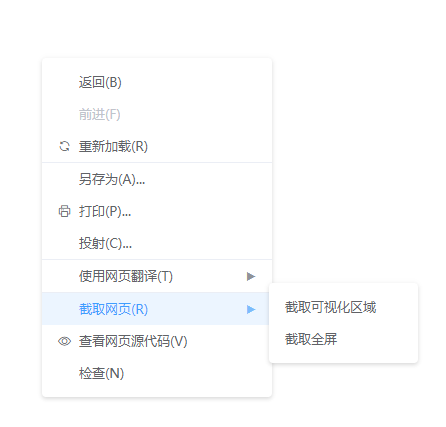
在线演示
快速安装
npm 安装
npm install vue-contextmenujs或
yarn add vue-contextmenujsCDN
<script src="https://unpkg.com/vue-contextmenujs/dist/contextmenu.umd.js">使用
CDN引入则不需要 Vue.use(Contextmenu)
测试中使用的是
element-ui图标import Contextmenu from "vue-contextmenujs" Vue.use(Contextmenu);
// 在组件中调用显示菜单 // this.$contextmenu(options:MenuOptions); // 鼠标点击或滚轮自动销毁, 也可手动销毁 // this.$contextmenu.destroy();
// 去除浏览器默认菜单 // event.preventDefault();
```html
<template>
<div id="app" style="width:100vw;height:100vh" @contextmenu.prevent="onContextmenu"></div>
</template>
<script>
export default {
methods: {
onContextmenu(event) {
this.$contextmenu({
items: [
{
label: "返回(B)",
onClick: () => {
this.message = "返回(B)";
console.log("返回(B)");
}
},
{ label: "前进(F)", disabled: true },
{ label: "重新加载(R)", divided: true, icon: "el-icon-refresh" },
{ label: "另存为(A)..." },
{ label: "打印(P)...", icon: "el-icon-printer" },
{ label: "投射(C)...", divided: true },
{
label: "使用网页翻译(T)",
divided: true,
minWidth: 0,
children: [{ label: "翻译成简体中文" }, { label: "翻译成繁体中文" }]
},
{
label: "截取网页(R)",
minWidth: 0,
children: [
{
label: "截取可视化区域",
onClick: () => {
this.message = "截取可视化区域";
console.log("截取可视化区域");
}
},
{ label: "截取全屏" }
]
},
{ label: "查看网页源代码(V)", icon: "el-icon-view" },
{ label: "检查(N)" }
],
event,
//x: event.clientX,
//y: event.clientY,
customClass: "custom-class",
zIndex: 3,
minWidth: 230
});
return false;
}
}
};
</script>自定义样式
/* custom */
.custom-class .menu_item__available:hover,
.custom-class .menu_item_expand {
background: #ffecf2 !important;
color: #ff4050 !important;
}
/* antd */
.antd-theme.menu {
border-radius: 2px !important;
}
.antd-theme .menu_item {
color: #000000d9 !important;
}
.antd-theme .menu_item__available:hover {
background: #f5f5f5 !important;
}
.antd-theme .menu_item_expand {
font-weight: 600 !important;
background-color: #e6f7ff !important;
}
/* material */
.material-theme.menu {
box-shadow: 0px 5px 5px -3px rgba(0, 0, 0, 0.2),
0px 8px 10px 1px rgba(0, 0, 0, 0.14), 0px 3px 14px 2px rgba(0, 0, 0, 0.12) !important;
}
.material-theme .menu_item {
color: #000000de !important;
}
.material-theme .menu_item__available:hover,
.material-theme .menu_item_expand {
background: rgba(0, 0, 0, 0.04) !important;
}参数说明
MenuOptions
| 属性 | 描述 | 类型 | 可选值 | 默认值 |
|---|---|---|---|---|
| items | 菜单结构信息 | MenuItemOptions[] | — | — |
| event | 鼠标事件信息 | Event | — | — |
| x | 菜单显示X坐标, 存在event则失效 | number | — | 0 |
| y | 菜单显示Y坐标, 存在event则失效 | number | — | 0 |
| zIndex | 菜单样式z-index | number | — | 2 |
| customClass | 自定义菜单class, 使用.custom-class .menu_item定位菜单项 | string | — | — |
| minWidth | 主菜单最小宽度 | number | — | 150 |
MenuItemOptions
| 属性 | 描述 | 类型 | 可选值 | 默认值 |
|---|---|---|---|---|
| label | 菜单项名称 | string | — | — |
| icon | 菜单项图标, 生成<i class="icon"></i>元素 | string | — | — |
| disabled | 是否禁用菜单项 | boolean | — | false |
| hidden | 是否隐藏菜单项 | boolean | — | false |
| divided | 是否显示分割线 | boolean | — | false |
| customClass | 自定义子菜单class, 使用.custom-class .menu_item定位菜单项 | string | — | 父级菜单customClass |
| minWidth | 子菜单最小宽度 | number | — | 150 |
| onClick | 菜单项点击事件 | Function() | — | — |
| children | 子菜单结构信息 | MenuItemOptions[] | — | — |
2 years ago
2 years ago
3 years ago
3 years ago
3 years ago
3 years ago
3 years ago
3 years ago
3 years ago
3 years ago
3 years ago
3 years ago
5 years ago
5 years ago
5 years ago
5 years ago
6 years ago
6 years ago
6 years ago
6 years ago
6 years ago
6 years ago
6 years ago
6 years ago
6 years ago
6 years ago
6 years ago
6 years ago
6 years ago
6 years ago
6 years ago
6 years ago
6 years ago
6 years ago
6 years ago
6 years ago
6 years ago
6 years ago
6 years ago
6 years ago
6 years ago
6 years ago
6 years ago
6 years ago
6 years ago
6 years ago
6 years ago
6 years ago
6 years ago
