vue-ctk-date-time-picker-test v1.4.3
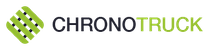
vue-ctk-date-time-picker
A vue component for select dates (range mode available) & time
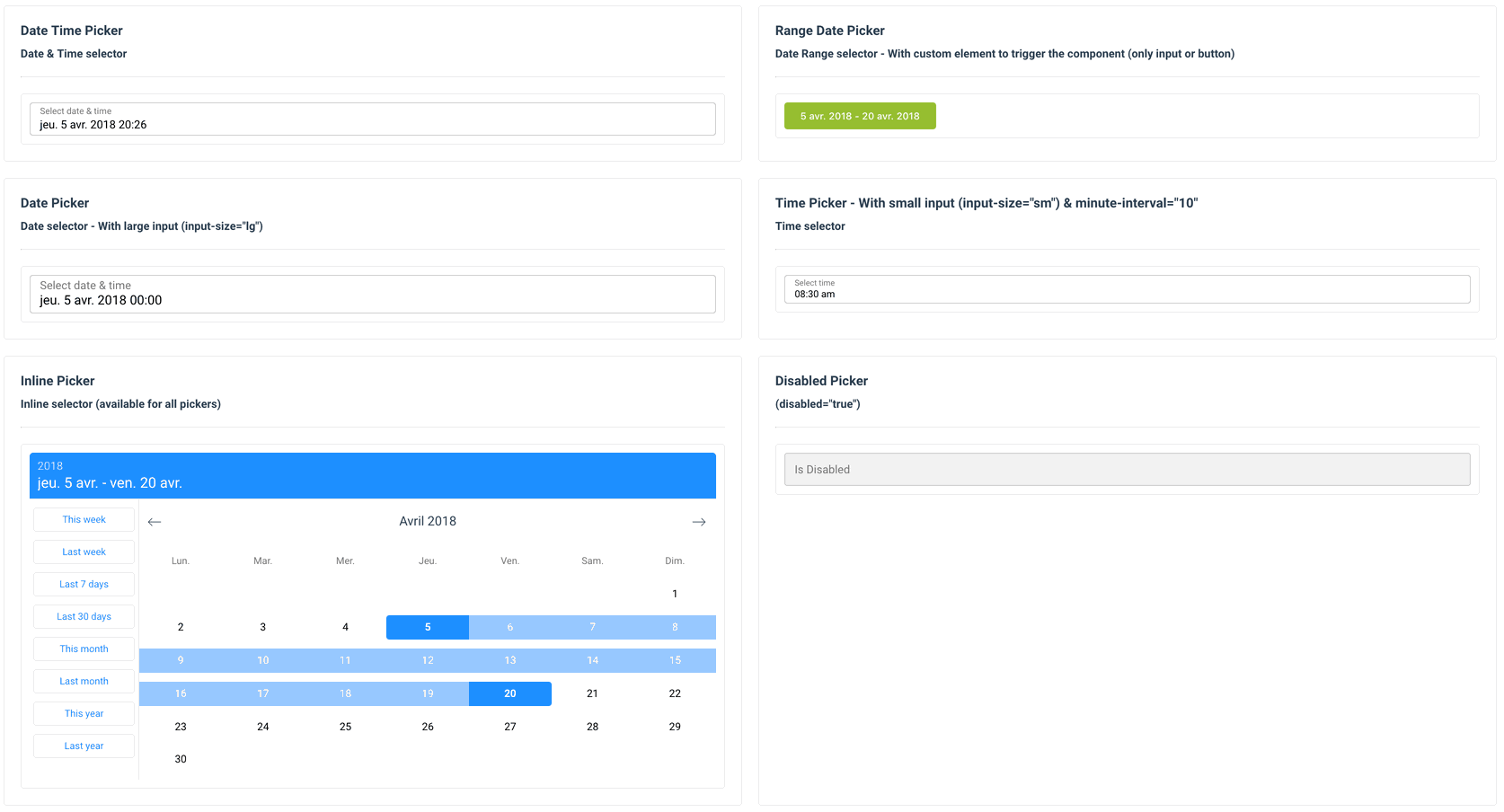
Dark mode
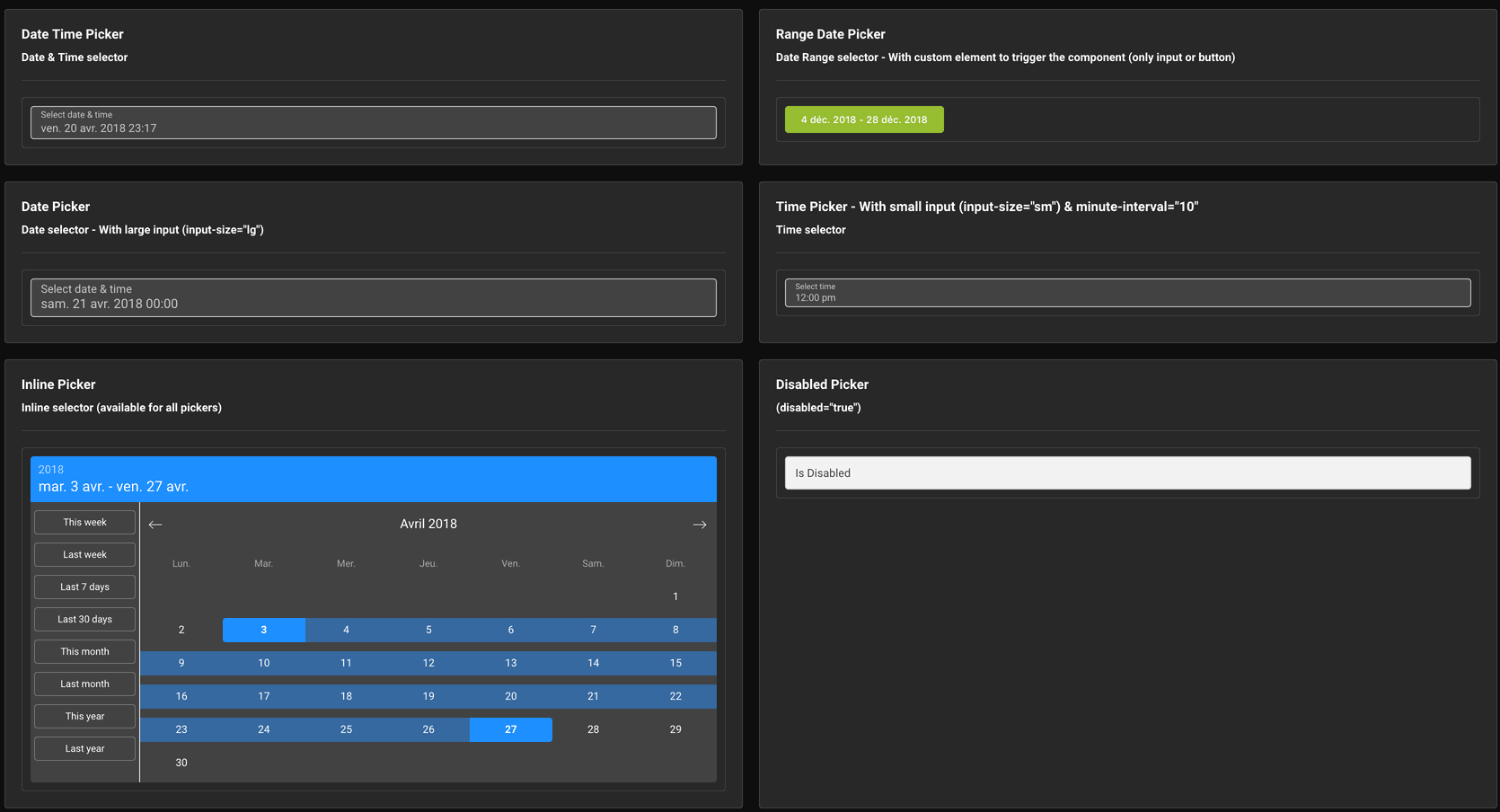
Demo
Installation
Yarn
yarn add vue-ctk-date-time-picker
NPM
npm i --save vue-ctk-date-time-picker
Usage
ES6 Modules / CommonJS
import VueCtkDateTimePicker from 'vue-ctk-date-time-picker';
import 'vue-ctk-date-time-picker/dist/vue-ctk-date-time-picker.css';
Vue.component('vue-ctk-date-time-picker', VueCtkDateTimePicker);<vue-ctk-date-time-picker></vue-ctk-date-time-picker>UMD
<link rel="stylesheet" type="text/css" href="${YOUR_PATH}/vue-ctk-date-time-picker.css">
<vue-ctk-date-time-picker></vue-ctk-date-time-picker>
<script src="https://unpkg.com/vue" charset="utf-8"></script>
<script src="${YOUR_PATH}/vue-ctk-date-time-picker.umd.min.js" charset="utf-8"></script>
<script type="text/javascript">
Vue.component('vue-ctk-date-time-picker', window['vue-ctk-date-time-picker']);
</script>Here is an example of UMD implementation: https://codepen.io/louismazel/pen/jQWNzQ
Props API
| Props | Type | Required | Default |
|---|---|---|---|
| v-model | String/Int | yes | - |
| label | String | no | Select date & time |
| hint (1) | text | no | - |
| error-hint (2) | Boolean | no | false |
| color (3) | String (hex) | no | dodgerblue |
| minute-interval | Int | no | 1 |
| formatted | string | no | 'llll' (momentjs format) |
| format | string | no | - |
| time-format | string | no | 'H:mm a' |
| locale (4) | string | no | Browser Locale |
| time-zone (5) | string | no | Browser Time Zone |
| disable-time | Boolean | no | false |
| disable-date | Boolean | no | false |
| without-header | Boolean | no | false |
| id | string | no | CtkDateTimePicker |
| overlay | Boolean | no | true |
| min-date (6) | string | no | - |
| max-date (6) | string | no | - |
| no-weekends-days | Boolean | no | false |
| auto-close | Boolean | no | false |
| inline | Boolean | no | false |
| overlay-background | Boolean | no | false |
| disabled-dates (7) | Boolean | no | [] |
| range-mode | Boolean | no | false |
| dark | Boolean | no | false |
| without-range-shortcut | Boolean | no | false |
| shortcuts-translation (8) | Object | no | - |
| disabled-hours (9) | Array (of String) | no | - |
(1) hint : Is a text that replaces the label/placeholder
(2) error-hint : When is true --> Input border & label are red
(3) color: Replace color for the hint, the borders & time selected in dropdown
(4) locale : Default value is the locale of the browser - Ex : Set locale="fr" to force to French language
(5) time-zone : Default value is the time-zone of the browser - Ex : Set Europe/Paris to force to French TZ. Do not forget to use a format like this YYYY-MM-DDTHH:mm:ssZ to get the TZ
(6) min-date & max-date : Must be 'YYYY-MM-DD' format
(7) Disabled-Dates is an Array of dates in 'YYYY-MM-DD' format (ex: ['2018-04-03', '2018-04-07', '2018-04-09'])
(8) shortcuts-translation : Must be an Object like that
{
"this_week": "This week",
"last_7_days": "Last 7 days",
"last_30_days": "Last 30 days",
"this_month": "This month",
"last_month": "Last month",
"this_year": "This year",
"last_year": "Last year"
}(9) disabled-hours : Must be an Array of hours in 24h format ('00' to '23') : ['00','01','02','03','04','05','06','07','19','20','21','22','23']
Upcoming features (Todo)
- Custom shortcuts on RangeDatePicker
- UI Improvements for TimePicker (Issue #35)
- Custom elements for trigger the component
- Double Calendar on RangeDatePicker
- Inputs Text to choose values (Issue #30)
- Keyboard Accessibility
- Select Year directly on DatePicker
Contribution
# install dependencies
npm install
# serve with hot reload at localhost:8080
npm run serveBuild
To build just run: npm run build:lib
Tests
Work in progress
License
This project is licensed under MIT License