vue-drawer-layout v1.3.0
vue-drawer-layout
A simple DrawerLayout component for Vue.js
Demo
http://share.codehuang.com/vue-drawer-layout
Mobile QQ by Alexander Huang(click me or scan the qrcode)

Click the avatar at the top-left or touch(click) and drag to right(left).
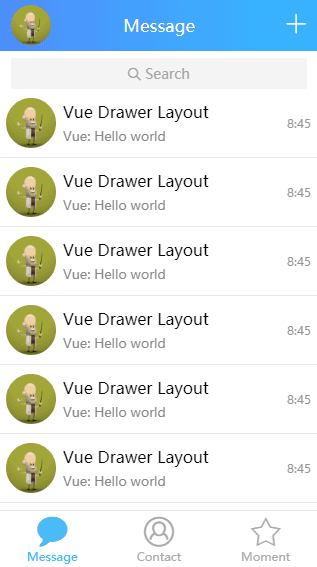
If the image is not animating, maybe your browser does not supports APNG, you could turn to the GIF demo.
Dependencies
- Vue.js (2.x)
Browser Support
Modern (mobile) browsers and Internet Explorer 10+(due to CSS transition support) and X5 core is supported.
Installation
npm install vue-drawer-layout --saveUsage
The following examples can also be used with CommonJS by replacing ES6-specific syntax with CommonJS equivalents.
import Vue from 'vue'
import DrawerLayout from 'vue-drawer-layout'
Vue.use(DrawerLayout)
// or
import {DrawerLayout} from 'vue-drawer-layout'
Vue.component(DrawerLayout.name, DrawerLayout)You can easily just set nothing or only drawer-width prop to get a simple drawer.It act above the main content.
<vue-drawer-layout ref="drawer" :drawer-width="800">
<div class="drawer-content" slot="drawer">
<!-- drawer-content -->
</div>
<div slot="content">
<!-- main-content -->
</div>
</vue-drawer-layout>Or you can set every prop as you want to get a fantastic drawer like mobile QQ has(It act below the main content and with distance is 1/3 of the main content drag).
<vue-drawer-layout
ref="drawer"
:drawer-width="800"
:enable="true"
:animatable="true"
:z-index="0"
:drawable-distance="Math.floor(800/3)"
:content-drawable="true"
:backdrop="true"
:backdrop-opacity-range="[0,0.4]"
@slide-start="handleSlideStart"
@slide-move="handleSlideMove"
@slide-end="handleSlideEnd"
@mask-click="handleMaskClick">
<div class="drawer-content" slot="drawer">
<!-- drawer-content -->
</div>
<div slot="content">
<!-- main-content -->
</div>
</vue-drawer-layout>API
Props
| Name | Info | Type | Default |
|---|---|---|---|
| drawer-width | width of drawer(px) | Number | 80% of the container(parentNode) width |
| drawable-distance | farthest distance to draw(px) | Number | same as drawer-width prop |
| z-index | z-index of drawer | Number | 818(Don't Ask^_^) |
| content-drawable | whether to make content-wrapper drawable | Boolean | false |
| backdrop | whether to show backdrop | Boolean | true |
| backdrop-opacity-range | the opacity range of backdropmin,max | Array | [0,0.4] |
| enable | is drawer enable | Boolean | true |
| animatable | is drawer animate during moving | Boolean | true |
| reverse | is drawer slide out from right | Boolean | false |
Slots
| Name | Info |
|---|---|
| drawer | content in drawer-content |
| content | content in main-content |
Methods
| Name | Info | Arguments | Usage |
|---|---|---|---|
| toggle | method to show and hide drawer | visible(Boolean) | toggle(true/false) or toggle()to show(hide) |
Events
| Name | Info | Callback Arguments |
|---|---|---|
| slide-start | drawer start to slide (fired when touchdown) | - |
| slide-move | drawer sliding (fired when touchmove) | pos(int) |
| slide-end | drawer sliding (fired when touchend or transitionend) | visible(boolean) |
| mask-click | touch(click) on mask | - |
License
Copyright (c) 2018 Alexander Huang.




