1.0.3 • Published 4 years ago
vue-easy-swiper v1.0.3
vue-easy-swiper
PC 端轮播图
功能:
- 循环滚动
- 自定义指示器
安装
npm install -S vue-easy-swiper使用
<template>
<div id="app">
<img alt="Vue logo" src="./assets/logo.png" />
<swiper :images="images" class="swiper" />
</div>
</template>
<script>
import Swiper from 'vue-easy-swiper'
export default {
name: 'App',
components: {
Swiper,
},
data() {
return {
images: [
'https://gimg2.baidu.com/image_search/src=http%3A%2F%2Fwww.soumeitu.com%2Fwp-content%2Fuploads%2F2020%2F07%2F5efd4bc254c10.jpg&refer=http%3A%2F%2Fwww.soumeitu.com&app=2002&size=f9999,10000&q=a80&n=0&g=0n&fmt=jpeg?sec=1629630925&t=608a56a47a9b890725fbf158dadfd4a6',
'https://gimg2.baidu.com/image_search/src=http%3A%2F%2Fimg3.ph.126.net%2Fp-RJ33HgAuhSQOMCsyQ0UA%3D%3D%2F3099883918532000103.jpg&refer=http%3A%2F%2Fimg3.ph.126.net&app=2002&size=f9999,10000&q=a80&n=0&g=0n&fmt=jpeg?sec=1629630925&t=39052dbea1dac7b90660e830c27c9e80',
],
}
},
}
</script>
<style>
#app {
font-family: Avenir, Helvetica, Arial, sans-serif;
-webkit-font-smoothing: antialiased;
-moz-osx-font-smoothing: grayscale;
text-align: center;
color: #2c3e50;
margin-top: 60px;
}
.swiper {
width: 100px;
height: 300px;
}
</style>
自定义指示器
<template>
<div id="app">
<img alt="Vue logo" src="./assets/logo.png" />
<swiper :images="images" class="swiper" @change="change">
<div slot="indicator">
<div
v-for="(i, index) in images.length"
:key="index"
class="indicator-item"
:class="{ 'indicator-item-active': curIndex == i }"
>
{{ i }}
</div>
</div>
</swiper>
</div>
</template>
<script>
import Swiper from '../package/src/swiper'
export default {
name: 'App',
components: {
Swiper,
},
data() {
return {
curIndex: 1,
images: [
'https://gimg2.baidu.com/image_search/src=http%3A%2F%2Fwww.soumeitu.com%2Fwp-content%2Fuploads%2F2020%2F07%2F5efd4bc254c10.jpg&refer=http%3A%2F%2Fwww.soumeitu.com&app=2002&size=f9999,10000&q=a80&n=0&g=0n&fmt=jpeg?sec=1629630925&t=608a56a47a9b890725fbf158dadfd4a6',
'https://gimg2.baidu.com/image_search/src=http%3A%2F%2Fimg3.ph.126.net%2Fp-RJ33HgAuhSQOMCsyQ0UA%3D%3D%2F3099883918532000103.jpg&refer=http%3A%2F%2Fimg3.ph.126.net&app=2002&size=f9999,10000&q=a80&n=0&g=0n&fmt=jpeg?sec=1629630925&t=39052dbea1dac7b90660e830c27c9e80',
],
}
},
methods: {
change(index) {
this.curIndex = index
console.log(index)
},
},
}
</script>
<style>
#app {
font-family: Avenir, Helvetica, Arial, sans-serif;
-webkit-font-smoothing: antialiased;
-moz-osx-font-smoothing: grayscale;
text-align: center;
color: #2c3e50;
margin-top: 60px;
}
.swiper {
width: 100px;
height: 300px;
}
.indicator-item {
color: white;
float: left;
width: 40px;
height: 40px;
background: gray;
display: flex;
justify-content: center;
align-items: center;
border-radius: 20px;
margin: 15px;
}
.indicator-item-active {
background: white;
color: black;
}
</style>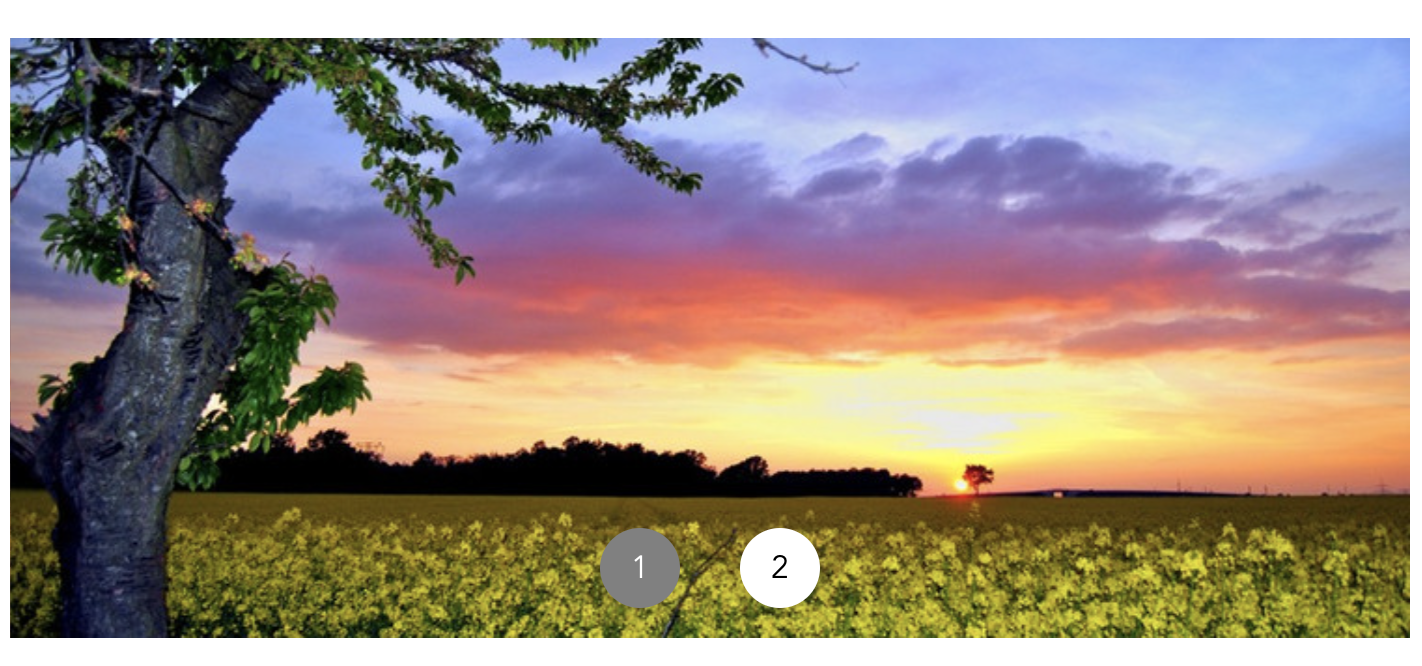
Attributes
| 参数 | 说明 | 类型 | 可选值 | 默认值 |
|---|---|---|---|---|
| images | 要预览的图片地址除了字符串数组还支持对象数组,但对象中要有一个 src 属性是图片地址,例如:images = {id: 1, src: "http://xxxx/xxx.jpg"} | array | -- | |
| interval | 轮播图间隔时间 | number | -- | 3000 |
| animDuration | 轮播图动画时间 | number | -- | 1000 |
| stopAnim | 鼠标悬停上去的时候停止动画 | boolean | true/false | false |
slot
| 参数 | 说明 |
|---|---|
| indicator | 自定义指示器 |
Event
| 参数 | 说明 | 回调参数 |
|---|---|---|
| click | 轮播图被点击,如果images中是对象,则回调参数为对象 | item |
| change | 图片切换时的回调 | index |