4.1.3 • Published 2 years ago
vue-ele-protable v4.1.3
作用:
生成一个中后台常见的搜索页面,根据tableColumns直接生成searchForm table pagination
安装:
// npm
npm i vue-ele-protable -D
//yarn
yarn add vue-ele-protable快速使用:
// 在 main.js中全局使用,或者可在单独文件中注入
import VueEleProtable from 'vue-ele-protable'
import "vue-ele-protable/vueProtable.css"
import Vue from 'vue'
Vue.use(VueEleProtable);简单案例:
<template>
<div class="examplePage">
<!--
proTableRef 绑定当前父组件data中的接受 ref 的键,传入string类型
proFormRef 绑定当前父组件data中的接受 ref 的键,传入string类型
必传 tableColumns table 及 form 的配置
必传 tableData table的数据
formProps form的所有属性 attrs都可写入
tableProps table的所有属性 attrs都可写入
必传总页数 paginationProps pagination的所有属性 attrs都可写入 , 至少传入,其余不必须!!!!!!!!!!!!!!!!!!
toolbar 工具栏渲染
必传 v-model 绑定搜索栏的数据对象
必传 @onSearch 抛出重置及搜索按钮事件
loading 传入boolean,判断是否为数据获取中(调接口)
customTable 传入回调函数(Node, tableProps, tableColumns) => { return Node },可实现完全自定义table,Node为本身组件table节点
@****** el-table自带的所有事件都可以透传获取执行 , 查看element-ui Table Events : [Title](https://element.eleme.cn/#/zh-CN/component/table)
-->
<vue-ele-protable
proTableRef="proTableRef"
:tableColumns="tableColumns"
:tableData="tableData"
:formProps="{ labelSuffix: ' :' }"
:paginationProps="{ total: 100 }"
:otherRenders="otherRenders"
:toolbar="toolbar"
v-model="proFormData"
@onSearch="onSearch"
:loading="loading"
/>
</div>
</template>
<script>
export default {
data() {
return {
loading: false,
proTableRef: {},
proFormData: {},
otherRenders: () => {
return (
<h1>标题</h1>
)
},
toolbar: {
left: [
<el-button type="primary">新增</el-button>,
<el-button type="success">批量导出</el-button>,
],
right: [<el-button>全部导出</el-button>],
},
// 表格列配置,
// 大部分属性跟 el-table-column 及 el-form-item 配置一样,可参考element-ui官网,单独想配置都放入其中
// 比如: form的label宽: labelWidth: '200px', 对应列的宽度: width: 100, 列是否固定在左侧或者右侧,true 表示固定在左侧: fixed: true
tableColumns: [
{
type: "selection",
width: 55,
hideInSearch: true,
},
{
label: "id",
prop: "id",
placeholder: "请输入",
hideInTable: true
},
{
label: "姓名",
prop: "name",
placeholder: "请输入",
},
{
label: "性别",
prop: "gender",
render: ({ row }) => {
return row.gender === '1' ? '男' : row.gender === '2' ? '女' : '未知'
},
renderItem: () => {
return (
<el-select v-model={this.proFormData.gender}>
<el-option label="男" value="1"></el-option>
<el-option label="女" value="2"></el-option>
<el-option label="未知" value="0"></el-option>
</el-select>
);
},
},
{
label: "操作",
prop: "option",
hideInSearch: true,
render: (record) => {
return (
<el-button
type="text"
onClick={() => {
console.log(record);
}}
>
编辑
</el-button>
);
},
},
],
tableData: [
{ name: "男男", gender: "1", id: "1" },
{ name: "女女", gender: "2", id: "2" },
{ name: "未知", gender: "0", id: "0" },
],
};
},
methods: {
onSearch(params) {
console.log(params);
},
},
};
</script>
<style lang="scss" scoped>
.examplePage {
width: 100%;
height: 100%;
background-color: #fff;
box-sizing: border-box;
display: flex;
flex-wrap: wrap;
}
</style>预览效果
https://raw.githubusercontent.com/webguicai/vue-ele-protable/main/beifen/image.png
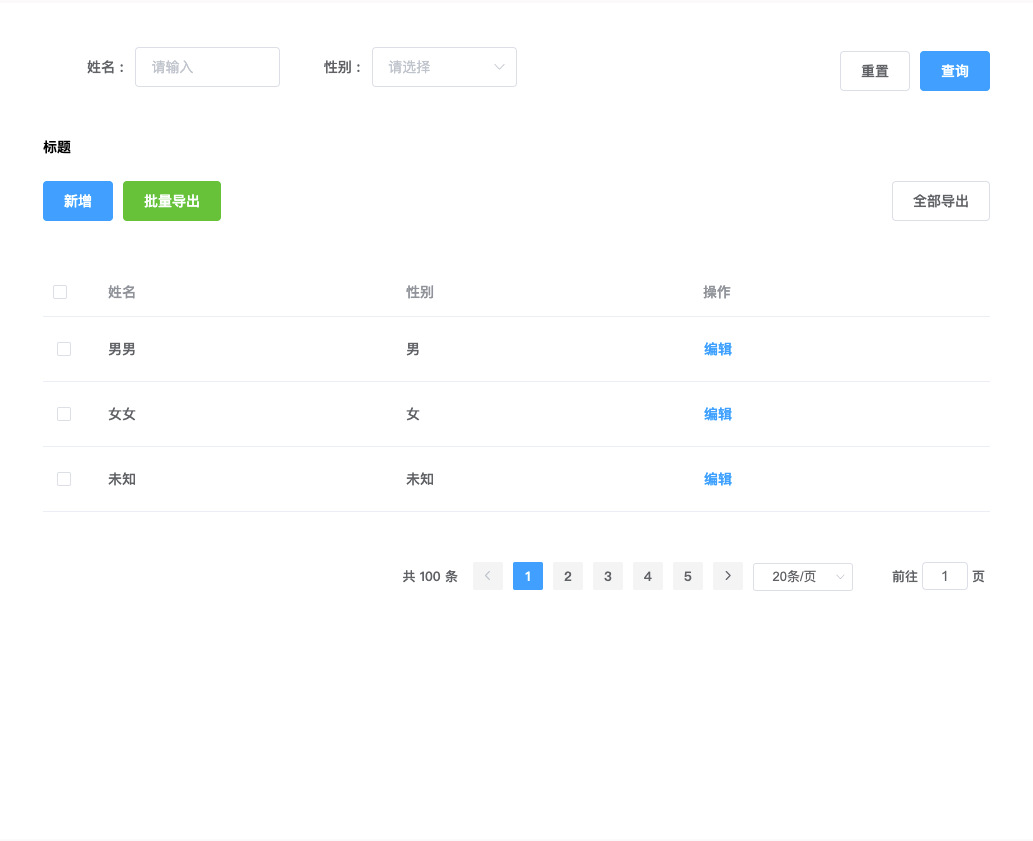
表格配置
具体参数可查看element-ui ,下方罗列部分
table: Table Attributes
https://element.eleme.cn/#/zh-CN/component/table#table-attributes
form: Form Attributes
https://element.eleme.cn/#/zh-CN/component/form#form-attributes
| 参数 | 说明 | 类型 | 可选值 | 默认值 |
|---|---|---|---|---|
| label | 对应 el-table-column 的 label | string | - | - |
| type | 对应 el-table-column 的 type | string | selection/index/expand | - |
| prop | 对应 el-table-column 的 prop | string | - | - |
| render | 自定义渲染 table 中每一行值 | function (record) { return xxx } | - | - |
| renderItem | 自定义渲染 form 中每一项 | function () { return node } | - | - |
| width | 对应 el-table-column 的 width | string,number | - | - |
| hideInSearch | 是否在搜索栏中隐藏 | boolean | - | false |
| hideInTable | 是否在表格中隐藏 | boolean | - | false |
| align | 对应 el-table-column 的 align | string | left/center/right | left |
| fixed | 对应 el-table-column 的 fixed | string, boolean | true, left, right | - |
4.1.3
2 years ago
4.1.2
2 years ago
4.1.1
2 years ago
4.1.0
2 years ago
4.0.2
2 years ago
4.0.1
2 years ago
3.1.2
2 years ago
3.1.1
2 years ago
3.0.1
2 years ago
3.0.0
2 years ago
2.1.1
2 years ago
2.1.0
2 years ago
2.0.1
2 years ago
1.1.1
2 years ago
1.1.0
2 years ago
1.0.9
2 years ago
1.0.8
2 years ago
1.0.7
2 years ago
1.0.6
2 years ago
1.0.5
2 years ago
1.0.4
2 years ago
1.0.3
2 years ago
1.0.2
2 years ago
1.0.1
2 years ago
1.0.0
2 years ago