0.0.7 • Published 8 years ago
vue-gallery-pictures v0.0.7
vue-gallery-pictures 
自适应画廊组件
这个组件实际上是对 vue-gallery-layout 的封装,专门用于图片画廊的展示
特点
- 每个 box 等比拉伸
- box 在水平方向将占满每行,无多余空白
- 每行的高度保持相同,底部对齐
- 自动加载图片,更新图片状态
- 画廊样式可自定义
PS: 自适应指:高宽均不可控
例子
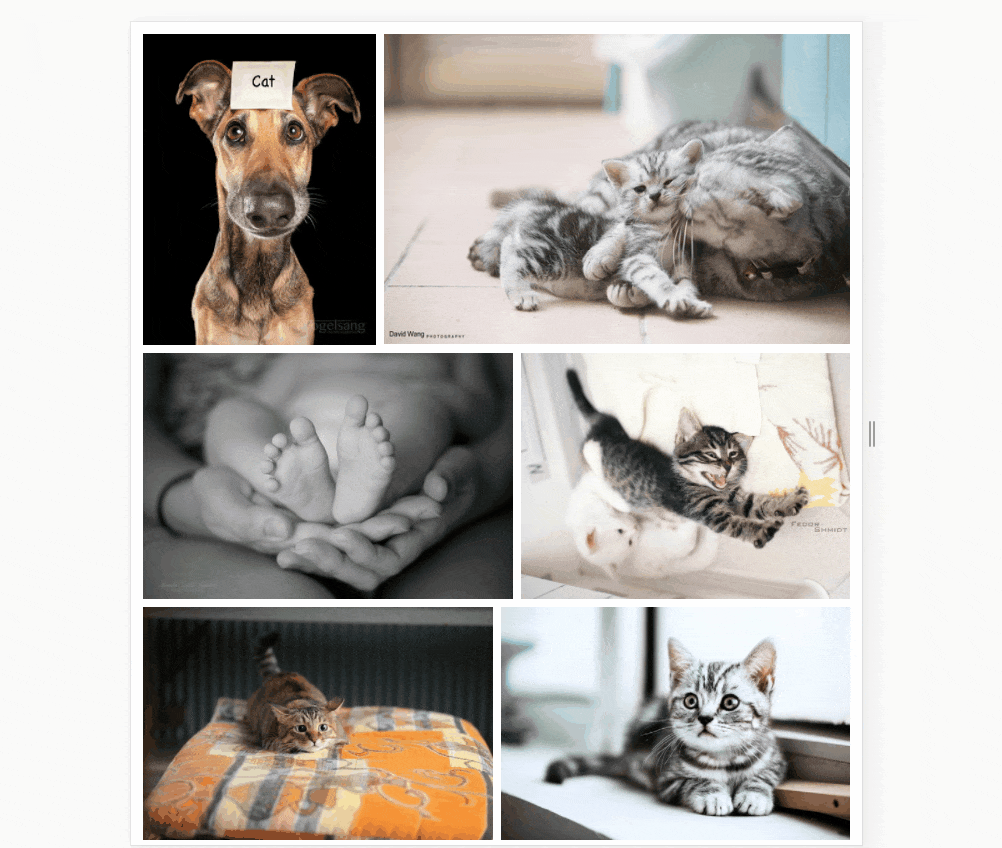
另可参考 example 文件夹的 gallery-pictures-example.html
安装
npm install vue-gallery-pictures -s
用法
局部引入
import VueGalleryPictures from 'vue-gallery-pictures';
// demo.vue
...
export default {
components: {
VueGalleryPictures
}
}全局引入
import VueGalleryPictures from 'vue-gallery-pictures';
import Vue from 'vue';
Vue.use(VueGalleryPictures);Broswer 引入(文件在 dist 文件夹下)
// 全局暴露变量 VueGalleryPictures
<script src="../dist/vue-gallery-pictures.js></script>
<script>
new Vue({
el: '#app',
components: {
GalleryPictures
}
})
</script>具体使用
<template>
<div>
<gallery-layout
:items="items"
:box-container-class="boxContainerClass"
:box-init-ratio="boxInitRatio"
lastLineMode="origin"
@loaded="loaded"
@error="error">
<template>
<span></span>
</template>
</gallery-layout>
</div>
</template>
<script>
export default {
//...
data() {
return {
items: [
{
{
id: 1,
width: 200,
height: 100,
src: './xxx.png',
loading: true,
error: false
},
{
id: 2,
width: 300,
height: 200,
src: './xxx.png',
loading: true,
error: false
}
}
],
boxContainerClass: 'box-container-margin',
boxInitRatio: 100
}
},
methods: {
loaded(item) {},
error(item, error) {}
}
}
</script>props
items: Array<item...>
- item: Object<{width, height, ratio, id}>
- id: Any 标识符
- src: String 图片地址
- loading: Boolean 加载状态
- error: Boolean 加载状态
- width: Number 宽,必需
- height: Number 高,必需
- ratio: Number, ratio = width / height,有 ratio 则不需要 width 以及 height
- item: Object<{width, height, ratio, id}>
lastLineMode: String, 'full' / 'origin',默认为 'full'
在图片列表的最后一行,可能会只有比较少的图片,这就会导致图片普遍变大,与整体的图片大小不符。因此我们通过给最后一行增加占位符,将占位符的 flex-grow 设置较大,从而使最后一行的图片不进行放大,占位符来占满剩余空间。
full-mode:

origin-mode

boxContainerClass: String,默认为 ''; box 容器类名
boxInitRatio: Number,默认 200
假设大部分 box 的比例 2: 1,初始屏幕宽度为 1600px,你希望可以大部分情况下可以容纳 4 个 box,那么你的 boxInitRatio 小于 200。注意:由于自适应的存在,每行容纳 box 实际上是由 boxInitRatio, item 的 ratio,每行宽度决定的。
events
- loaded(item)
- error(item, error)
LICENSE
MIT