1.0.0 • Published 1 year ago
vue-grabbing-box v1.0.0
vue-grabbing-box
vue3 support from
^1.0.0
Introdution
This is a container component (Vue component) similar to a canvas box, which displays your content (whether it is an image or any Vue component), and supports features such as:
Mobile
- Single finger canvas drag and drop
- Double finger scaling (zoom-in zoom-out)
- You can also expand, shrink, and reset by clicking the button
PC
- Click and hold to drag
- Scroll wheel up and down to drag up and down
- Scale by 'Ctrl'+'Wheel'
- You can also zoom-in, zoom-out, and reset by clicking the button
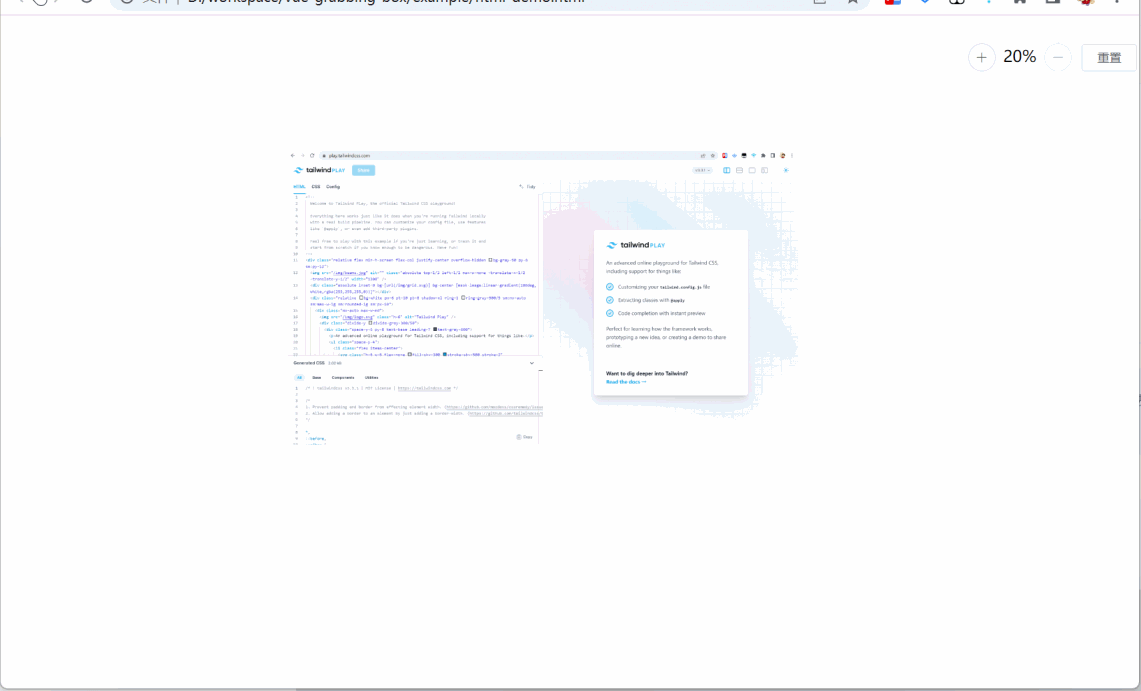
Changelog
read changelog
Install
pnpm add vue-grabbing-box
# or
npm install vue-grabbing-box
# or
yarn add vue-grabbing-boxUsage
Vue@2
import Vue from 'vue';
import GrabbingBox from 'vue-grabbing-box'; // import as vue2 for default
// or
import GrabbingBox from 'vue-grabbing-box/dist/vue2'; // specify vue2
// recommend, in case of changing default export to vue3
import 'vue-grabbing-box/dist/vue2/index.css'; // from v0.1.0 need to import css file
Vue.use(GrabbingBox);
// or import component directly
import { GrabbingBox } from 'vue-grabbing-box/dist/vue2';
import 'vue-grabbing-box/dist/vue2/index.css';
Vue.use(GrabbingBox);
// or
Vue.component(GrabbingBox.name, GrabbingBox);<template>
<grabbing-box>
<!-- here lays your content -->
</grabbing-box>
</template>Note: used ElButton in scale button-group
(No more using ElButton from v0.1.0)
Vue@3
// for global
import { createApp } from 'vue';
import GrabbingBox from 'vue-grabbing-box/dist/vue3';
import 'vue-grabbing-box/dist/vue3/index.css';
const app = createApp();
app.use(GrabbingBox);
app.mount('#app');
// or in setup script of vue3 component
import { GrabbingBox } from 'vue-grabbing-box/dist/vue3';API
Attributes
| Property | Type | Default Value | Note |
|---|---|---|---|
| maxScale | Number | 200 | max limitation, unit percent |
| minScale | Number | 20 | min limitation, unit percent |
| scaleStep | Number | 10 | unit percent |
| initScale | Number | 100 | unit percent, v1.0.0-alpha.4~ |
| scaleButtons | Boolean | true | whether show scale button-group,includes + - and reset |
| scaleButtonsPosition | String | top right | v0.1.1 specify the position of scale button-group, top \| right \| bottom \| left |
| scaleButtonsSpaceX | String | 10px | v0.1.1 specify the horizontal space to edge |
| scaleButtonsSpaceY | String | 20px | v0.1.1 specify the vertical space to edge |
| throttleSpan | Number | v0.1.3) | unit millisecond |
| Number | v0.1.3) | deprecated from v0.1.7 v0.0.6 mouse scroll speed,value range 1~6 | |
| emitClickOnDrag | Boolean | false | v0.1.4 emit click event even if have dragged (just in case of special usage case, usually could ignore this prop #7 no-emit-click) |
Events(from v0.1.7)
| Event Name | Description | Params |
|---|---|---|
| update | on view change | { scale, translateX, translateY } |
| zoom-in | on zoom in | { scale, translateX, translateY } |
| zoom-out | on zoom out | { scale, translateX, translateY } |
| move | on drag the cavas, or mouse scroll, or touch pad scroll | { scale, translateX, translateY } |
| reset | on reset the view | - |
Develop
# start demo projects(vue2 & vue3)
pnpm dev
# or start demo projects under 'expamples' folder separately
# Note that the GrabbingBox used is from NPM or local files(source files or build result)1.0.0
1 year ago
1.0.0-alpha.4
2 years ago
1.0.0-alpha.3
2 years ago
1.0.0-alpha.2
2 years ago
1.0.0-alpha.1
2 years ago
1.0.0-alpha.0
2 years ago
0.1.8
3 years ago
0.1.7
3 years ago
0.1.6
3 years ago
0.1.5
3 years ago
0.1.4
3 years ago
0.1.3
3 years ago
0.1.0-teld.1
3 years ago
0.1.2
3 years ago
0.1.1
3 years ago
0.1.0
3 years ago
0.0.6
3 years ago
0.0.5
3 years ago
0.0.4
3 years ago
0.0.3
3 years ago
0.0.2
3 years ago
0.0.1
3 years ago