vue-grille-pain v1.1.12
vue-grille-pain
Lightweight Toast notifications for Vue3 composition API
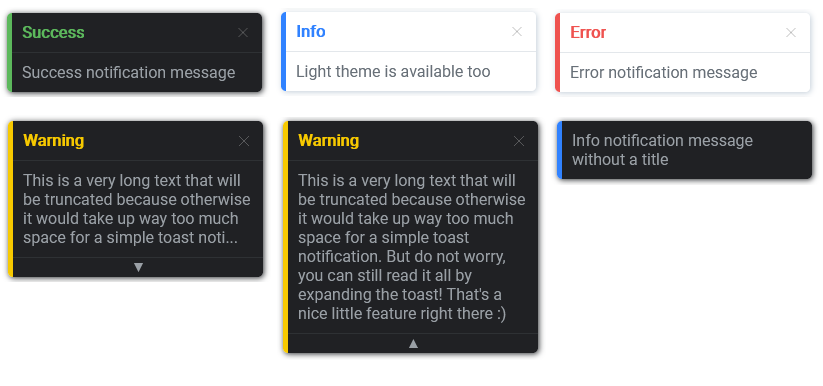
Introduction
vue-grille-pain is a light toast notification plugin for Vue3.
- Fully typed configuration
- Provides a custom hook for usage with the composition API
- Toasts can be individually customized
- Several animations to chose from
- Light and dark theme
- ...and more options
Check the demo here
Installation
Using npm
npm install vue-grille-painUsing yarn
yarn add vue-grille-painUsing CDN
<!-- Insert the Vue core before -->
<script src="https://unpkg.com/vue-grille-pain"></script>
<script>
createApp(App)
.use(GrillePain)
.mount("#app");
</script>Usage
Register the plugin wherever you create your Vue App:
import { createApp } from Vue;
import App from "./App.vue";
import GrillePain from "vue-grille-pain";
createApp(App)
.use(GrillePain)
.mount("#app");You can also pass some options:
import { createApp } from Vue;
import App from "./App.vue";
import GrillePain, { GpOptions } from "vue-grille-pain";
const opts: GpOptions = {
// your default configuration, see the options section for details
};
createApp(App)
.use(GrillePain, opts)
.mount("#app");Then in any component you can now import the useGrillePain hook like so:
import { useGrillePain } from "vue-grille-pain";
const { toast } = useGrillePain();
// Generate a toast
toast({
title: "Hello",
message: "Very cool message!",
});You can override most of your default configuration by passing some options:
import { useGrillePain, GpToast } from "vue-grille-pain";
const { toast } = useGrillePain();
const opts: GpToast = {
title: "Hello",
message: "Very cool message!",
// rest of your toast config, see the options section for details
};
// Generate customized toast
toast(opts);Options
Plugin configuration
These parameters can be passed when registering the plugin.
| Parameter | Type | Default | Description |
|---|---|---|---|
| position | GpPosition | GpPosition.BOTTOM_LEFT | Position of the toasts container |
| order | GpOrder | GpOrder.ASC | Toasts ordering (oldest / newest on top) |
| fullWidth | boolean | false | Toasts take up the full screen width (useful for mobile) |
| animation | GpAnimation | GpAnimation.SLIDE_UP | Toasts display animation |
| theme | GpTheme | GpTheme.LIGHT | Toasts theme |
| fadeAfter | number | 5000 | Time in ms before toasts fade (0 for never) |
| closeOnClick | boolean | false | Whether toasts should be closable on mouse click (by default, toasts are closable via a close button) |
| maxMessageLength | number | undefined | If set, texts of a greater length will be truncated and the toasts will be expandable |
| displayTimer | boolean | false | Displays a pie timer showing time before toasts fade (must have fadeAfter > 0) |
position, order and fullWidth are global parameters, meaning they concern the toasts container and cannot be overridden on a single toast.
Toast customization
These parameters can be passed when generating a toast.
| Parameter | Type | Default | Description |
|---|---|---|---|
| title | string | undefined | Displays a header with the title text |
| message | string | '' | Toast message |
| type | GpToastType | GpToastType.INFO | Type of toast (message, success, warning, error) |
| className | string | string[] | undefined | Custom CSS classes |
| animation | GpAnimation | GpAnimation.SLIDE_UP | Toast display animation |
| theme | GpTheme | GpTheme.LIGHT | Toast theme |
| fadeAfter | number | 5000 | Time in ms before toast fades (0 for never) |
| closeOnClick | boolean | false | Whether toast should be closable on mouse click |
| maxMessageLength | number | undefined | If set and the toast text length is greater, it will be truncated and the toast will be expandable |
| displayTimer | boolean | false | Displays a pie timer showing time before toast fades (must have fadeAfter > 0) |
Notes
This is just a sandbox project to play around with the new Vue3 features. Feel free to contact me with requests or suggestions, or post pull requests and issues directly on GitHub.
4 years ago
4 years ago
4 years ago
4 years ago
4 years ago
4 years ago
4 years ago
4 years ago
4 years ago
4 years ago
4 years ago
4 years ago
4 years ago
4 years ago
4 years ago
4 years ago
4 years ago
4 years ago
4 years ago
4 years ago
4 years ago
4 years ago
4 years ago