vue-gsheets v4.0.3
:open_file_folder: vue-gsheets 
Parses a public Google sheets spreadsheet if it follows a basic format of equally structured rows that start with a heading row.
e.g. A published spreadsheet with the following structure
| User | dateStarted | Role |
|---|---|---|
| John | 22-01-1999 | Manager |
| Bob | 17-08-2005 | Supervisor |
| Joe | 03-12-2008 | Clerk |
will be parsed into the following JSON
[
{
"user": "John",
"dateStarted": "22-01-1999",
"role": "Manager"
},
{
"user": "Bob",
"dateStarted": "17-08-2005",
"role": "Supervisor"
},
{
"user": "Joe",
"dateStarted": "03-12-2008",
"role": "Clerk"
}
]:wrench: Installation
yarn add vue-gsheets
# or
npm install --save vue-gsheets:earth_asia: Live Link
:mailbox: Input Arguments
Set following arguments in data of your vue component
| Arguments | default values | Description |
|---|---|---|
| SHEETID | 1Yc2esnockqfrNweacmegXnavuPly8PvjaRzqlRzaXTE | ID of google sheet, kindle refer README on how to fetch it |
| COLUMNS | 3 | Number of colums on given google sheet |
| sheetPageNumber | 1 | Google sheet Page Number, usually 1 |
NOTE: All input variables in BOLD are mandatory to fetch correct data
:sparkles: How to use in components
Add this module as a mixin to the
component or page which consumes data from published google sheet. Then update the COLUMNS, sheetPageNumber
and SHEETID data values in component to correct values.
Kindly refer this section How to fetch SHEETID and sheetPageNumber from google sheet?
to find out SHEETID and sheetPageNumber info from your google sheet.
<script>
import { vueGsheets } from 'vue-gsheets'
export default {
mixins: [vueGsheets],
date: () => ({
COLUMNS: 3,
sheetPageNumber: 1,
SHEETID: '1Yc2esnockqfrNweacmegXnavuPly8PvjaRzqlRzaXTE'
})
}
</script>All information will be fetched from google sheet, transformed and saved to component data ready to be comsumed in component template section.
Following data properties are added
- COLUMNS - number of columns
- headers - list of header keys
- items - array of objects with data fetched
- records - number of records, 3 in eg.
<tr v-for="item in items" :key="item.dateStarted">
<td> {{ item.User }} </td>
<td> {{ item.dateStarted }} </td>
<td> {{ item.Role }} </td>
</tr>A screenshot from vue-devtools
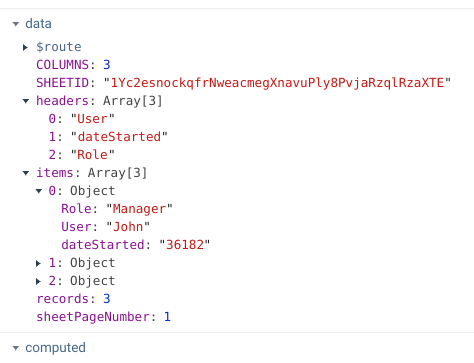
:hammer: How to fetch SHEETID and sheetPageNumber from google sheet?
Open the google sheet you want to import data from in your browser. Make sure its published
(if not kindly do so, else this approach will not work).
The URL of google sheet would look something like this,
https://docs.google.com/spreadsheets/d/1Yc2esnockqfrNweacmegXnavuPly8PvjaRzqlRzaXTE/edit#gid=143173541SHEETID = 1Yc2esnockqfrNweacmegXnavuPly8PvjaRzqlRzaXTE
sheetPageNumber = 1 unless there are multiple pages on spreadsheet
:date: Changelog
See the GitHub release history.
License
MIT
:paperclip: Other Information
- Got a bug, kindly report it here
- Let me know if you got a feature request, or support for other framework
- Contact me for contributions via twitter
- NPM Package




