1.0.0 • Published 9 years ago
vue-idatepicker v1.0.0
Vue-idatepicker
Vue datepicker component. Compatible with Vue 2.x
Requirements
- Vue.js
^2.0.0
Example
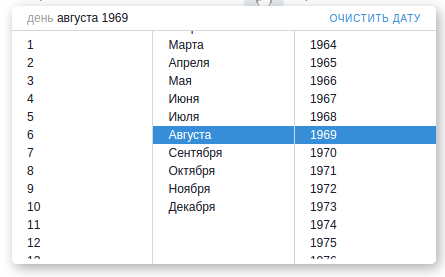
Usage
<template>
<datepicker :date="date" :required="true" :readonly="false" @datechange="doSomething">
<i class="my-icon" />
</datepicker>
</template>
<script>
import Datepicker from 'vue-idatepicker'
export default {
components: {
Datepicker
},
data () {
return {
datepickerOptions: {
emptyDay: 'Day',
emptyMonth: 'Month',
emptyYear: 'Year',
clear: 'Clear date',
months: ['Jan', 'Feb', 'Mar', 'Apr', 'May', 'Jun', 'Jul', 'Aug', 'Sep', 'Oct', 'Nov', 'Dec'],
startDate: new Date(1950, 5, 5),
finishDate: new Date (2050, 5, 5),
styles: {
pickerWidth: '90%',
pickerShadow: '3px 4px 18px 0px rgba(115, 115, 115, 0.6)',
clearColor: 'blue',
selectedBackground: 'blue',
selectedColor: 'white',
disabledColor: 'gray',
placeholderColor: 'gray',
textColor: 'black'
}
}
}
},
methods: {
doSomething (err, date) {
if (err) {
// your validation messages
} else {
// do something with date
}
}
}
})
</script>Available props
| Prop | Type | Default | Description |
|---|---|---|---|
| date | Number | Date value in seconds elapsed since 1 January 1970 00:00:00 UTC | |
| readonly | Boolean | Do not show picker, date only | |
| required | Boolean | false | To show asterisk |
| options | Object | Datepicker options | |
| options.emptyDay | String | 'day' | Translation for day |
| options.emptyMonth | String | 'month' | Translation for month |
| options.emptyYear | String | 'year' | Translation for year |
| options.clear | String | 'clear' | Translation for clear button |
| options.months | Array | Translation for month names | |
| options.startDate | Date | new Date(1897, 0, 1) | Min date |
| options.finishDate | Date | new Date() | Max date |
| options.styles | Object | Styles for some inner parts | |
| options.styles.pickerWidth | String | '100%' | Width of picker |
| options.styles.pickerShadow | String | null | Shadow of picker |
| options.styles.clearColor | String | '#358ed7' | Color of clear button |
| options.styles.selectedBackground | String | '#358ed7' | Background color of selected item |
| options.styles.selectedColor | String | '#fff' | Color of selected item |
| options.styles.disabledColor | String | 'gray' | Color of disabled item |
| options.styles.placeholderColor | String | 'gray' | Color of stub elements |
| options.styles.textColor | String | '#1b212b' | Color of other text |
Available events
| Event | Output | Description |
|---|---|---|
| datechange | Object/null, Date/null | Emits on outside click with two arguments - error and result. |
Error Object
error = {
day: Boolean,
month: Boolean,
year: Boolean
}Slots
There is one default slot, where you can place icons, validations or any additional html
License
1.0.0
9 years ago