1.0.0 • Published 6 years ago
vue-image-manager v1.0.0
Vue Image Manager
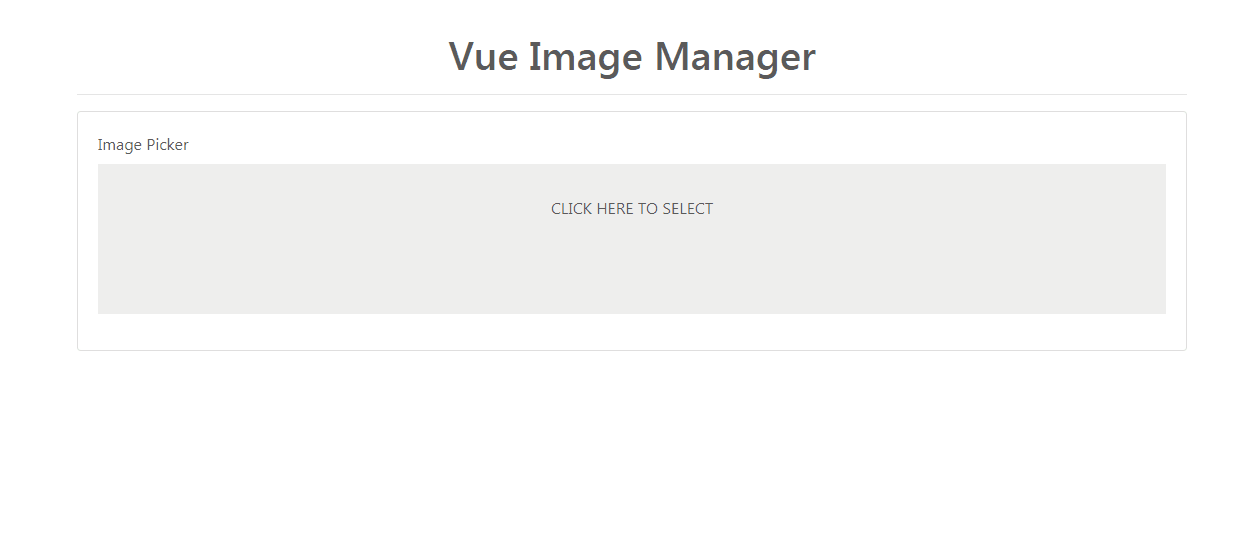
This is a vuejs plugin that lets you easily manage server side images.
Install
yarn add vue-image-manageror
npm i vue-image-manager --saveUsage
In your main.js file,
import VueImageManager from 'vue-image-manager'
Vue.use(VueImageManager)This will load the plugin and add the component.
In your component for file input,
<form @submit.prevent="submit">
<file-input v-model="files" :server="server" />
</form>The v-model attribute binds the selected image from the server and provides the name and url of the image.
export default {
data() {
return {
files: {},
server: {
home: '/api/v1/file-picker/dir',
add_folder: '/api/v1/file-picker/add_folder',
file_uploads: '/api/v1/file-picker/upload_files'
}
}
}
}Server
The server object contains the server side urls for image management.
| Key | Description |
|---|---|
| home | This defines the endpont that returns the home folder. On execution, it receives a path parameter as a GET variable, eg, { home: '/api/v1/file-picker/dir' } , the request sent to the server is /api/v1/file-picker/dir?path="" . Blank path is home, /api/v1/file-picker/dir?path="media/posts" should be interpreted as the directory media/posts inside the home folder. |
| add_folder | This defines the endpoint that creates a folder in the durrent directory. It is sent as a POST request containing { name: 'folder_name', path: '' } . Path reffers to the relative path to create a folder inside the home directory. |
| file_uploads | This defines the file uploads handler in your server side. It is sent as a POST request that us multipart/form-data encoded containing { path: '', uploaded_files: [ file1 ] } . |
To select multiple images, add the attribute :multiple="true" to the element.
1.0.0
6 years ago