0.1.3 • Published 6 years ago
vue-image-verify v0.1.3
vue-image-verify
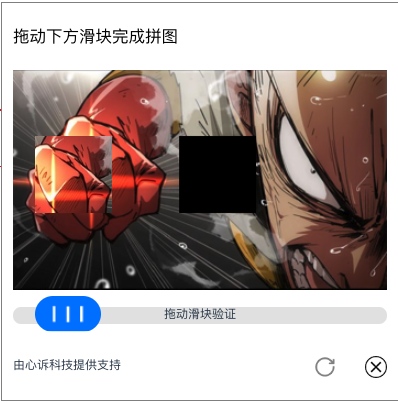
Using npm:
$ npm install vue-image-verify
$ npm install vue-event-proxyUsing bower:
$ bower install vue-image-verify
$ bower install vue-event-proxyUsing yarn:
$ yarn add vue-image-verify
$ yarn add vue-event-proxyExample
Main.js
import vueVerify from 'vue-image-verify'
Vue.use(vueVerify);
import EventProxy from 'vue-event-proxy';
Vue.use(EventProxy);App.vue
<vueVerify @sendVerif="getInfo"
@movedistance="puzzleGapDistance"></vueVerify>data () {
return {
verifyInfo: {
puzzle: ' ', // 背景缺口图片
puzzleGap: ' ', // 缺口图
puzzleGapX: 0, // 缺口的默认x轴
puzzleGapY: 0 // 缺口默认的y轴
}
}
},
methods: {
getInfo (e) {
var promise = new Promise((resovle, reject) => {
resovle('验证回传')
})
promise.then(() => {
// 通过aixos 获取基本的属性值:插件内部是根据上面的参数配置的请 引入的时候让后端工程师基本参数名进行字段统一
this.$emit('global:getVerifyInfo', this.verifyInfo);
})
},
puzzleGapDistance (e) {
let length = e;
window.console.log(`length:${length}`);
// 通过axios 获取后端验证结果 再次返回给子组件
var promise = new Promise((resovle, reject) => {
resovle('验证回传 结果')
})
promise.then(() => {
this.$emit('global:validationResults', this.results);
})
},
send () {
this.$emit('global:validationResults', this.results);
}
},Use tutorial:
https://github.com/Moocliu/vue-image-verify