1.0.2 • Published 5 years ago
vue-interactive-cli v1.0.2
Vue Interactive CLI
An interactive CLI component for Vue 3, inspired by Rhino3d's command prompt UX. To configure, supply a list of commands to recognize, with options. Once a command is submitted, the component will emit out a result object with properties corresponding to the command options you configured. Any required command options are auto-prompted.
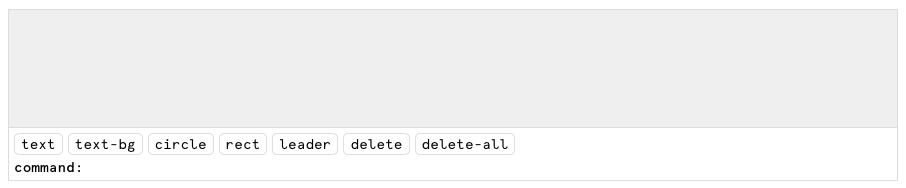
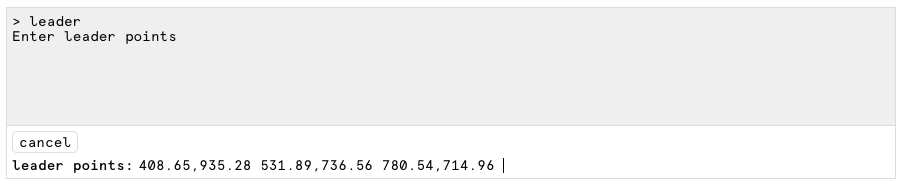
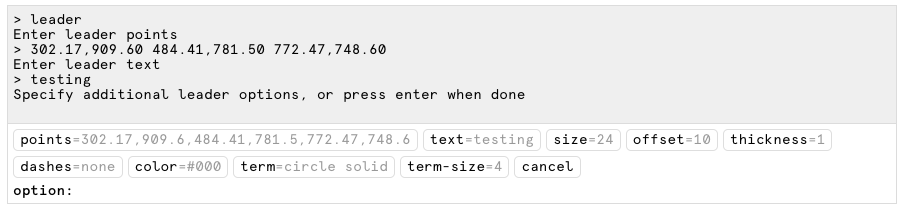
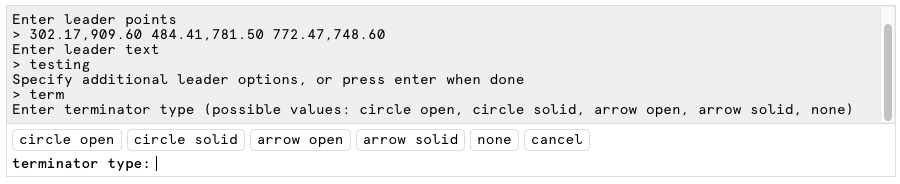
Install
npm i --save vue-interactive-cliimport 'vue-interactive-cli/dist/InteractiveCLI.css';
import CLI from 'vue-interactive-cli';Usage
Props
| name | type | note |
|---|---|---|
commands | Array | *see Specifying Commands below |
output-rows | Number | number of rows to display in the CLI output |
prompt-write | String | changing this will write to the input and submit |
prompt-append | String | changing this will append to the input without submitting |
output-print | String | changing this will print a line to the output |
Events
cmd-start- cmd namecmd-progress- cmd name, in-progress output object (note: starts emitting once all required options have been completed)cmd-complete- cmd name, final output objectcmd-cancel- cmd nameopt-start- opt name, opt config objectopt-complete- opt name, opt val, in-progress output objectopt-cancel- opt name
Specifying Commands and Command Options
Provide the commands prop with an array as detailed below:
[
{
command: 'my-command-name',
// if no options required, leave as empty array
options: [
{
name: 'name' // e.g. the property name inside the returned command result object
type: 'string', // see types list below
required: true, // optional
prompt: 'enter name' // optional
},
{
name: 'fruit',
type: 'enum',
required: false,
prompt: 'favorite fruit?',
opts: ['kiwi', 'mango', 'banana'], // specify enum options
default: 'kiwi' // should specify if not `required`
},
{
name: 'inches',
type: 'number',
default: 100
},
{
name: 'cities',
type: 'array',
prompt: 'recent cities'
},
{
name: 'summer',
type: 'boolean',
prompt: 'is it summer yet',
default: false
}
]
}
]The above configuration defines a single command. After completing the
my-command-name command, the command result object would be emitted from
the cmd-complete and contain the following property names:
{
type: 'my-command-name',
name: 'my name',
fruit: 'kiwi',
inches: 100,
cities: ['Cambridge', 'Somerville', 'Boston'],
summer: true
}Valid command option types
stringnumberenum(restricted input, returned as string)array(outputs as array of strings based on comma-separated input; input format:a,b,c,d)booleanpoint(outputs as an array of 2 numbers; input format:a,bpoints(outputs as an array of arrays with 2 numbers; input format:a,b c,d e,f)
Todo
- custom option input verify functions