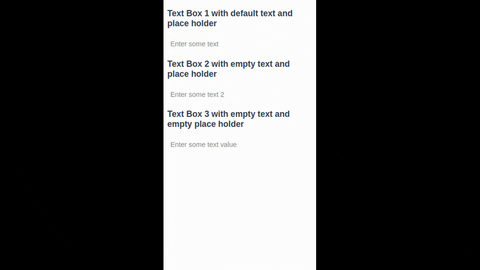0.2.0 • Published 7 years ago
vue-label-edit v0.2.0
label-edit
Click to show input text box Vue Component ... inspired by Trello.
Base code by https://github.com/myokyawhtun/label-edit
Pull requests are welcomed on this repo to make this better.
Installation
npm install --save vue-label-editModule
import LabelEdit from 'vue-label-edit'Usage
<label-edit v-bind:text="text" placeholder="Enter text value" v-on:text-updated-blur="textUpdateCallbackBlur" v-on:text-updated-enter="textUpdateCallbackEnter"></label-edit>Definition
| Props | Description |
|---|---|
| :text | default value for label edit |
| v-on:text-updated-blur | callback function to capture the value changes of the input text when text lost its focus |
| v-on:text-updated-enter | callback function to capture the value changes of the input text when user pressed enter |
| placeholder | (optional) placeholder for empty label edit value |
| name | (optional) unique name/identifier for the label when you want to easily track edit value input from many rendered in page |
Example
<template>
<div class="hello">
<h3>Text Box 1 with default text and place holder</h3>
<label-edit :text="text" id="labeledit1" v-on:text-updated="textUpdated" placeholder="Enter some text"></label-edit>
</div>
</template><script>
import LabelEdit from 'label-edit'
export default {
name: 'HelloWorld',
data () {
return {
text: 'Click this text!',
}
},
components: {
LabelEdit,
},
methods: {
textUpdated: function(text){
this.text = text;
},
}
}
</script>Or
<template>
<div class="hello">
<h3>Text Box 1 with default text and place holder</h3>
<label-edit :text="text" id="labeledit1" v-on:text-updated="textUpdated" placeholder="Enter some text" name="telephone"></label-edit>
</div>
</template><script>
import LabelEdit from 'label-edit'
export default {
name: 'HelloWorld',
data () {
return {
text: 'Click this text!',
}
},
components: {
LabelEdit,
},
methods: {
textUpdated: function(text, name){
this.text = text;
console.log('Name of LabelEdit updated out of many on the page is : '+name);
},
}
}
</script>Demo