1.0.2 • Published 4 years ago
vue-lands-tile-map v1.0.2
NFT Metaverse Lands Vue Tile Map Component
demo
https://daudxu.github.io/vue-lands-tile-map/
Preview
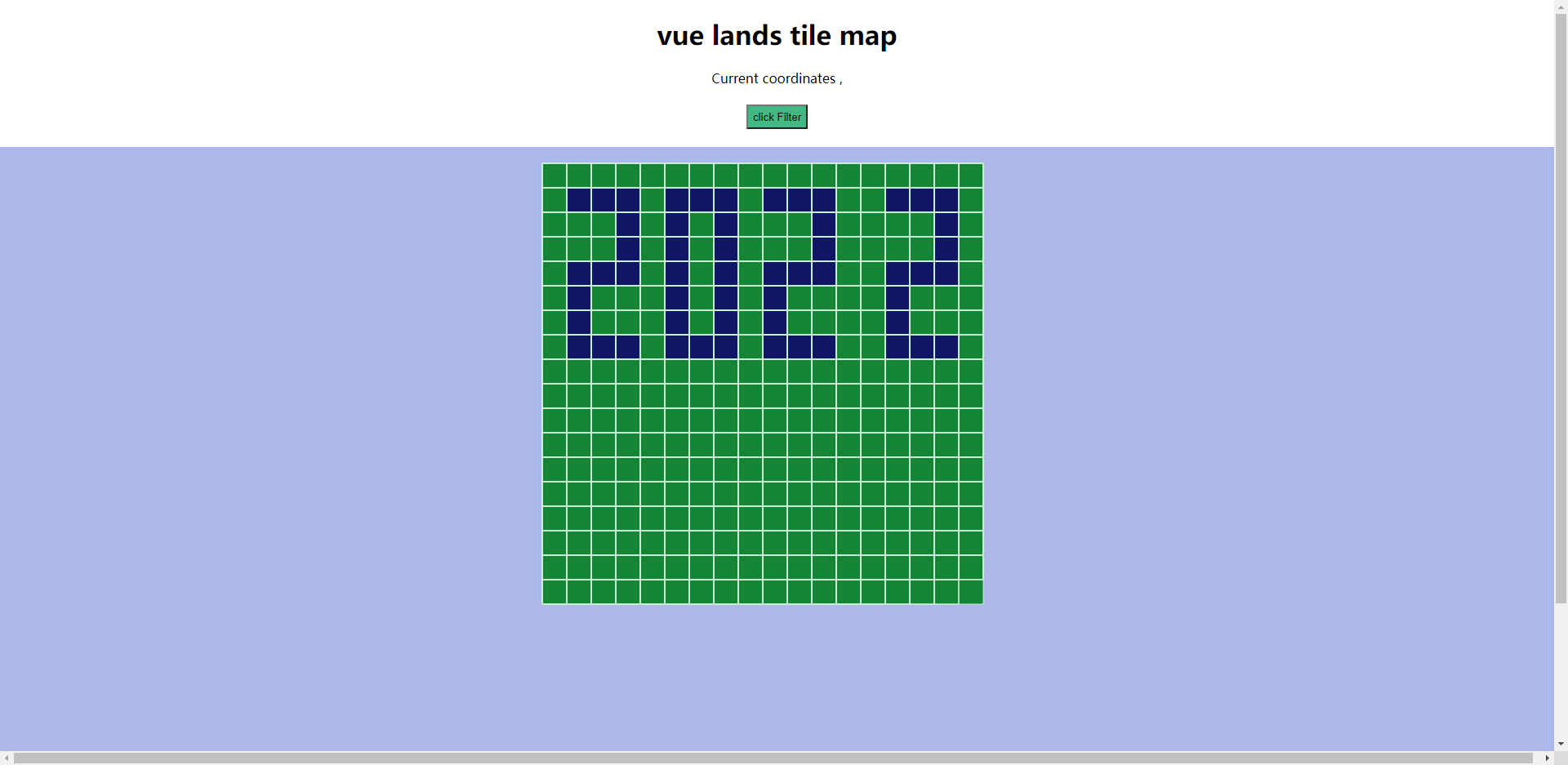
Installation
npm install vue-lands-tile-mapUsage
Import
import VueLandsTileMap from 'vue-lands-tile-map'
Vue.use(VueLandsTileMap);demo
<template>
<div class="hello">
<h1>{{ msg }}</h1>
<p>
<span> Current coordinates {{x}},{{y}}</span>
</p>
<h5> <span> <button @click="handleClickFilter"> click Filter</button></span> </h5>
<div style="display: flex;justify-content: center; margin-top: 20px;">
<vue-lands-tile-map ref="landsTileMapRef"
:tileMapMapmatrix="tileMapMapmatrix"
:tiledDigitalColormap="tiledDigitalColormap"
:tileSize="tileSize"
:startPaintingX="startPaintingX"
:startPaintingY="startPaintingY"
@handleClickTile="handleClickTile"
@test="ceshi">
</vue-lands-tile-map>
</div>
</div>
</template>
<script>
export default {
name: 'HelloWorld',
props: {
msg: String
},
data () {
return {
tileMapMapmatrix: [
[0, 0, 0, 0, 0, 0, 0, 0, 0, 0, 0, 0, 0, 0, 0, 0, 0, 0],
[0, 1, 1, 1, 0, 1, 1, 1, 0, 1, 1, 1, 0, 0, 1, 1, 1, 0],
[0, 0, 0, 1, 0, 1, 0, 1, 0, 0, 0, 1, 0, 0, 0, 0, 1, 0],
[0, 0, 0, 1, 0, 1, 0, 1, 0, 0, 0, 1, 0, 0, 0, 0, 1, 0],
[0, 1, 1, 1, 0, 1, 0, 1, 0, 1, 1, 1, 0, 0, 1, 1, 1, 0],
[0, 1, 0, 0, 0, 1, 0, 1, 0, 1, 0, 0, 0, 0, 1, 0, 0, 0],
[0, 1, 0, 0, 0, 1, 0, 1, 0, 1, 0, 0, 0, 0, 1, 0, 0, 0],
[0, 1, 1, 1, 0, 1, 1, 1, 0, 1, 1, 1, 0, 0, 1, 1, 1, 0],
[0, 0, 0, 0, 0, 0, 0, 0, 0, 0, 0, 0, 0, 0, 0, 0, 0, 0],
[0, 0, 0, 0, 0, 0, 0, 0, 0, 0, 0, 0, 0, 0, 0, 0, 0, 0],
[0, 0, 0, 0, 0, 0, 0, 0, 0, 0, 0, 0, 0, 0, 0, 0, 0, 0],
[0, 0, 0, 0, 0, 0, 0, 0, 0, 0, 0, 0, 0, 0, 0, 0, 0, 0],
[0, 0, 0, 0, 0, 0, 0, 0, 0, 0, 0, 0, 0, 0, 0, 0, 0, 0],
[0, 0, 0, 0, 0, 0, 0, 0, 0, 0, 0, 0, 0, 0, 0, 0, 0, 0],
[0, 0, 0, 0, 0, 0, 0, 0, 0, 0, 0, 0, 0, 0, 0, 0, 0, 0],
[0, 0, 0, 0, 0, 0, 0, 0, 0, 0, 0, 0, 0, 0, 0, 0, 0, 0],
[0, 0, 0, 0, 0, 0, 0, 0, 0, 0, 0, 0, 0, 0, 0, 0, 0, 0],
[0, 0, 0, 0, 0, 0, 0, 0, 0, 0, 0, 0, 0, 0, 0, 0, 0, 0]
],
tileMapMapmatrixToc: [
[0, 0, 0, 0, 0, 0, 0, 0, 0, 0, 0, 0, 0, 0, 0, 0, 0, 0],
[0, 0, 0, 0, 0, 0, 0, 0, 0, 0, 0, 0, 0, 0, 0, 0, 0, 0],
[0, 0, 0, 0, 0, 0, 0, 0, 0, 0, 0, 0, 0, 0, 0, 0, 0, 0],
[0, 0, 0, 0, 0, 0, 0, 0, 0, 0, 0, 0, 0, 0, 0, 0, 0, 0],
[0, 0, 0, 0, 0, 0, 0, 0, 0, 0, 0, 0, 0, 0, 0, 0, 0, 0],
[0, 0, 0, 0, 0, 0, 0, 0, 0, 0, 0, 0, 0, 0, 0, 0, 0, 0],
[0, 0, 0, 0, 0, 0, 0, 0, 0, 0, 0, 0, 0, 0, 0, 0, 0, 0],
[0, 0, 0, 0, 0, 0, 0, 0, 0, 0, 0, 0, 0, 0, 0, 0, 0, 0],
[0, 0, 0, 0, 0, 0, 0, 0, 0, 0, 0, 0, 0, 0, 0, 0, 0, 0],
[0, 0, 1, 1, 1, 0, 0, 0, 1, 0, 1, 1, 1, 0, 0, 0, 0, 0],
[0, 0, 0, 0, 1, 0, 0, 0, 1, 0, 1, 0, 1, 0, 0, 0, 0, 0],
[0, 0, 0, 0, 1, 0, 0, 0, 1, 0, 1, 0, 1, 0, 0, 0, 0, 0],
[0, 0, 1, 1, 1, 0, 0, 0, 1, 0, 1, 1, 1, 0, 0, 0, 0, 0],
[0, 0, 1, 0, 0, 0, 0, 0, 1, 0, 1, 0, 1, 0, 0, 0, 0, 0],
[0, 0, 1, 0, 0, 0, 0, 0, 1, 0, 1, 0, 1, 0, 0, 0, 0, 0],
[0, 0, 1, 1, 1, 0, 1, 0, 1, 0, 1, 1, 1, 0, 0, 0, 0, 0],
[0, 0, 0, 0, 0, 0, 0, 0, 0, 0, 0, 0, 0, 0, 0, 0, 0, 0],
[0, 0, 0, 0, 0, 0, 0, 0, 0, 0, 0, 0, 0, 0, 0, 0, 0, 0]
],
tiledDigitalColormap: [
{ 0: '#138535' },
{ 1: '#101566' },
{ 2: '#0070c0' }
],
tileSize: 30,
x: 0,
y: 0,
flag: true,
startPaintingX: (window.innerWidth / 2) - 288,
startPaintingY: 20
}
},
methods: {
ceshi () {
console.log('ceshi');
},
handleClickTile (e) {
if (typeof (this.tileMapMapmatrix[e.clickY][e.clickX]) !== 'undefined') {
this.x = e.x;
this.y = e.y;
} else {
this.x = '';
this.y = '';
}
},
handleClickFilter () {
var tileMap = this.tileMapMapmatrix;
var flag = this.flag;
if (flag) {
tileMap = this.$refs.landsTileMapRef.blockCoverage(tileMap, this.tileMapMapmatrixToc);
flag = false;
} else {
flag = true;
}
this.flag = flag;
this.$refs.landsTileMapRef.handleClickAssignRender(tileMap);
}
}
}
</script>
<style scoped>
.hello {
text-align: center;
}
button {
height: 30px;
background: #42b983;
cursor: pointer;
}
h3 {
margin: 40px 0 0;
}
ul {
list-style-type: none;
padding: 0;
}
li {
display: inline-block;
margin: 0 10px;
}
a {
color: #42b983;
}
</style>具体使用可参考该文件。
Options
| 配置项 | 值类型 | 描述 |
|---|---|---|
| tileMapMapmatrix | Array | lands tile Map Mapmatrix |
| tiledDigitalColormap | Array | Colors corresponding to digital tile maps |
| canvasWidth | Number | canvas width,default window.innerWidth |
| canvasHeight | Number | canvas height,default window.innerHeight |
| tileSize | Number | tile map Size,default 32 |
| tileScale | Number | tile map Scale,default 1 |
| startPaintingX | Number | The horizontal coordinate of the starting point of the drawing,default 0 |
| startPaintingY | Number | The ordinate of the starting point of the drawing,default 0 |
| gridLineColor | String | grid Line Color,default '#c8efd4' |
| gridDefaultTileColor | String | grid Default Tile Color,default '#ffffff' |
| handleClickTile | function | Click to return to coordinates Returns the coordinates and click event object |
| handleClickAssignRender | function | render canvas view |
| blockCoverage | function | Merge large block matrices |
Features
- Built for Ethereum using Web3.
- Implements Graph Protocol to read blockchain.
Changelog
2022.02.17
v0.0.1 * Matrix, color block, drag

