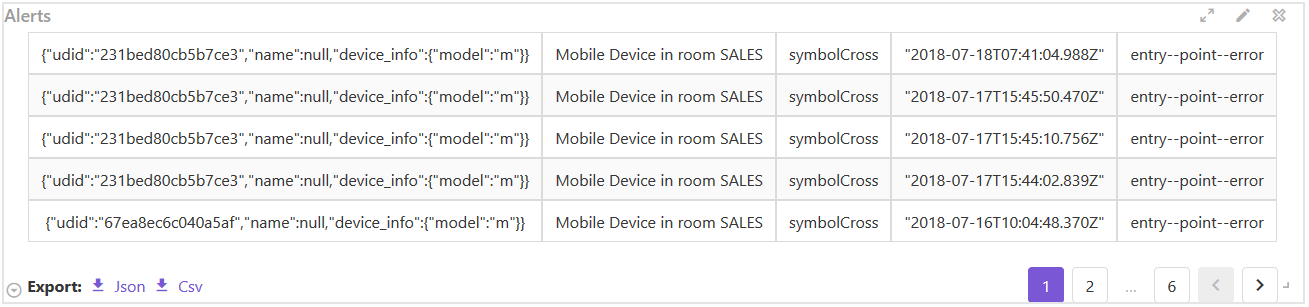vue-layout-grid v0.3.4
LayoutGrid
Layout grid system in VueJs, see also:
Introduction
This component is for creating a dashboard more simply. All config of the dashboard will be saved in the vuex module LayoutGrid. In any component of
your SPA, you can add a new item or delete one. I've also added some new features:
table modejson/csv downloadUI design
This component use jbaysolutions/vue-grid-layout internally and makes it simpler to use, that means the layout is controlled in vuex and every time
when we need to add a new item. We just need to specify the title, is, w, h and data. It will calculate automatically the next position and
also the identifier i .
Installation
npm i -S vue-layout-gridUsage
main.js
import Vue from 'vue';
import Vuex from 'vuex';
import LayoutGrid from 'vue-layout-grid';
import Buefy from 'buefy';
import 'buefy/lib/buefy.min.css';
const store = new Vuex.Store();
Vue.use(Vuex);
Vue.use(LayoutGrid, { store });
new Vue({
store,
...
});index.html
<link rel="stylesheet" href="//cdn.materialdesignicons.com/2.0.46/css/materialdesignicons.min.css">template
<layout-grid
:editable="editable"
:margin="margin"
:row-height="rowHeight"
:min-w="minW">
</layout-grid>Props
| prop | description | type | default |
|---|---|---|---|
editable | show border or not | boolean | true |
margin | margin between layout grid item | [number, number] | [0, 0] |
row-height | layout grid item height unit | number | 100 |
min-w | min w | number | 1 |
Vuex Module
This component has a vuex module which is registered as LayoutGrid.
store
this.$store.state.LayoutGrid.layoutmutations
// For example, here I need to add a new item to the layout
// This item is the `d3-timeline` component of [Vs](https://github.com/GopherJ/Vs)
// I just need to do:
this.$store.commit('LayoutGrid/ADD_LAYOUT_ITEM', {
title: 'Alerts',
is: 'd3-timeline',
w: 12,
h: 3,
data: {
// props of d3-timeline
data: [...],
options: {...},
width: '100%',
height: '100%'
}
});
// EDIT
// This is used to replace/update an item
// For example we change the d3-timeline to d3-timelion
this.$store.commit('LayoutGrid/EDIT_LAYOUT_ITEM', {
i: '0', // indentifier of d3-timeline, it's generated automatically
title: 'Entries Over Time',
is: 'd3-timelion',
w: 12,
h: 3,
data: {
// props of d3-timelion
data: [...],
options: {...},
width: '100%',
height: '100%'
}
});Special Thanks
Screen Shots
###UI
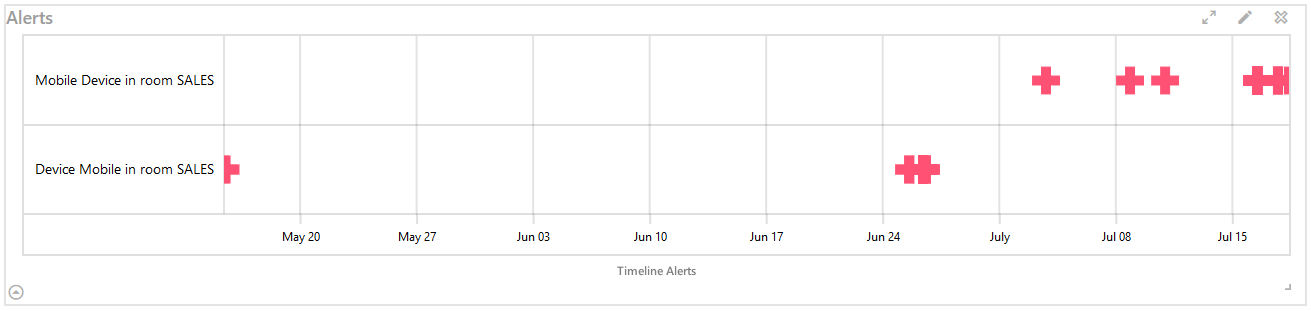
###Dashboard
6 years ago
6 years ago
7 years ago
7 years ago
7 years ago
7 years ago
7 years ago
7 years ago
7 years ago
8 years ago
8 years ago
8 years ago
8 years ago
8 years ago
8 years ago
8 years ago
8 years ago
8 years ago
8 years ago
8 years ago
8 years ago
8 years ago
8 years ago
8 years ago
8 years ago
8 years ago
8 years ago
8 years ago
8 years ago