1.0.6 • Published 6 years ago
vue-lzt-calendar v1.0.6
按照惯例,先上效果图
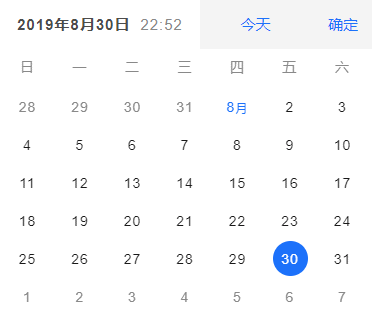
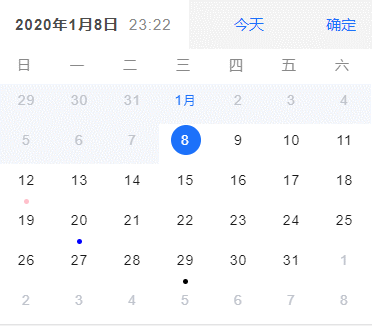

vue-hash-calendar
- 基于 vue 2.X 开发的日历组件
- 支持手势滑动操作
- 原生 js 开发,没引入第三方库
- 上下滑动 切换 周/月 模式
【周模式中】 左右滑动可切换 上一周/下一周 【月模式中】 左右滑动可切换 上一月/下一月
安装使用说明
npm i vue-hash-calendar// 在入口文件中(main.js),导入组件库
import vueHashCalendar from 'vue-hash-calendar'
// 引入组件CSS样式
import 'vue-hash-calendar/lib/vue-hash-calendar.css'
// 注册组件库
Vue.use(vueHashCalendar)// 在VUE文件中引入组件
<vue-hash-calendar></vue-hash-calendar>Demo

或者请用浏览器的手机模式查看:https://www.hxkj.vip/demo/calendar/
- 🎉 觉得好用可以给一个 star 哦~~ 🎉
github 地址:https://github.com/TangSY/vue-hash-calendar
API
| 属性 | 说明 | 类型 | 默认 | 是否必传 |
|---|---|---|---|---|
| visible | 控制日历组件的显示或隐藏,需使用 .sync 修饰符 | Boolean | false | 否 |
| scrollChangeDate | 控制滑动的时候是否修改选中的日期 | Boolean | true | 否 |
| model | 日历组件以哪种形式展示。inline:内联的方式。dialog:弹窗的方式 | String | inline | 否 |
| defaultDatetime | 指定默认时间。 | Date | 当前时间 | 否 |
| format | 确认日期时,回调事件返回的日期格式。如“YY/MM/DD hh:mm” 、“YY 年 MM 月第 DD 天,当前时间 hh 时 mm 分”、“MM DD,YY at hh:mm F” | String | YY/MM/DD hh:mm | 否 |
| weekStart | 以星期几作为日历每一周的起始星期。可选'sunday', 'monday', 'tuesday', 'wednesday', 'thursday', 'friday', 'saturday' | String | sunday | 否 |
| pickerType | 选择器类型 datetime:日期+时间 date:日期 time:时间 | String | datetime | 否 |
| showTodayButton | 是否显示返回今日按钮 | Boolean | true | 否 |
| isShowWeekView | 是否以周视图展示组件 | Boolean | false | 否 |
| disabledWeekView | 禁用周视图(设置为 true 后,无法上下滑动进行周/月切换) | Boolean | false | 否 |
| disabledDate | 设置日期的禁用状态,参数为当前日期,要求返回 Boolean (禁用该日期需返回 true) | Function | --- | 否 |
| markDate | 需要被标记的日期,可按不同颜色分组标记(不分组默认蓝色)。如:[{color: 'red',date: '2019/02/25'},{color: 'blue',date: '2019/01/20'},'2019/03/20'] | Array | [] | 否 |
| markType | 标记图案类型 dot:小圆点(日期下方小圆点标记) circle:小圆圈(日期被小圆圈包围) dot+circle:同时使用小圆点与圆圈标记 | String | dot | 否 |
| minuteStep | 间隔时间。(分钟的步长) | Number | 1 | 否 |
| lang | 选择的语言版本。可选值:'CN', 'EN' | String | CN | 否 |
事件
| 事件名称 | 说明 | 参数 |
|---|---|---|
| change | 日期改变时,触发该事件。(返回的日期格式取决于 format 属性) | (date: 日期改变时,选中的日期) |
| confirm | 点击确认按钮时,触发该事件,dialog 模式中才有该按钮。(返回的日期格式取决于 format 属性) | (date: 点击确认按钮时,选中的日期) |
| click | 点击日期时,触发该事件。(返回的日期格式取决于 format 属性) | (date: 当前点击的日期) |
| touchstart | 日历滑动 start 事件,同于原生该事件。 | (event: touch 事件) |
| touchmove | 日历滑动 move 事件,同于原生该事件。 | (event: touch 事件) |
| touchend | 日历滑动 end 事件,同于原生该事件。 | (event: touch 事件) |
| slidechange | 日历滑动的方向。返回值:right、left、up、down 。 | (direction: 滑动的方向) |
版本记录
Other
- 在 dialog 模式中,如何显示日历组件?注意使用
.sync修饰符
<vue-hash-calendar :visible.sync="isShowCalendar"></vue-hash-calendar>
//设置为true
this.isShowCalendar = true;- 想要返回标准的英文格式日期,format 属性应该怎样写?
MM DD,YY at hh:mm F
<vue-hash-calendar format="MM DD,YY at hh:mm F"></vue-hash-calendar>- 想要返回 12 小时制的日期,format 属性应该怎样写? 在格式化字符串后面加上大写
F
<vue-hash-calendar format="YY/MM/DD hh:mm F"></vue-hash-calendar>- 如何设置禁用日期? 可参考源码中
App.vue文件
// 例如禁用今日之后的所有日期
/** vue模板文件 **/
<vue-hash-calendar :disabled-date="disabledDate"></vue-hash-calendar>
/** vue methods 中的方法 **/
disabledDate(date) {
let timestamp = date.getTime();
if (timestamp > new Date().getTime()) {
return true
}
return false
}- 如果有其他问题, 或者功能上不兼容的。可以邮件沟通 t@tsy6.com,或者 github 提交 issue。
赞助




