3.0.0 • Published 4 years ago
vue-m-dialog v3.0.0
Dialog
A Modal component for Vue 3.x.
Please use the 2.x in Vue 2.x.
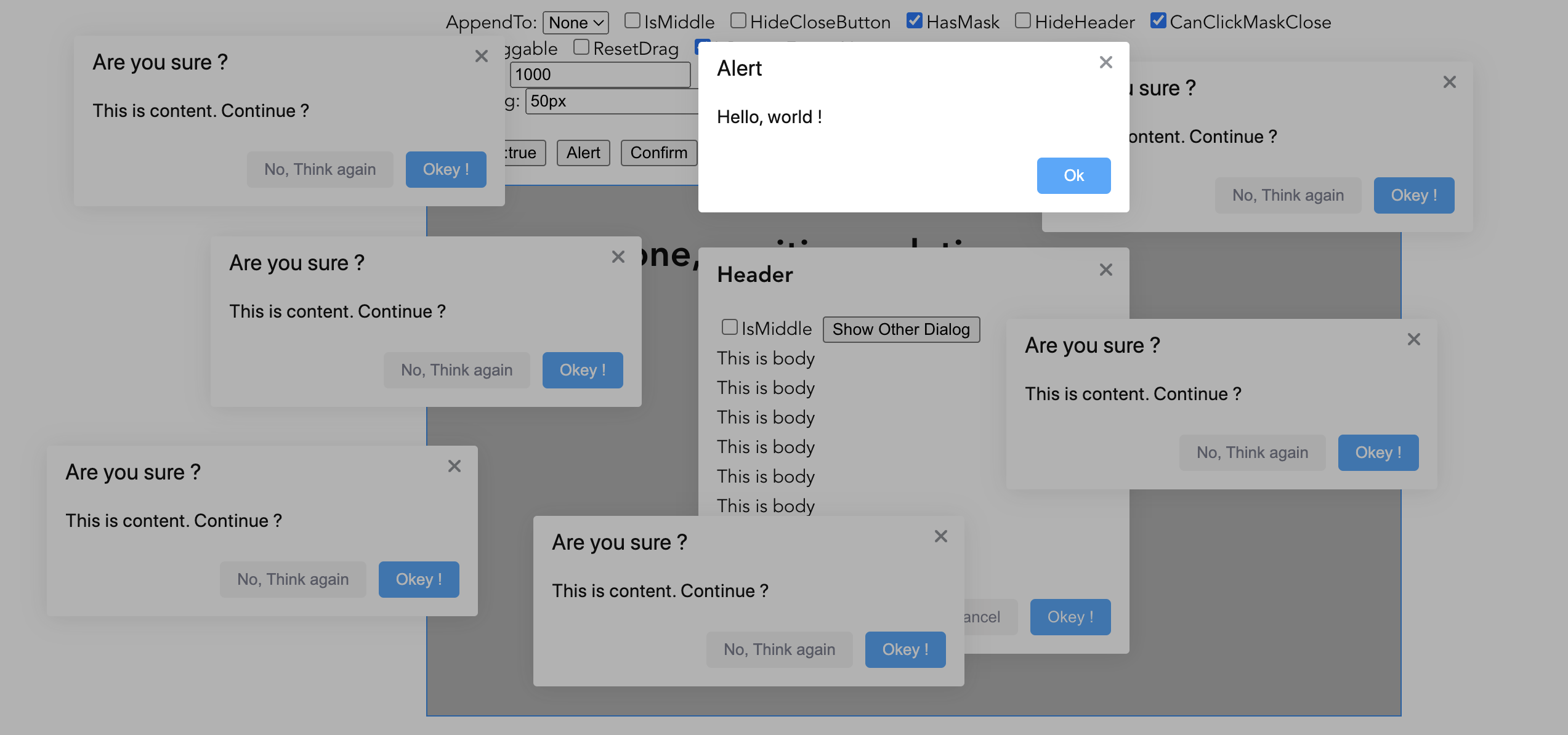
Usage
npm install vue-m-dialogimport MDialogPlugin from 'vue-m-dialog'
import 'vue-m-dialog/dist/style.css'
// will set global
// component `<m-dialog></m-dialog`
// method `this.$alert(...)`
// method `this.$confirm(...)`
Vue.use(MDialogPlugin)
// or reset
Vue.use(MDialogPlugin, {
// <m-dialog></m-dialog>
dialogName: 'm-dialog',
// this.msg(...)
alertName: 'msg',
// this.confirm(...)
confirmName: 'confirm',
// Set default options for messageBox
messageBoxDefaultOptions: {
// ...
},
})<m-dialog
v-model="show"
title="Dialog Title"
>
<p>This is body...</p>
<p>This is body...</p>
<p>This is body...</p>
<template v-slot:footer>
<button class="m-dialog--cancel-btn" @click="show = false">Cancel</button>
<button class="m-dialog--confirm-btn" @click="show = false">Okey !</button>
</template>
</m-dialog>Dialog Attributes
| Attribute | Type | Description | Default |
|---|---|---|---|
| modelValue/v-model | boolean | Visibility of dialog | — |
| title | string | Title | — |
| appendTo | string | Append dialog itself to other container; use body, #<ID>, null | 'body' |
| class | string | Custom class names for dialog | — |
| width | string | Width of dialog | '400px' |
| padding | string | Padding of dialog | '25px' |
| top | string | Margin top of dialog | '50px' |
| zIndex | string/number | zIndex for dialog wrapper | 1000 |
| isMiddle | boolean | Show on middle | false |
| hideHeader | boolean | Hide header | false |
| hasMask | boolean | It has mask | true |
| hideCloseButton | boolean | It has close button | false |
| canClickMaskClose | boolean | Whether can be closed by clicking the mask | false |
| draggable | boolean | Enable dragging feature for dialog | false |
| resetDrag | boolean | Whether to reset positon when displaying again | false |
| isPointerEventsNone | boolean | Can click outside dialog when hasMask=false | false |
| beforeClose | (cb: (ok: boolean) => void) => void | Callback before closes, and it will prevent Dialog from closing | — |
Dialog Slots
| Name | Description |
|---|---|
| - | Content of the dialog |
| title | Content of the dialog title |
| footer | Content of the dialog footer |
Use the defined footer style:
<template v-slot:footer>
<button class="m-dialog--cancel-btn" @click="show = false">Cancel</button>
<button class="m-dialog--confirm-btn" @click="show = false">Okey !</button>
</template>Dialog Events
| Name | Description | Params |
|---|---|---|
| close | Triggers when the Dialog closes | — |
| open | Triggers when the dialog opens | — |
MessageBox
A messageBox mainly for alerting information, confirm operations.
MessageBox plugin base on Dialog component.
import { alert, confirm, createMessageBox, closeAll } from 'vue-m-dialog'Interface of messageBox
import { AppContext } from 'vue';
export interface MessageBoxOptions {
title?: string;
message?: string | JSX.Element | (() => JSX.Element);
class?: string;
width?: string;
padding?: string;
top?: string;
zIndex?: string | number;
isMiddle?: boolean;
hideHeader?: boolean;
hasMask?: boolean;
draggable?: boolean;
isPointerEventsNone?: boolean;
showCancelButton?: boolean;
showConfirmButton?: boolean;
disableCancelButton?: boolean;
disableConfirmButton?: boolean;
cancelButtonText?: string;
confirmButtonText?: string;
beforeClose?: (cb: (ok: boolean) => void) => void;
onOpen?: () => void;
onRemove?: () => void;
[key: string]: any;
}
export declare function createMessageBox(options: MessageBoxOptions, context?: AppContext): Promise<{
action: string;
ok: boolean;
}>;
export declare const alert: (message: string, title?: string | undefined, options?: MessageBoxOptions | undefined, context?: AppContext | undefined) => Promise<{
action: string;
ok: boolean;
}>;
export declare const confirm: (message: string, title?: string | undefined, options?: MessageBoxOptions | undefined, context?: AppContext | undefined) => Promise<{
action: string;
ok: boolean;
}>;
export declare const closeAll: () => void;
export declare const setDefaultOptions: (opts?: MessageBoxOptions | undefined) => void;LICENSE
MIT LICENSE