2.0.16 • Published 7 years ago
vue-messages v2.0.16
Mobile UI Component - Vue-messages
DOCS
Introduction
Lightweight Mobile UI Component build on Vue2.0 and like iview style.
Features
- Friendly interface docs
- Simple UI style
- Lightweight & Quickly
- Support mobile
- Support custom CSS style(implement in 2.0)
- Support JSX render(implement in 2.0)
Begin
Install use npm:
$ npm install vue-messagesUsage
import Vue from 'vue'
// import other modules
...
// note the import order
import VueMessages from 'vue-messages'
/** default configuration */
Vue.use(VueMessage)
/** advance configuration */
Vue.use(VueMessage, {
content:'',
duration: 1, // unit: s
themes: 'blackGold', // classic or classicBold
styles: {
top: 24, // unit: px
fontWeight: 'normal' // normal or bold
fontSize: 28
},
before () {
console.log('custom before hook')
},
done () {
console.log('custom done hook')
}
})Launch Vue project,Enter the following expression in console,check if there is an Object.
// If there is an Object,it means the import is success
// otherwise,the import is fail.
$ window.$MessageUsage
For Vue
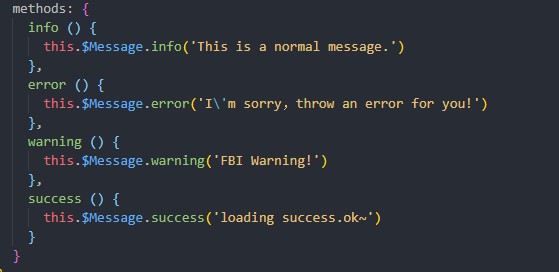
API
Use the component in the following methods
/** config TYPE: string */
this.$Message.info(config)
this.$Message.success(config)
this.$Message.warning(config)
this.$Message.error(config)
this.$Message.loading(config)
/** config TYPE: object */
this.$Message.info({
content: 'This is a normal message.',
duration: 1,
themes: 'classic', // classic blackGold
styles: {
fontSize: 14 // 单位: px
},
before () {
console.log('my before hook')
},
done () {
console.log('my done hook')
}
})
// other type
...OPTIONS
| attr | desc | type | default |
|---|---|---|---|
| duration | duration time | number | 2(unit:s) |
| styles | custom style | Object | {fontSize:'16px',top:'20px'} |
| Theme | (advance)theme | String | 'classic' Or 'classicBold' |
| before | Hook Function | Function | - |
| done | Hook Function | Function | - |
| Subsequent implementation | - | ||
| render | (advance)render function(support JSX) | Function | - |
Message Type
Currently supports four types:
- success
- info
- warning
- error
Demo
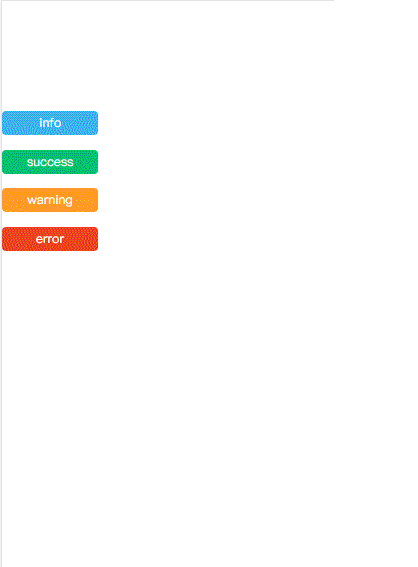
Welcome discussion in the following site👇
License
Copyright (c) 2017-present, Charles yang
2.0.16
7 years ago
2.0.15
7 years ago
2.0.14
7 years ago
2.0.13
7 years ago
2.0.12
7 years ago
2.0.11
7 years ago
2.0.10
7 years ago
2.0.9
7 years ago
2.0.8
7 years ago
2.0.7
7 years ago
2.0.6
7 years ago
2.0.5
7 years ago
2.0.4
7 years ago
2.0.3
7 years ago
2.0.2
7 years ago
2.0.1
7 years ago
1.2.3
7 years ago
1.2.2
7 years ago
1.2.1
7 years ago
1.1.1
7 years ago
1.0.6
7 years ago
1.0.5
7 years ago
1.0.4
7 years ago
1.0.3
7 years ago
1.0.2
7 years ago
1.0.1
7 years ago