0.1.12 • Published 7 years ago
vue-mini-calendar v0.1.12
vue-mini-calendar
DEMO http://vue-mini-calendar.vartan.md/
whith multiple modes:
- simple
- multiple
- range
and multiple views
- inline
- grid-calendar
- input-datepicker etc.
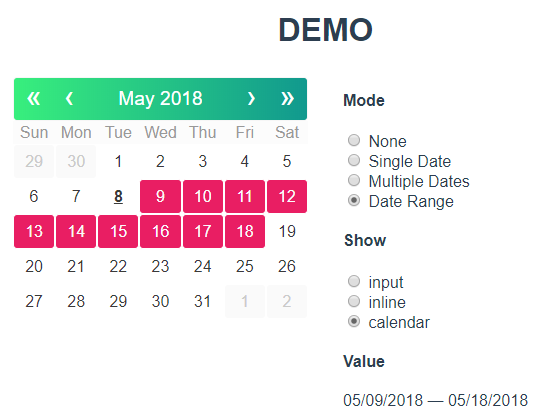
License
Installation and Usage
Install the component using npm:
npm i --save vue-mini-calendarIn your application, you'll need to:
- import the component
import VueMiniCalendar from 'vue-mini-calendar'and just use it
<vue-mini-calendar></vue-mini-calendar>For more configuration:
<template>
<div>
<vue-mini-calendar v-model="date" :config="config"></vue-mini-calendar>
</div>
</template>
<script>
import vueMiniCalendar from 'vue-mini-calendar';
export default {
components: {
vueMiniCalendar,
},
data() {
return {
date: new Date(),
config: {
mode: 'single', // multiple, single, range, none
rangeSeparator: ' — ',
multipleSeparator: ', ',
format: 'MM/dd/yyyy',
firstDayOfWeek: 1, // 1 = Sunday ... 7 = Monday
weekDays: ['Sunday', 'Monday', 'Tuesday', 'Wednesday', 'Thursday', 'Friday', 'Saturday'],
months: ['January', 'February', 'March', 'April', 'May', 'June', 'July', 'August', 'September', 'October', 'November', 'December'],
show: 'calendar', // input, inline, calendar
}
};
}
};
</script> 0.1.12
7 years ago
0.1.10
7 years ago
0.1.9
8 years ago
0.1.8
8 years ago
0.1.7
8 years ago
0.1.6
8 years ago
0.1.5
8 years ago
0.1.4
8 years ago
0.1.3
8 years ago
0.1.2
8 years ago
0.1.1
8 years ago
0.1.0
8 years ago
0.0.10
8 years ago
0.0.9
8 years ago
0.0.7
8 years ago
0.0.6
8 years ago
0.0.5
8 years ago
0.0.4
8 years ago
0.0.3
8 years ago
0.0.2
8 years ago