1.0.2 • Published 7 years ago
vue-notification-plugin v1.0.2
vue-notification-plugin
介绍
当前插件,基于vue2.5.11,用于展示vue插件的开发步骤
效果截图
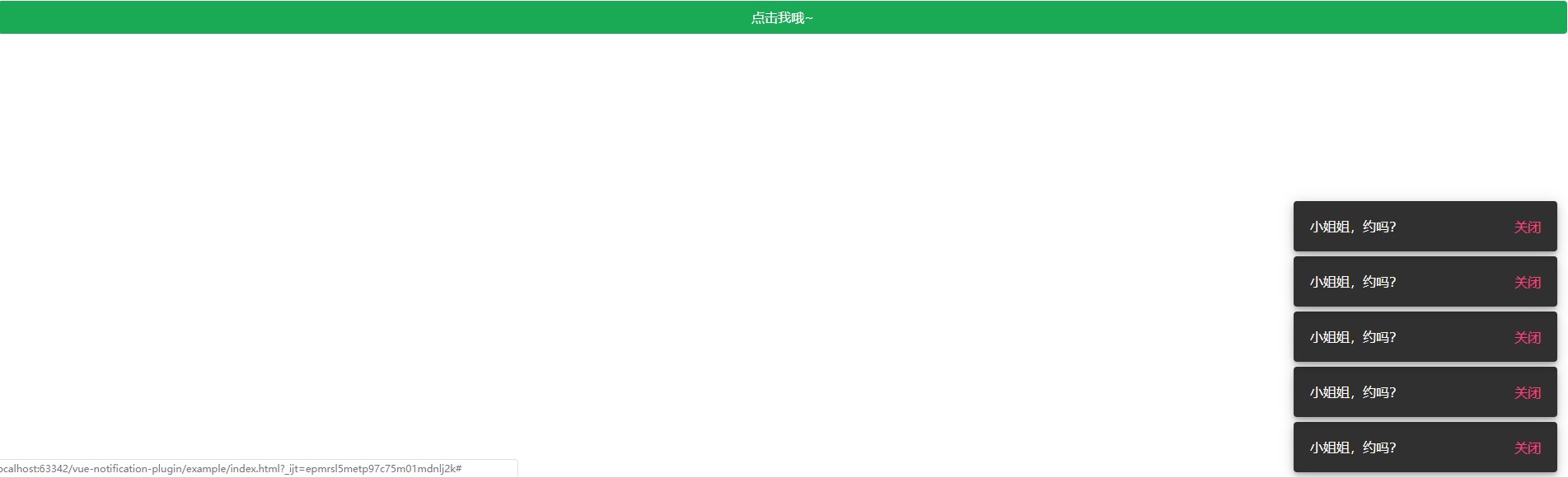
安装
npm install --save-dev vue-notification-plugin快速上手
import Notification from 'vue-notification-plugin'
// 安装插件
Vue.use(Notification)<template>
<div id="app">
<a href="#" class="btn" @click.stop="_notify">点击我哦~</a>
</div>
</template>
<script>
export default {
name: 'app',
data() {
return {}
},
methods: {
_notify() {
/**
* btn: 'x',
* autoClose: '1500'
*/
this.$notify({
content: '小姐姐,约吗?'
})
}
}
}
</script><!DOCTYPE html>
<html lang="en">
<head>
<meta charset="utf-8">
<title>vue-notification-plugin</title>
<style>
#app .btn {
display: block;
height: 40px;
line-height: 40px;
text-align: center;
text-decoration: none;
border-radius: 4px;
background-color: #1aaa55;
border-color: #168f48;
color: #fff;
}
#app .btn:active {
background-color: #168f48;
}
</style>
</head>
<body>
<div id="app">
<a href="#" class="btn" @click.stop="_notify">点击我哦~</a>
</div>
<script src="https://cdn.bootcss.com/vue/2.6.10/vue.js"></script>
<!-- 引入 -->
<script src="../dist/notify.js"></script>
<script>
new Vue({
el: '#app',
data() {
return {
msg: '请叫我斗图王。'
}
},
methods: {
_notify() {
/**
* btn: 'x',
* autoClose: '1500'
*/
this.$notify({
content: '小姐姐,约吗?'
})
}
}
})
</script>
</body>
</html>说明
- 因个人水平有限,如有错误,恳请您能不吝批评
- vue插件的开发文档在doc目录下哦~~