1.0.2 • Published 2 years ago
vue-num-locale-input v1.0.2
vue-num-locale-input
Vue 3 form input field component edited as numeric input field, displayed as language sensitive text field.
- For language-sensitive representation of numbers see Number.prototype.toLocaleString()
- Locale formatted number is displayed only if the field does not have focus. Otherwise it looks and behaves as normal numeric input field.
- Especially useful for creating clear and easy to read tables containing numbers.
Samples
Bootstrap table, Czech locale, first field edited
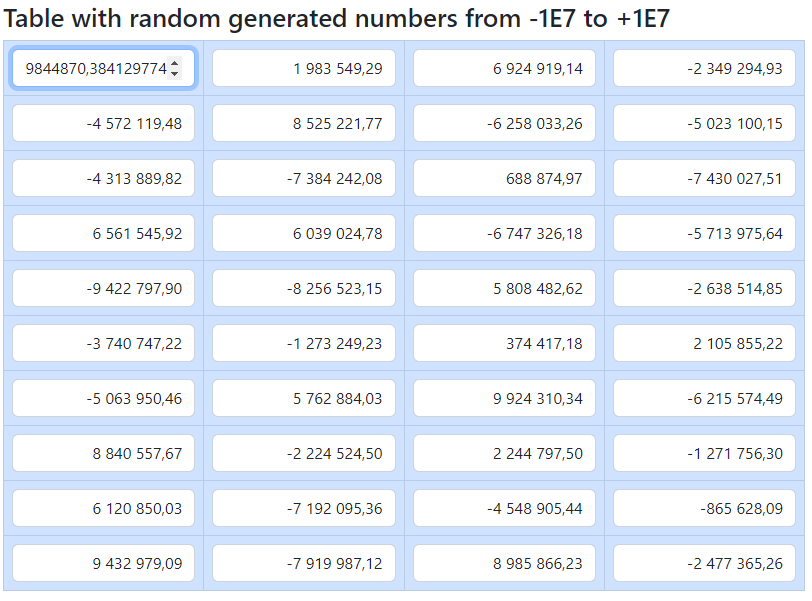
Bootstrap table, English locale, first field edited
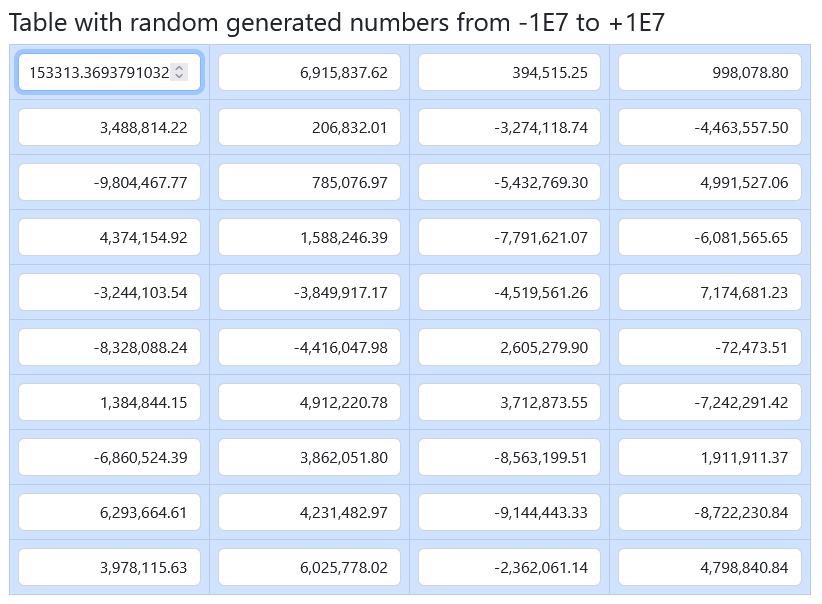
Installation
npm install vue-num-locale-inputUsage
<script>
import VueNumLocaleInput from "vue-num-locale-input";
</script>
<template>
<VueNumLocaleInput
v-model="yourNumericVariable"
class="some-class"
min="-10"
max="10"
step="2"
:options="{minimumFractionDigits: 1, maximumFractionDigits: 1}"
/>
</template>Important notes
- Default locales is used (= browser settings). This version of the component does not allow to set it manually by props.
- Property
optionsis the same as documented in Intl.NumberFormat. Likely the most useful options areminimumFractionDigitsandmaximumFractionDigits, especially for tables. - You must not use html attribute type (e.g.
type="number") on the component. It breaks its functionality.


