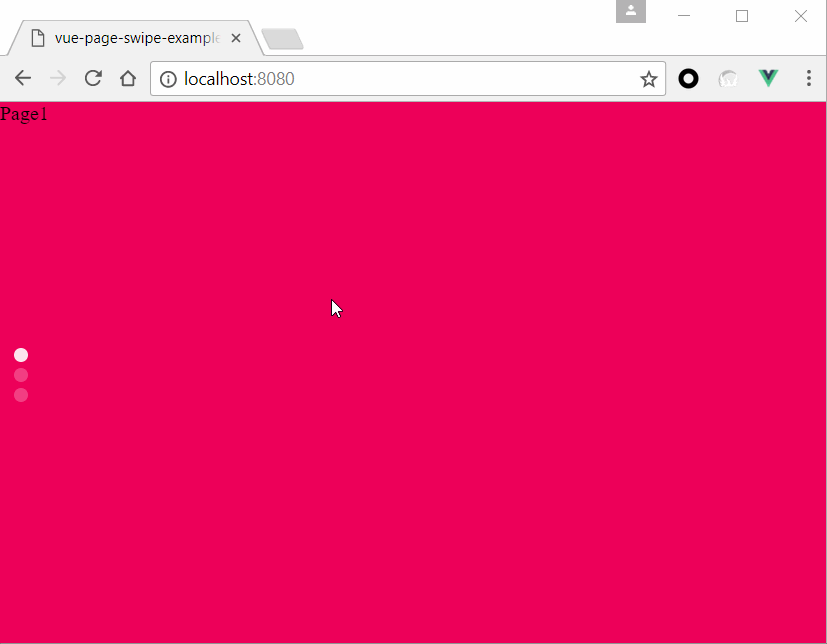1.0.4 • Published 9 years ago
vue-page-swipe v1.0.4
vue-page-swipe
a page swipe using vue.js (using slot and render)
Using vue-page-swipe
Install
$ npm install vue-page-swipeImport and register module
import PageSwipe from 'vue-page-swipe';
Vue.component('page-swipe', PageSwipe);Using "page-swipe" tag simply
<page-swipe>
<div swipe-title="page1" class="page1">Page1</div>
<div swipe-title="page2" class="page2">Page2</div>
<div swipe-title="page3" class="page3">Page3</div>
</page-swipe>Develop
Run example:
$ npm run devBuild src to /dist
$ npm run buildOptions
For page-swipe
| Option | Description |
|---|---|
| showIndicators | Boolean (default: true) - Defines whether indicators are shown or not. |
| allowLoop | Boolean (default: false) - If set to true, scrolling up in the first page will scroll to the last page, and scrolling down in the last page will scroll to the first page. |
| direction | String (default: vertical) - Defines the scroll direction is vertical or horizontal |
For children under page-swipe
| Option | Description |
|---|---|
| swipe-title | String - Defines the text shown beside indicators while hovering on indicators. |
Demo