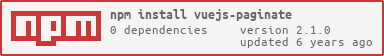vue-paginatiton-jorah v1.0.0
vuejs-paginate
A Vue.js(v2.x+) component to make pagination. Inspired by react-paginate.
Easy to use by providing simple api. And you can customize the style of this component by css.
Installation
NPM
Install the npm package.
$ npm install vuejs-paginate --saveRegister the component.
- ES5
var Paginate = require('vuejs-paginate')
Vue.component('paginate', Paginate)- ES6
import Paginate from 'vuejs-paginate'
Vue.component('paginate', Paginate)Note: For version <= 0.5.0, use Vue.use(Paginate) to register the component after import the package. But recommend to use the latest version now.
CDN
Include the source file.
<!-- use the latest release -->
<script src="https://unpkg.com/vuejs-paginate@latest"></script>
<!-- or use the specify version -->
<script src="https://unpkg.com/vuejs-paginate@0.9.0"></script>Register the component.
Vue.component('paginate', VuejsPaginate)Usage
In Vue Template
Basic Usage
<paginate
:page-count="20"
:click-handler="functionName"
:prev-text="'Prev'"
:next-text="'Next'"
:container-class="'className'">
</paginate>Note: In vue template, camelCase and kebab-case are both supported. For example, you can either use prop page-count or pageCount. They are leading to the same result.
So this is also avaliable
<paginate
:pageCount="20"
:clickHandler="functionName"
:prevText="'Prev'"
:nextText="'Next'"
:containerClass="'className'">
</paginate>Example
<template>
<paginate
:page-count="20"
:page-range="3"
:margin-pages="2"
:click-handler="clickCallback"
:prev-text="'Prev'"
:next-text="'Next'"
:container-class="'pagination'"
:page-class="'page-item'">
</paginate>
</template>
<script>
export default {
methods: {
clickCallback (pageNum) => {
console.log(pageNum)
}
}
}
</script>
<style lang="css">
.pagination {
}
.page-item {
}
</style>In HTML
Must use kebab-case for props in pure HTML.
Example
JavaScript
Vue.component('paginate', VuejsPaginate)
new Vue({
el: '#app',
methods: {
clickCallback: function(pageNum) {
console.log(pageNum)
}
}
})HTML
<div id="app">
<paginate
:page-count="10"
:container-class="pagination"
:prev-text="prev"
:next-text="next"
:click-handler="clickCallback">
</paginate>
</div>Customize prev and next button inner HTML (experimental)
You can customize the inner HTML of previous and next button with slot tag.
The name of the previous and next button is prevContent and nextContent.
Example
<paginate
:page-count="10"
:container-class="pagination"
:prev-text="prev"
:next-text="next"
:click-handler="clickCallback">
<span slot="prevContent">Changed previous button</span>
<span slot="nextContent">Changed next button</span>
</paginate>Props
| Name | Type | Description |
|---|---|---|
page-count | Number | Total count of pages. required |
page-range | Number | Range of pages which displayed. default: 3 |
margin-pages | Number | The number of displayed pages for margins. default: 1 |
prev-text | String | Text for the previous button. default: Prev |
next-text | String | Text for the next button. default: Next |
initial-page | Number | The index of initial page which selected. default: 0 |
force-page | Number | The index of overridden selected page. |
click-handler | Function | The method to call when page clicked. Use clicked page number as parameter. |
container-class | String | CSS class name for the layout. |
page-class | String | CSS class name for tag li of each page element. |
page-link-class | String | CSS class name for tag a of each page element. |
prev-class | String | CSS class name for tag li of previous element. |
prev-link-class | String | CSS class name for tag a of previous element. |
next-class | String | CSS class name for tag li of next element. |
next-link-class | String | CSS class name for tag a of next element. |
no-li-surround | Boolean | Support no li tag surround a tag. default: false |
Note: If for some reason you need to programmatically modify the current page, declare a ref for your <paginate> component then, once mounted, you will be able to change the selected page using this.$refs.paginate.selected = 42 . To bind such a modification to data change, use a Vue watch.
Demo
You can see the demo for quickly understand how to use this package.
$ cd vuejs-paginate
$ npm install
$ npm run demoCheck the code from ./demo/index.html and ./demo/App.vue.
8 years ago