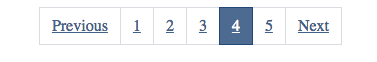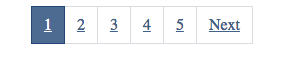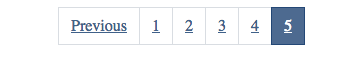1.0.1 • Published 7 years ago
vue-paginator-ak v1.0.1
VUE Pagination
This Package provide pagination system for your VUE app, it can work with any backend environment.
Installation
using NPM:
npm install --save vue-paginator-ak
<template>
<paginator
v-bind:data-length="datalength"
v-bind:data-limit="limit"
alignment="center"
v-bind:preserve-url="false"
@changed="fetch"
>
</paginator>
</template><script>
import Paginator from "vue-paginator-ak";
export default {
components: { Paginator },
...rest of your component
}
</script>using script link:
<script src="https://unpkg.com/vue-paginator-ak"></script>Usage
This components accept five props:
- dataLength Required
- dataLimit Required
- totalLinks Optional
- alignment Optional
- preserveUrl Optional
This Props allow you to pass the necessary data in order this components to operate and give you the ability to customize total links which will be displayed and pagination navigation alignment.
Props Details
- dataLength:
- type:
Stirng or Number - required:
true - description: You need to pass the total pages or results so the pagination calculation can take place.
- type:
- dataLimit:
- type:
String or Number - required:
true - description: Limit of pages to be rendered.
- type:
- totalLinks
- type:
String or Number - required:
false - default:
5 - description: You can specify how many link to be rendered in the pagination bar.
- type:
- alignment
- type:
String - required:
false - default:
flex-end - options:
flex-start , center , flex-end - description: You can customize the pagination alignment to be displayed either in the left , center or right of the page.
- type:
- preserveUrl
- type:
Boolean - required:
false - default:
false - description: by default this components will add
?page=Numberto the url and if you want to disable this behavior you need to set this property totrue
- type:
Events:
When the page link is clicked or changed this components will trigger changed events and provide the chosen page number to other components to act accordingly if necessary
Examples:
<paginator data-length="25" data-limit="5" alignment="center" :preserve-url="true"></paginator>Laravel paginator
We will assume in the following two examples that you have assign the http to variable called response and use data provided as our source
<paginator
v-bind:data-length="response.data.total"
v-bind:data-limit="response.data.per_page"
alignment="center"
v-bind:preserve-url="true">
</paginator>Laravel API Resource
<paginator
v-bind:data-length="response.data.meta.total"
v-bind:data-limit="response.data.meta.per_page"
alignment="center"
v-bind:preserve-url="true">
</paginator>Screen Shot