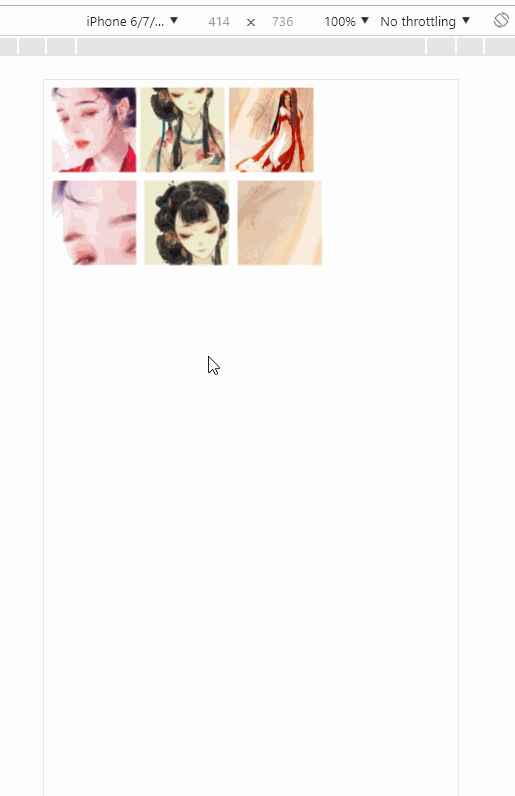1.0.9 • Published 7 years ago
vue-picture-tools v1.0.9
vue-picture-tools
vue picture preview tools👫
支持pc端,移动端
支持放大
图片链接属性自定义
支持键盘事件
🙋 单击关闭查看图片窗口 🙋 双击放大
npm
# npm install
npm install vue-picture-tools --save引入
在main.js中引入
import preview from 'vue-picture-tools'
Vue.use(preview)使用
包含图片列表&&展示
删除图标样式可以自定义,可以引申为自己需要的点击的功能图标,回调参数为当前点击图片的index
<picture-list
:box-style="{}"
:list-style="{}"
:urlName="'url'"
:img-urls="[]"
:is-delete="false"
:dele-style="deleStyle"
:zoom="false"
:speed="200"
@delete-picture="deletePicture">
</picture-list>| 参数 | 类型 | 备注 | 默认值 |
|---|---|---|---|
| boxStyle | Object | 图片列表盒子样式(驼峰命名:backgroundColor) | {} |
| listStyle | Object | 图片样式(驼峰命名:backgroundColor) | {} |
| urlName | String | 图片链接属性名称 | 'url' |
| imgUrls | Array | 图片数组 | [] |
| isDelete | Boolean | 是否显示删除按钮 | false |
| deleStyle | Boolean | 删除按钮样式(驼峰命名:backgroundColor) | {} |
| zoom | Boolean | 是否双击放大 | true |
| speed | Number | 图片浏览切换速度 | 800 |
| deletePicture | event | 删除事件回调(参数:index) |
仅做图片查看
<picture-preview
:urlName="'url'"
:picture-index="0"
:picture-data="[]"
:is-delete="false"
:dele-style="{}"
:zoom="false"
:speed="200"
@picture-out="pictureOut"
@delete-picture="deletePicture">
</picture-preview>| 参数 | 类型 | 备注 | 默认值 |
|---|---|---|---|
| urlName | String | 图片链接属性名称 | 'url' |
| pictureIndex | Number | 当前点击图片的index | 0 |
| pictureData | Array | 图片数组 | [] |
| isDelete | Boolean | 是否显示删除按钮 | false |
| deleStyle | Object | 删除按钮样式(驼峰命名:backgroundColor) | {} |
| zoom | Boolean | 是否双击放大 | true |
| speed | Number | 图片浏览切换速度 | 800 |
| picture-out | event | 图片单击回调事件(我用来做展示关闭事件回调) | |
| deletePicture | event | 删除事件回调(参数:index) |
图片数组格式
boxStyle: {
width: '100%'
}listStyle: {
boxWidth: '100%',
width: '200px',
height: '200px',
margin: '10px 0 0 10px',
}[
{
url: 'https://ss3.bdstatic.com/70cFv8Sh_Q1YnxGkpoWK1HF6hhy/it/u=3345425463,2829351688&fm=26&gp=0.jpg',
desc: '图片一'
},
{
url: 'https://ss3.bdstatic.com/70cFv8Sh_Q1YnxGkpoWK1HF6hhy/it/u=2820343167,442028568&fm=26&gp=0.jpg',
desc: '图片二'
},
{
url: 'https://ss1.bdstatic.com/70cFvXSh_Q1YnxGkpoWK1HF6hhy/it/u=3885463997,795370374&fm=26&gp=0.jpg',
desc: '图片三'
}
]效果展示
pc端
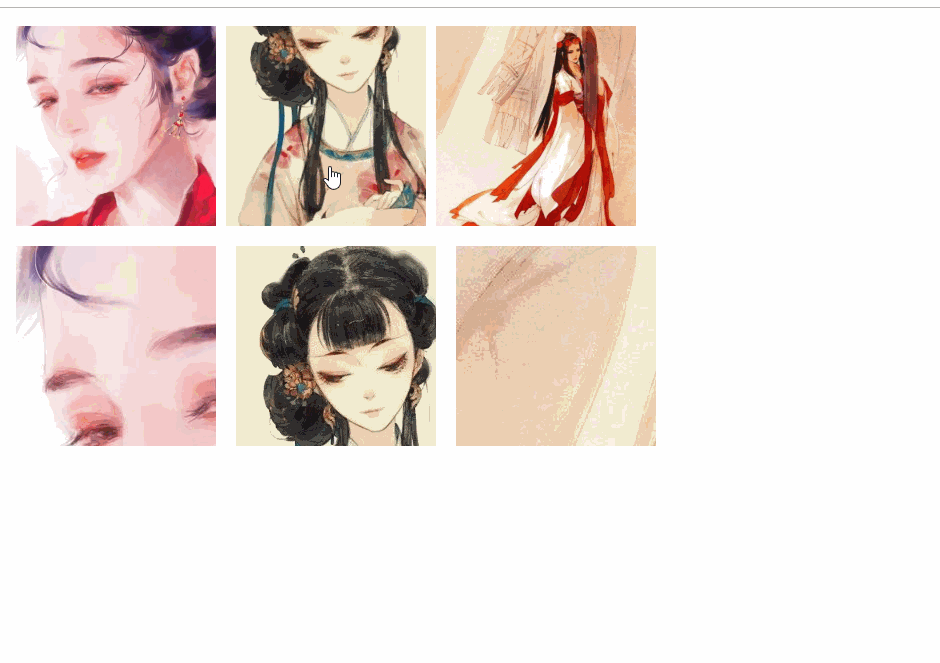
移动端