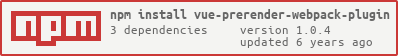1.0.4 • Published 8 years ago
vue-prerender-webpack-plugin v1.0.4
vue-prerender-webpack-plugin
利用Vue的SSR实现编译预渲染webpack插件,在编译过程中生成页面骨架屏,提高页面性能和体验,提高首屏
使用
安装
$ npm install vue-prerender-webpack-plugin在webpack配置中使用插件
const VuePrerenderWebpackPlugin = require('vue-prerender-webpack-plugin');
const skeleton = require('./skeleton'); // vue服务端渲染的webpack配置
module.exports = {
...
plugins: [
...
new VuePrerenderWebpackPlugin({
config: skeleton,
}),
...
],
...
}在使用编译预渲染插件vue-prerender-webpack-plugin需要传入vue服务端渲染的webpack配置,可以参考 Vue.js Server-Side Rendering Guide
具体webpack配置参考 example 中 skeleton 中的配置
页面结构
预渲染插件中使用了Vue的SSR,所以页面结构应该按照 SSR源码结构,如下:
app.js
import Vue from 'vue';
import App from './index.vue';
const app = new Vue({
components: {
App
},
template: '<app />',
});
export default app;index-normal.js
import app from './app';
app.$mount('#app');
export default app;index-skeleton.js
import app from './app';
export default app;index.html
<div id="app">
<!--vue-ssr-outlet-->
</div>实例
执行实例
example/vue-prerender 文件夹下,执行以下脚本:
$ npm run dev # 编译预渲染,本地开发
$ npm run dev:normal # 正常编译
$ npm run dev --skeleton # 指定页面进行编译
$ npm run build # 编译预渲染,打包
$ npm run build:normal # 正常编译,打包
$ npm run build --skeleton # 指定页面进行编译,打包效果
预渲染页面
截图:
正常页面
截图:
1、首屏时间:正常构建页面需要js执行完之后渲染首屏(3000ms),而预渲染构建在HTML加载完的时候就渲染首屏了(500ms)
2、编译预渲染会在编译过程中将组件空状态编译到HTML中,能一定程度上减少初次渲染的 DOM 节点数以节省 Virtual DOM 的初始化开销
实现
注意
该插件依赖html-webpack-plugin插件