1.4.0 • Published 5 years ago
vue-product-card v1.4.0
Vue Product Card
Simple and can be customized product card component
Examples
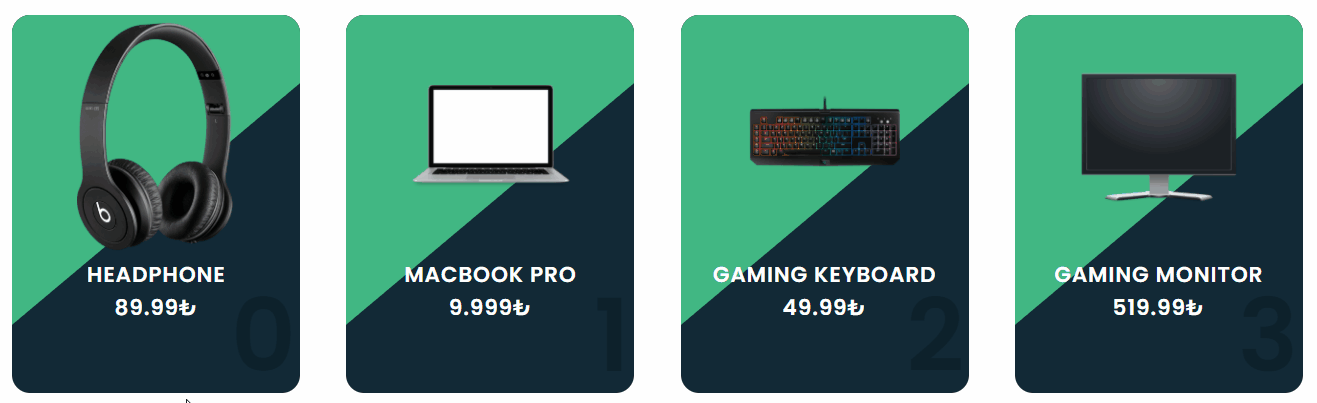
Usage
Install VueProductCard for Vue.js through npm:
npm install vue-product-cardMount with global
import Vue from "vue";
import VueProductCard from 'vue-product-card'
Vue.component("vue-product-card",VueProductCard)Mount with component
<template>
<vue-product-card
:infos="infos"
:cardColor="cardColor"
:stripColor="stripColor"
:buttonColor="buttonColor"
:textColor="textColor"
:numberShow="true"
></vue-product-card>
</template>
<script>
import VueProductCard from 'vue-product-card'
export default {
components:{
"vue-product-card" : VueProductCard
},
data() {
return {
cardColor: "#313131",
stripColor: "#35AFFB",
buttonColor: "#35AFFB",
textColor: "#fff",
infos: [
{
src: "foo.png",
title: "Headphone",
price: "89.99₺",
url: "",
btnText: "Satın Al",
},
],
};
},
};
</script>Props
| Names | Types | Options | Default |
|---|---|---|---|
| infos(required) | Array | {src:"foo.png", title:"card title", price:"89,99$", url:"https://example.com", btnText:"Buy Now"} | |
| cardColor(required) | String | cardColor:"#000" | cardColor:"black" | |
| stripColor(required) | String | stripColor:"#000" | stripColor:"black" | |
| buttonColor(required) | String | buttonColor:"#000" | buttonColor:"black" | |
| textColor(optional) | String | textColor:"#000" | textColor:"black" | "#ffffff" |
| numberShow(optional) | Boolean | false | true | true |