1.0.5 • Published 5 years ago
vue-scratch-crd v1.0.5
vue-scratch-crd
介绍
一个基于vue的人机验证组件,模仿阿里云登录页面的“划出小鸡”人机验证模块
用法:在组件上监听on-ok事件,事件回调执行时代表用户将小鸡划出。
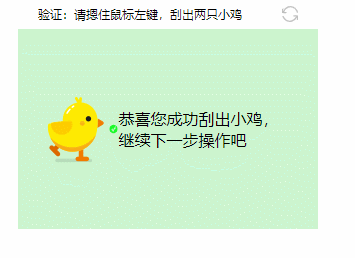
安装
npm install vue-scratch-crd --save引入
import Vue from 'vue'
import Scratch from "vue-scratch-crd";
Vue.use(Scratch)<template>
<Scratch @on-ok="onOk" @on-timeout="onTimeout" @on-reload="onReload" :configParams="configParams"></Scratch>
</template>
<script>
export default {
data() {
return {
configParams: { // 非必传
width: 300, // 插件样式宽度
height: 200, // 插件样式高度
id: 'canvas', // html标签id
layerBgColor: null, // 刮面的样式,可传入样式string,或者canvas的渐变样式,具体参考canvas的渐变
bottomBgColor:null, // 同上
targetWidth: 50, // 鸡的宽
targetHeight: 50, // 鸡的高
targetCount: 2, // 鸡总数
tapRadius: 20, // 刮出的面积,是个正方形,默认20,即20✖20
duration: 60, // 限时多久之内划出,超时即触发on-timeout钩子,单位是秒
}
}
},
methods: {
onOk(){ // 用户刮出小鸡的钩子
},
onTimeout(Scratch) { // 返回Scratch组件实例的指针
Scratch.onReload(this.configParams) // onReload可使Scratch实例刷新,可以重新定义参数
},
onReload() { // 用户刷新的钩子
}
}
}
</script>API
| 属性 | 说明 |
|---|---|
| width | 刮刮卡的宽 |
| height | 刮刮卡的高 |
| id | canvas的id,如果要自定义,则传,建议不传 |
| layerBgColor | 刮面的样式(默认金属色),可传入样式string,或者canvas的渐变样式,具体参考canvas的渐变 |
| bottomBgColor | 卡片底的样式(默认天蓝色渐变),可传入样式string,或者canvas的渐变样式,具体参考canvas的渐变 |
| targetWidth | 鸡的宽度 |
| targetHeight | 鸡的高度 |
| tapRadius | 刮出的面积,是个正方形 |
| duration | 限时多久之内划出,超时即触发on-timeout钩子,单位是秒 |
| on-ok | 用户刮完的钩子 |
| on-timeout | 用户超时的钩子,返回字段为当前Scratch组件的实例指针,可以调用onReload方法使其刷新,可以重新配置参数 |
| on-reload | 用户触发了刷新的钩子 |