1.0.6 • Published 6 years ago
vue-search-panel v1.0.6
vue-search-panel
English | 简体中文
vue-search-panel is a search component with suggestions
Contents
Features
- Filter suggestions based on input word, support for custom rules
- Customize suggestion's element by slot
- Support for custom UI
- Support configuration panel position (top/bottom/left/right/static)
- Extended to multifunctional panel, like VsCode
Example
Live demo
Link: https://theoxiong.github.io/vue-search-panel/
Default UI
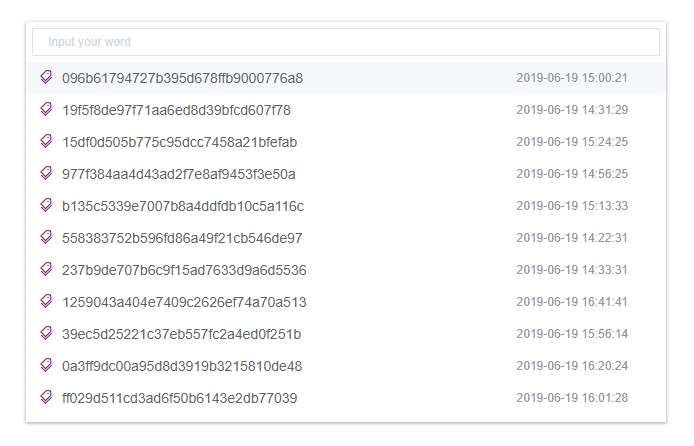
Custom UI
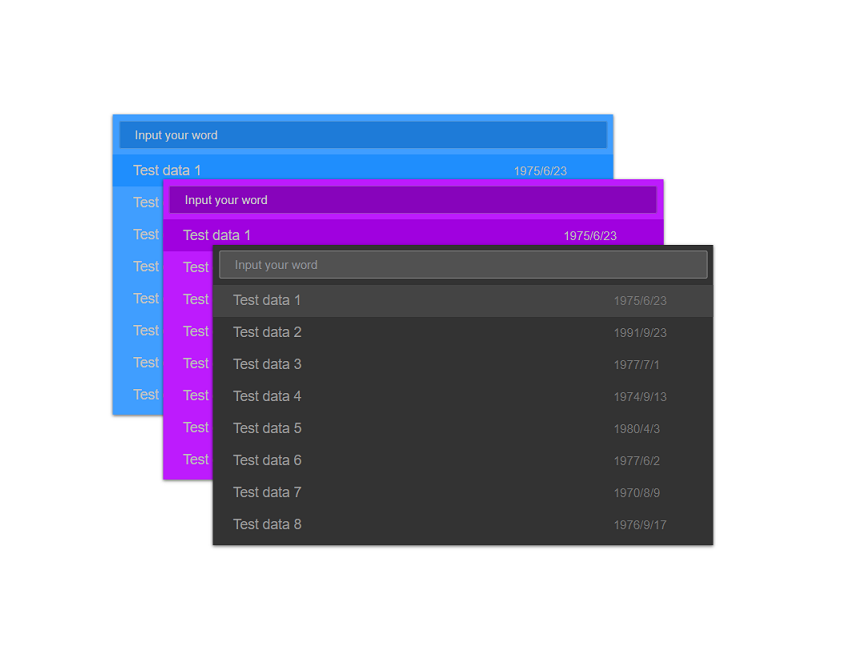
Install
$ npm install vue-search-panel --saveUsage
Import module
import VueSearchPanel from 'vue-search-panel'Registration
Global registration
Vue.use(VueSearchPanel)Local registration
<script>
export default {
components: { VueSearchPanel }
}
</script>Basic usage
- Calling the
showmethod to open panel. - Click outside or Press ESC to close panel.
Sample code:
<template>
<div class="demo-comp">
<button @click="onOpen">Open Panel</button>
<div>Selected: {{ selected }}</div>
<vue-search-panel
v-model="value"
:fetch-suggestions="getSuggestions"
@select="onSelect"
ref="searchPanel"
>
</vue-search-panel>
</div>
</template>
<script>
import VueSearchPanel from 'vue-search-panel'
const testData = [
{ key: 'test-data-1', value: 'test data 1' },
{ key: 'test-data-2', value: 'test data 2' },
{ key: 'test-data-3', value: 'test data 3' }
]
export default {
name: 'DemoComp',
data () {
return {
value: '',
selected: ''
}
},
methods: {
onOpen () {
this.$refs.searchPanel.show()
},
onSelect (item) {
this.selected = item.value
},
getSuggestions (query, cb) {
cb(query ? testData.filter(item => { return item.value.includes(query) }) : testData)
}
},
components: { VueSearchPanel }
}
</script>Custom suggestions
Customize suggestion's element by scoped slot, access the suggestion object via the item key.
Sample code:
<template>
<div class="demo-comp">
<button @click="onOpen">Open Panel</button>
<div>Selected: {{ selected }}</div>
<vue-search-panel
v-model="value"
:fetch-suggestions="getSuggestions"
@select="onSelect"
ref="searchPanel"
>
<div class="demo-search-item" slot-scope="{ item }">
<span class="search-item-value">{{ item.value }}</span>
<span class="search-item-time">{{ item.time }}</span>
</div>
</vue-search-panel>
</div>
</template>
<script>
import VueSearchPanel from 'vue-search-panel'
export default {
name: 'DemoComp',
data () {
return {
value: '',
selected: '',
testData: []
}
},
mounted () {
for (let i = 0; i < 20; i++) {
this.testData.push({
key: `data-${i}`,
value: `Test data ${i + 1}`,
time: new Date(Math.random() * 1000000000000).toLocaleDateString()
})
}
},
methods: {
onOpen () {
this.$refs.searchPanel.show()
},
onSelect (item) {
this.selected = item.value
},
getSuggestions (query, cb) {
cb(query ? this.testData.filter(item => { return item.value.includes(query) }) : this.testData)
}
},
components: { VueSearchPanel }
}
</script>
<style scoped>
.demo-search-item{
display: flex;
align-items: center;
justify-content: space-between;
height: 32px;
padding: 0 20px;
}
.search-item-value{
font-size: 14px;
color: #555;
}
.search-item-time{
font-size: 12px;
color: #aaa;
width: 80px;
}
</style>Custom UI
Customize UI by props.
The color/borderColor/backgroundColor/width/height can be configured.
For more details, see the API.
Sample code:
<template>
<div class="demo-comp">
<button @click="onOpen">Open Panel</button>
<div>Selected: {{ selected }}</div>
<vue-search-panel
v-model="value"
width="640px"
height="400px"
scrollBarColor="#aaaaaa"
inputColor="#cccccc"
inputBackground="#555555"
inputBorderColor="#666666"
inputBorderColorHovering="#999999"
inputBorderColorFocused="#bbbbbb"
placeholderEffect="dark"
panelBackground="#333333"
panelBoxShadow="rgba(0, 0, 0, 0.6)"
highlightedColor="#444444"
hoveredColor="#666666"
:fetch-suggestions="getSuggestions"
@select="onSelect"
ref="searchPanel"
>
<div class="demo-search-item" slot-scope="{ item }">
<span class="search-item-value">{{ item.value }}</span>
<span class="search-item-time">{{ item.time }}</span>
</div>
</vue-search-panel>
</div>
</template>
<script>
import VueSearchPanel from 'vue-search-panel'
export default {
name: 'DemoComp',
data () {
return {
value: '',
selected: '',
testData: []
}
},
mounted () {
for (let i = 0; i < 20; i++) {
this.testData.push({
key: `data-${i}`,
value: `Test data ${i + 1}`,
time: new Date(Math.random() * 1000000000000).toLocaleDateString()
})
}
},
methods: {
onOpen () {
this.$refs.searchPanel.show()
},
onSelect (item) {
this.selected = item.value
},
getSuggestions (query, cb) {
cb(query ? this.testData.filter(item => { return item.value.includes(query) }) : this.testData)
}
},
components: { VueSearchPanel }
}
</script>
<style scoped>
.demo-search-item{
display: flex;
align-items: center;
justify-content: space-between;
height: 32px;
padding: 0 20px;
}
.search-item-value{
font-size: 14px;
color: #999;
}
.search-item-time{
font-size: 12px;
color: #777;
width: 80px;
}
</style>config panel position
- The prop of
fixedis used for position of panel, the panel is positioned relative to the viewport when the value istrue, and the panel is positioned according to the normal flow of the document when the value isfalse. - The prop of
placementis used for specifying the placement of panel relative to the viewport, the optional vlaue istop/bottom/left/rightThe placement prop is ignored when the fiexd value is false
Sample code:
<template>
<div class="demo-comp">
<button @click="onOpen('top')" :disabled="disabled" :class="{'is-disabled': disabled}">Open at top</button>
<button @click="onOpen('bottom')" :disabled="disabled" :class="{'is-disabled': disabled}">Open at bottom</button>
<button @click="onOpen('left')" :disabled="disabled" :class="{'is-disabled': disabled}">Open at left</button>
<button @click="onOpen('right')" :disabled="disabled" :class="{'is-disabled': disabled}">Open at right</button>
<button @click="onOpen('inner')" :disabled="disabled" :class="{'is-disabled': disabled}">Open at inner</button>
<div>Selected: {{ selected }}</div>
<vue-search-panel
v-model="value"
:placement="placement"
:fixed="fixed"
:fetch-suggestions="getSuggestions"
@open="onPanelOpen"
@closed="onPanelClosed"
@select="onSelect"
ref="searchPanel"
>
</vue-search-panel>
</div>
</template>
<script>
import VueSearchPanel from 'vue-search-panel'
const testData = [
{ key: 'test-data-1', value: 'test data 1' },
{ key: 'test-data-2', value: 'test data 2' },
{ key: 'test-data-3', value: 'test data 3' }
]
export default {
name: 'DemoComp',
data () {
return {
value: '',
selected: '',
placement: 'top',
fixed: true,
disabled: false
}
},
methods: {
onOpen (position) {
if (position === 'inner') {
this.fixed = false
} else {
this.fixed = true
this.placement = position
}
this.$refs.searchPanel.show()
},
onPanelOpen () {
this.disabled = true
},
onPanelClosed () {
this.disabled = false
},
onSelect (item) {
this.selected = item.value
},
getSuggestions (query, cb) {
cb(query ? testData.filter(item => { return item.value.includes(query) }) : testData)
}
},
components: { VueSearchPanel }
}
</script>
<style scoped>
.demo-comp{
margin: 20px;
width: 600px;
}
.is-disabled,
.is-disabled:active,
.is-disabled:focus,
.is-disabled:hover{
cursor:not-allowed;
background-color:#e4e4ee;
}
</style>Extension
It could be extended to multifunctional panel, such as search/recently/command, like VsCode
Live dome:https://theoxiong.github.io/vue-search-panel/
For dev:
npm install
npm run devAPI
Attributes
| parameter | description | type | optional value | default value |
|---|---|---|---|---|
| value / v-model | two-way binding value | String | — | — |
| placeholder | the placeholder of input | String | — | — |
| width | the width of panel | String | — | 50% |
| height | the height of panel | String | — | 300px |
| top | the marginTop of panel | String | — | 0px |
| bottom | the marginBottom of panel | String | — | 0px |
| left | the marginLeft of panel | String | — | 0px |
| right | the marginRight of panel | String | — | 0px |
| fixed | whether positioned relative to the viewport | Boolean | — | true |
| placement | specifying the placement of panel relative to the viewport (ignored when the fiexd value is false) | String | top/bottom/left/right | top |
| fetchSuggestions | a method to fetch input suggestions. when suggestions are ready, invoke callback(data:[]) to return them | Function(queryString, cb) | — | — |
| closeOnPressEscape | whether close panel on press ESC | Boolean | — | true |
| closeOnSelect | whether close panel on select | Boolean | — | true |
| clearOnClose | whether clear input value when the panel closed | Boolean | — | true |
| selectWhenUnmatched | whether to emit a select event on enter when there is no match | Boolean | — | false |
| triggerOnFocus | whether show suggestions when input focus | Boolean | — | true |
| highlightFirstItem | whether to highlight first item | Boolean | — | true |
| valueColor | the color of suggestion item (when there is no scoped slot) | String | — | #606266 |
| scrollBarColor | the color of scroll bar | String | — | #DFDFDF |
| scrollBarOpacity | the opacity of scroll bar | Number | — | 0.8 |
| panelBackground | the background color of panel | String | — | #FFFFFF |
| panelBorderRadius | the border radius of panel | String | — | 0px |
| panelBoxShadow | the boxShadow color of panel | String | — | rgba(0, 0, 0, 0.3) |
| highlightedColor | the color of suggestion item when highlighted | String | — | #F5F7FA |
| hoveredColor | the color of suggestion item when hovered | String | — | #C5C7CA |
| placeholderEffect | the color of placeholder text | String | light/dark | light |
| inputColor | the color of input text | String | — | #606266 |
| inputBackground | the background color of input field | String | — | #FFFFFF |
| inputBorderColor | the border color of input field | String | — | #DCDFE6 |
| inputBorderColorHovering | the border color of input field when hovered | String | — | #B0B3BB |
| inputBorderColorFocused | the border color of input field when focused | String | — | #575F96 |
Methods
| method name | description | parameters |
|---|---|---|
| show | open the panel | — |
| close | close the panel | — |
| focusInput | focus the input element | — |
| getInputElement | get the input element | — |
Events
| event name | description | parameters |
|---|---|---|
| open | triggers when the panel opens | — |
| opened | triggers when the panel opening animation ends | — |
| close | triggers when the panel closes | — |
| closed | triggers when the panel closing animation ends | — |
| focus | triggers when the input element focused | — |
| blur | triggers when the input element blurred | — |
| select | triggers when a suggestion is clicked | suggestion being clicked |
Slots
Scoped slot
Custom content for input suggestions, the scope parameter is { item }
Named slot
| name | description |
|---|---|
| upon-item | content on the top of suggestions |
Reference
- VS Code
- Element UI