1.0.5 • Published 5 years ago
vue-select-picker-bootstrap v1.0.5
Vue Select Picker
It's for VueJs developers for rendering selectpicker in components.
Installation
npm i vue-select-picker-bootstrap
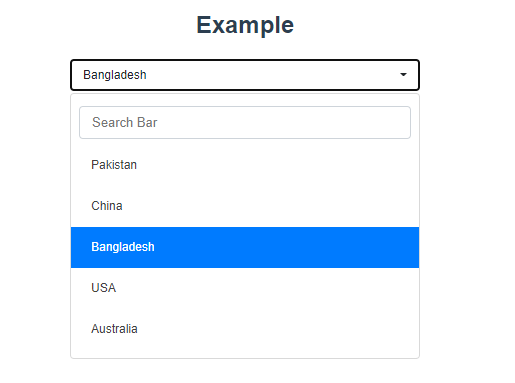
Properties
| prop | type | Default | Description |
|---|---|---|---|
| defaultTitle | String | Nothing Selected | Title as showing default on selectbox. |
| searchable | Boolean | false | Options search functionality. |
| disabled | Boolean | false | For disabling selectbox. |
| searchPlaceholder | String | Search | Placeholder on search text field. |
| searchNotFound | String | No results matched | When option not found after search. |
| addClass | String | null | Add extra class for style or any other purpose if needed. |
Basic Example Code:
<template>
<VSelect
v-model="selected"
:options="countries"
/>
</template><script>
import VSelect from "@/vue-select-picker-bootstrap";
export default {
name: "App",
components: {
VSelect
},
data() {
return {
countries: [
{ value: 1, text: "Pakistan" },
{ value: 2, text: "China" },
{ value: 3, text: "Bangladesh" },
{ value: 4, text: "USA" },
{ value: 5, text: "Australia" },
],
selected: {value: null},
};
}
};
</script>For Default Selection: Example (Bangladesh will be default selected)
export default {
name: "App",
components: {
VSelect
},
data() {
return {
countries: [
{ value: 1, text: "Pakistan" },
{ value: 2, text: "China" },
{ value: 3, text: "Bangladesh" },
{ value: 4, text: "USA" },
{ value: 5, text: "Australia" },
],
selected: {value: 3},
};
}
};Html is supported in items text for passing icon/images or something related to html.
Example:
<script>
import VSelect from "@/vue-select-picker-bootstrap";
export default {
name: "App",
components: {
VSelect
},
data() {
return {
stateOptions: [
{ value: 1, text: "<i class='fa fa-circle' style='color:green;'></i> Enable" },
{ value: 0, text: "<i class='fa fa-circle' style='color:red;'></i> Disabled" },
],
selected: {value: 0},
};
}
};
</script>