vue-simple-gallery-uploader v0.1.2
Vue Simple Uploader - Gallery Uploader
A simple UI for Vue to upload a gallery (images) or files with drag & drop for position arrangement
You can upload:
- Images (including preview mode)
- Files
Demo
Online
Coming soon...
Image
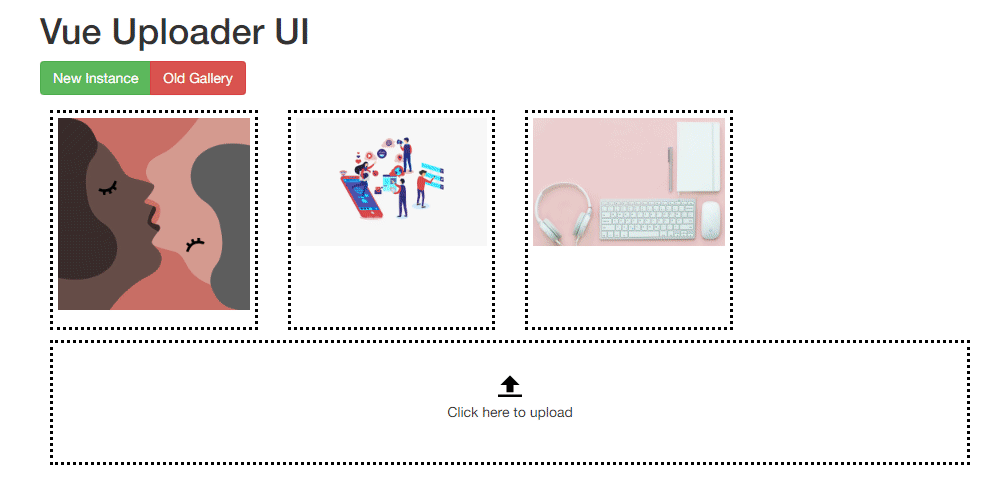
Built with
- JavaScript
- Vue 2
- Sortable
Styling
I'm using Bootstrap 3 (only some basic class), it would be normally fine if you're using Bootstrap (3 or 4).
Next version 0.2.0, I'll add the standalone styling version.
Install
Node
NPM/Yarn:
npm i vue-simple-gallery-uploaderBrowser Component
Pick up the latest build in the Release page.
<link href="vue-uploader.css" rel="stylesheet">
<script src="vue.min.js"></script>
<script src="vue-uploader.umd.min.js"></script>Usage
Node (Basic)
<template>
<VueUploader v-model="myFiles"></VueUploader>
</template>
<script>
import VueUploader from 'vue-simple-gallery-uploader'
import 'vue-simple-gallery-uploader/dist/simple-uploader.min.css'
export default {
components: {
VueUploader,
// or if you want do use kebab-case
// 'vue-uploader': VueUploader
}
}
</script>Browser
Simply use it without a doubt >o<
<vue-uploader v-model="myFiles"></vue-uploader>
<script>
new Vue({
//...
data: {
myFiles: []
},
//...
})
</script>Config Options - Component Props
| Props | Data Type | Description |
|---|---|---|
| limit | Integer | Number of files can be uploaded. 0 for unlimited.Default: 0 |
| formMode | Boolean | If you're using the Component inside <form> and you handle the form action like the old fashion way, turn this to "true".Vue-Uploader will created 2 hidden fields: files[] and urls[] which contain the fileIDs and fileURLsDefault: false |
| fileRules | String | The accept attribute for the input=file.Default: "image/jpg, image/jpeg, image/png" |
| acceptedExtensions | Array | For validation purpose. To check the file's extension before upload it.Default: 'jpg','jpeg','png' |
| endpoint | Object | API-Endpoint in order to Upload or Delete your image(s).Must be declared like this: { "upload": "https(s)://< your-host >/< your-path >", "delete": "..."}Note: If the "delete" endpoint is empty/null => When user deleted an image, Vue-Uploader won't make any request. |
API Information
Vue Simple Gallery Uploader need these REST APIs:
- Upload
- Delete (Optional)
POST Upload API Note
Request
Vue Simple Gallery Uploader will include these data and send to you:
URL: http(s)://<your-host>/<your-path>
Method: POST
Content-Type: multipart/form-data
Body:
- file: Binary dataResponse
Success-Response must send the data back like below in order to let the Vue Simple Gallery Uploader works normally:
{
"fileId": 1,
"fileURL": "https://your-host/uploads/imagexyz.jpg"
}DELETE Delete File API Note
Vue Simple Gallery Uploader will send a request when users clicked the delete icon:
Method: DELETE
URL: http(s)://<your-host>/<your-path>/{fileId}Eg: DELETE https://sethphat.com/api/gallery/delete/51
No response needed.
Ajax Note
Vue Simple Gallery Uploader is smart enough to find your current Ajax Client in the following order:
- JQuery Ajax ($.ajax)
- Axios (axios.post && axios.delete)
- fetch API (Final fallback)
Basic API Implementation
Visit HERE. Quick and not very dirty ExpressJS.
Want to improve?
Feel free to make a fork and create a pull request. I'll review it.
Demo Images Copyright
- Image by Patricia Román from Pixabay
- Image by Joseph Mucira from Pixabay
- Image by LUM3N from Pixabay
Thanks all for great works.
LICENSE
MIT License
Copyright 2020 by Phat Tran aka Seth Phat