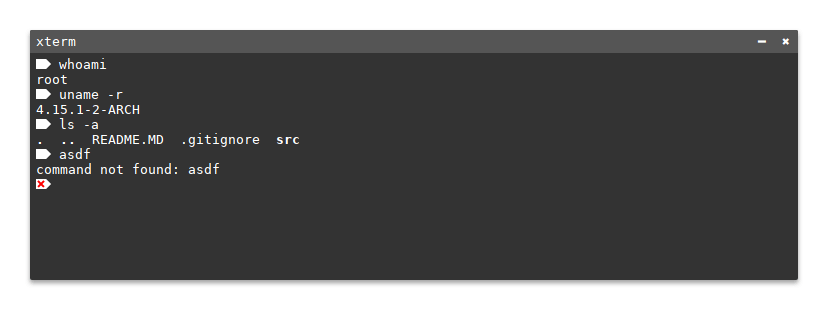vue-static-terminal v1.0.2
vue-static-terminal
A fully customizable static terminal component for vue.js
Visit the wiki for more examples.
Installation
Via npm
First add it to your package.json:
npm install vue-static-terminal --save
# or yarn
yarn add vue-static-terminalThen import the component js:
import VueStaticTerminal from 'vue-static-terminal'And the styles. Alternatively copy the styles to your project and customize them.
import 'vue-static-terminal/dist/vue-static-terminal.css'Manually via <script> tag
If you don't use npm you can download the minified version in dist/vue-static-terminal.min.js and the css in dist/vue-static-terminal.css, then add it to your site:
<link rel="stylesheet" href="vue-static-terminal.css">
<script src="vue-static-terminal.min.js"></script>Loading the minified version will automatically register the component VueStaticTerminal globally on the browsers window object.
Usage
Load the component:
Vue.use(VueStaticTerminal)Use the component:
Empty terminal
<static-terminal></vue-static-terminal>export default {}Simple example
<static-terminal :header="terminal.header"
:prompt="terminal.prompt"
:commands="terminal.commands"></vue-static-terminal>export default {
data: () => {
return {
terminal: {
header: {
text: 'some Terminal',
toolbar: '✕'
},
prompt: '/ >',
commands: [
{command: 'ls', result: 'file1 file2'},
{command: 'whoami', result: 'root'}
]
}
}
}
}Visit the wiki for more examples.
API
The component accepts the following three props:
header- type: objectprompt- type: stringcommands- type: array of objects
None of these are required, neither are their respective attributes. All attributes can contain html entities.
header
type: object
| Attribute | Type | Default | Example |
|---|---|---|---|
| text | string | '' | 'xterm' |
| toolbar | string | <span style="color: lightgrey;">●</span> <span>●</span> ● ● | '- X' |
prompt
type: string
| Default | Example |
|---|---|
'$' | '$>' |
commands
type: array of objects
| Attribute | Type | Default | Example |
|---|---|---|---|
| prompt | string | undefined. The global prompt will be used | '$>' |
| command | string | '' | 'whoami' |
| result | string | '' | 'root' |