vue-tap-target v0.1.5
vue-tap-target
An implementation of Material Design's Tap Target for Vue 2.
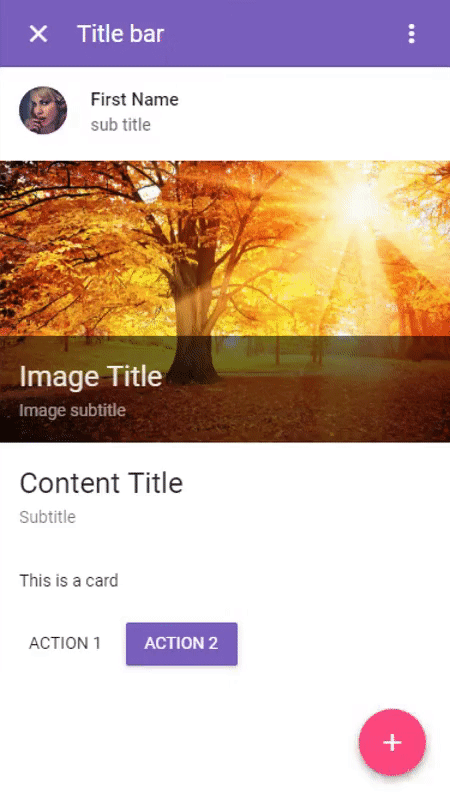
Table of contents
Install
npm install --save vue-tap-targetImport
In your main.js:
import Vue from 'vue'
import VueTapTarget from 'vue-tap-target'
Vue.use(VueTapTarget)Or via browser
<link rel="stylesheet" href="vue-tap-target/dist/vue-tap-target.css"/>
<script src="vue.js"></script>
<script src="vue-tap-target/dist/vue-tap-target.browser.js"></script>The plugin should be auto-installed. If not, you can install it manually with the following:
Vue.use(VueTapTarget)Usage
<template>
<div>
<button @click="alert('You clicked the tap target!')" ref="button">Click</button>
<tap-target :show="show" :target="tapTargetFocus" backgroundColor="#3458b2" color="#ffffff" contentLocation="nw" title="This is the title" content="And here is some content to display underneath the title." @close="show = false"/>
</div>
</template>
<script>
export default {
data() {
return {
show: false,
tapTargetFocus: null
}
},
mounted () {
this.tapTargetFocus = this.$refs.button;
setTimeout(() => {
this.show = true;
}, 2000);
}
}
</script>| Prop | Type | Default | Description | |
|---|---|---|---|---|
| backgroundColor | String | #3458b2 | The background color of the main circular surround | |
| color | String | #ffffff | The color of the text used with title and content props, or slot content | |
| content | String | The main body or description to display | ||
| contentLocation | String | nw | The location around the focus area to display the title and content, or slot. Possible values: n, ne, e, se, s, sw, w, nw (think: compass) | |
| show | Boolean | true | Whether to show the Tap Target | |
| size | String | 80vw | The radius of the circular surround. Any css value is valid (eg px, %, vw) | 80vw (this is the perfect size for mobile, but will be too big for desktop) |
| target | Element | A $ref value, or dom element to focus | ||
| title | String | The title to display |
Default slot: for more control over the contents of the tap target use the default slot. Anything in this slot will override the title and content props.
Examples
- We use this on the mobile version of our bibliography generator at MyBib. Visit the site on a mobile device (or with a mobile useragent) and click the blue button in the modal to see it in action.
If you're using this in an accessible environment feel free to add a link to this list and send a PR.
Plugin Development
1. Installation
The first time you create or clone your plugin, you need to install the default dependencies:
npm install2. Symlink it to a dev project
There isn't an example Vue app bundled in this repo, so you'll need to create your own and then symlink vue-tap-target to it.
In the vue-tap-target folder:
npm linkIn your new Vue app folder:
npm link vue-tap-targetThis will install it in node_modules as a symlink, and any changes you make to the vue-tap-target code will be propagated to your Vue app folder (when npm run dev is running).
3. Watch and compile
This will run webpack in watching mode and output the compiled files in the dist folder. If you've symlinked the vue-tap-target folder then your changes will live-update to any recipients of the symlink.
npm run dev

