1.5.11 • Published 6 years ago
vue-tree-list2 v1.5.11
vue-tree-list2
A vue component for tree structure. Support adding treenode/leafnode, editing node's name and dragging. Editable is fixed. not drag in editable.
if want hide icons
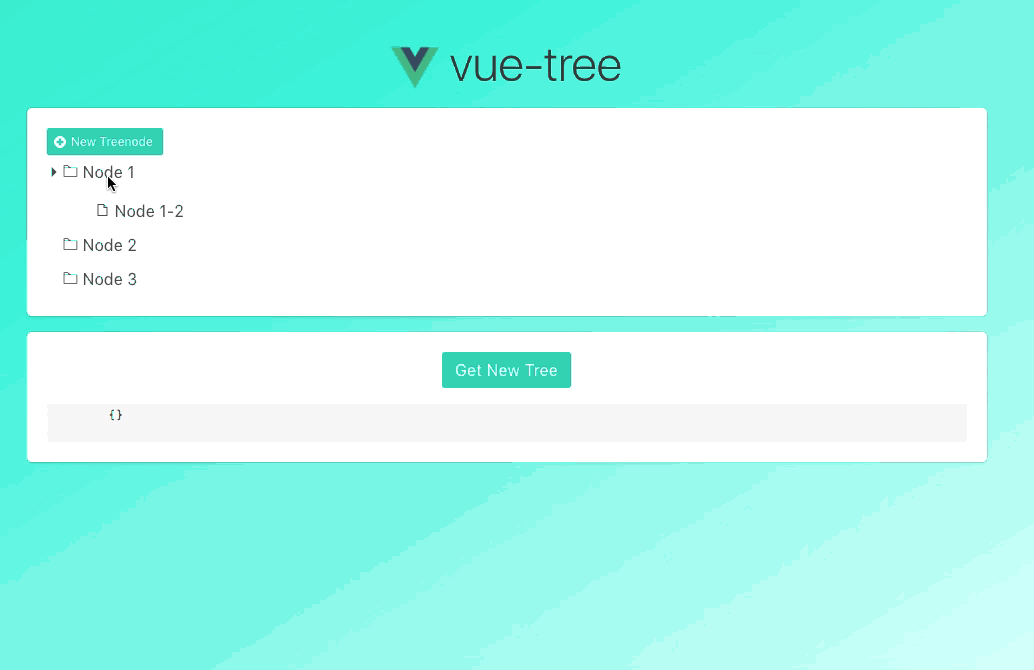
install
Install the plugin then you can use the component globally.
import Vue from 'vue'
import VueTreeList from 'vue-tree-list2'
Vue.use(VueTreeList)Or just register locally like the example below.
use
npm install vue-tree-list2
<template>
<div>
<button @click="addNode">Add Node</button>
<vue-tree-list
@click="onClick"
@change-name="onChangeName"
@delete-node="onDel"
@add-node="onAddNode"
:model="data"
default-tree-node-name="new node"
default-leaf-node-name="new leaf"
v-bind:default-expanded="false"
>
<span class="icon" slot="addTreeNodeIcon">📂</span>
<span class="icon" slot="addLeafNodeIcon">+</span>
<span class="icon" slot="editNodeIcon">📃</span>
<span class="icon" slot="delNodeIcon">✂️</span>
<span class="icon" slot="leafNodeIcon">🍃</span>
<template v-slot:treeNodeIcon="slotProps">
<div class="icon pl-4 pr-2" v-if="slotProps.model.children && slotProps.model.children.length > 0">
//no extended icon
<vs-icon icon="keyboard_arrow_right" class="icon-style" v-if="!slotProps.expanded"/>
//extended icon
<vs-icon icon="keyboard_arrow_down" class="icon-style" v-if="slotProps.expanded"/>
</div>
//no child icon
<vs-icon v-else icon="fiber_manual_record" class="icon-style"/>
</template>
</vue-tree-list>
</vue-tree-list>
<button @click="getNewTree">Get new tree</button>
<pre>
{{newTree}}
</pre>
</div>
</template>
<script>
import { VueTreeList, Tree, TreeNode } from 'vue-tree-list2'
export default {
components: {
VueTreeList
},
data() {
return {
newTree: {},
data: new Tree([
{
name: 'Node 1',
id: 1,
pid: 0,
dragDisabled: true,
addTreeNodeDisabled: true,
addLeafNodeDisabled: true,
editNodeDisabled: true,
delNodeDisabled: true,
children: [
{
name: 'Node 1-2',
id: 2,
isLeaf: true,
pid: 1
}
]
},
{
name: 'Node 2',
id: 3,
pid: 0,
disabled: true
},
{
name: 'Node 3',
id: 4,
pid: 0
}
])
}
},
methods: {
onDel(node) {
console.log(node)
node.remove()
},
onChangeName(params) {
console.log(params)
},
onAddNode(params) {
console.log(params)
},
onClick(params, toogle) {
console.log(params)
//if want toogle node status
//toogle();
},
addNode() {
var node = new TreeNode({ name: 'new node', isLeaf: false })
if (!this.data.children) this.data.children = []
this.data.addChildren(node)
},
getNewTree() {
var vm = this
function _dfs(oldNode) {
var newNode = {}
for (var k in oldNode) {
if (k !== 'children' && k !== 'parent') {
newNode[k] = oldNode[k]
}
}
if (oldNode.children && oldNode.children.length > 0) {
newNode.children = []
for (var i = 0, len = oldNode.children.length; i < len; i++) {
newNode.children.push(_dfs(oldNode.children[i]))
}
}
return newNode
}
vm.newTree = _dfs(vm.data)
}
}
}
</script>
<style lang="less" rel="stylesheet/less">
.vtl {
.vtl-drag-disabled {
background-color: #d0cfcf;
&:hover {
background-color: #d0cfcf;
}
}
.vtl-disabled {
background-color: #d0cfcf;
}
}
</style>
<style lang="less" rel="stylesheet/less" scoped>
.icon {
&:hover {
cursor: pointer;
}
}
</style>props
props of vue-tree-list
| name | type | default | description |
|---|---|---|---|
| model | TreeNode | - | You can use const head = new Tree([]) to generate a tree with the head of TreeNode type |
| default-tree-node-name | string | New node node | Default name for new treenode |
| default-leaf-node-name | string | New leaf node | Default name for new leafnode |
| default-expanded | boolean | true | Tree is expanded or not |
| hide-add-leaf-icon | boolean | false | Hide add leaf icon |
| hide-add-node-icon | boolean | false | Hide add node icon |
| hide-delete-icon | boolean | false | Hide delete node icon |
| hide-edit-icon | boolean | false | Hide edit node icon |
| always-show-icon | boolean | false | cancel show hover (always show) |
| show-child-icon | boolean | true | do active and passive childe icon |
| add-manuel-node | boolean | false | use "add-child-leaf" or "add-child-tree" event for add leaf or tree |
props of TreeNode
attributes
| name | type | default | description |
|---|---|---|---|
| id | string, number | current timestamp | The node's id |
| isLeaf | boolean | false | The node is leaf or not |
| dragDisabled | boolean | false | Forbid dragging tree node |
| addTreeNodeDisabled | boolean | false | Show addTreeNode button or not |
| addLeafNodeDisabled | boolean | false | Show addLeafNode button or not |
| editNodeDisabled | boolean | false | Show editNode button or not |
| delNodeDisabled | boolean | false | Show delNode button or not |
| children | array | null | The children of node |
methods
| name | params | description |
|---|---|---|
| changeName | name | Change node's name |
| addChildren | children: object, array | Add children to node |
| remove | - | Remove node from the tree |
| moveInto | target: TreeNode | Move node into another node |
| insertBefore | target: TreeNode | Move node before another node |
| insertAfter | target: TreeNode | Move node after another node |
events
| name | params | description |
|---|---|---|
| click | TreeNode | Trigger when clicking a tree node |
| change-name | {'id', 'oldName', 'newName'} | Trigger changing a node's name |
| changed-name | {'id', 'newName'} | Complate changing a node's name |
| delete-node | TreeNode | Trigger when clicking delNode button. You can call remove of TreeNode to remove the node. |
| add-node | TreeNode | Trigger after adding a new node |
| drop | {node, src, target} | Trigger after dropping a node into another. node: the draggable node, src: the draggable node's parent, target: the node that draggable node will drop into |
| drop-before | {node, src, target} | Trigger after dropping a node before another. node: the draggable node, src: the draggable node's parent, target: the node that draggable node will drop before |
| drop-after | {node, src, target} | Trigger after dropping a node after another. node: the draggable node, src: the draggable node's parent, target: the node that draggable node will drop after |
| add-child-leaf | Function(name,options), addModel | if add-manuel-node is true, this event triger for add leaf. Example in page down |
| add-child-tree | Function(name,options), addModel | if add-manuel-node is true, this event triger for add tree node. Example in page down |
customize operation icons
The component has default icons for addTreeNodeIcon, addLeafNodeIcon, editNodeIcon, delNodeIcon, leafNodeIcon, treeNodeIcon button, but you can also customize them and can access model, root, expanded as below:
<template v-slot:addTreeNodeIcon="slotProps">
<span class="icon">📂</span>
</template>
<template v-slot:addLeafNodeIcon="slotProps">
<span class="icon">+</span>
</template>
<template v-slot:editNodeIcon="slotProps">
<span class="icon">📃</span>
</template>
<template v-slot:delNodeIcon="slotProps">
<span class="icon">✂️</span>
</template>
<template v-slot:leafNodeIcon="slotProps">
<span class="icon">🍃</span>
</template>
<template v-slot:treeNodeIcon="slotProps">
<span class="icon">
{{ (slotProps.model.children && slotProps.model.children.length > 0 && !slotProps.expanded) ?
'🌲' : '' }}</span
>
</template>#add-child-leaf and add-child-tree event Example
<vue-tree-list :add-manuel-node="true" @add-child-tree="addManuelTreeNode">
<template v-slot:addTreeNodeIcon="slotProps">
<span class="icon">📂</span>
</template>
<template v-slot:addLeafNodeIcon="slotProps">
<span class="icon">+</span>
</template>
<template v-slot:editNodeIcon="slotProps">
<span class="icon">📃</span>
</template>
<template v-slot:delNodeIcon="slotProps">
<span class="icon">✂️</span>
</template>
<template v-slot:leafNodeIcon="slotProps">
<span class="icon">🍃</span>
</template>
<template v-slot:treeNodeIcon="slotProps">
<span class="icon">
{{ slotProps.model.children && slotProps.model.children.length > 0 && !slotProps.expanded ?
'🌲' : '' }}</span
>
</template>
</vue-tree-list>methods:
addManuelTreeNode(addMethod,clickModel)
{
//learn current data info with "this.data"
addMethod('Test Node name', {
dragDisabled: false,
addTreeNodeDisabled: false,
addLeafNodeDisabled: false,
editNodeDisabled: false,
delNodeDisabled: false,
id: '123123'
})
}