1.1.5 • Published 6 years ago
vue-upload-image v1.1.5
vue-upload-image
Configurable image uploader with preview
- drag and drop with input backup
- image previews
- simple resizing
- events
- minimal
- configurable
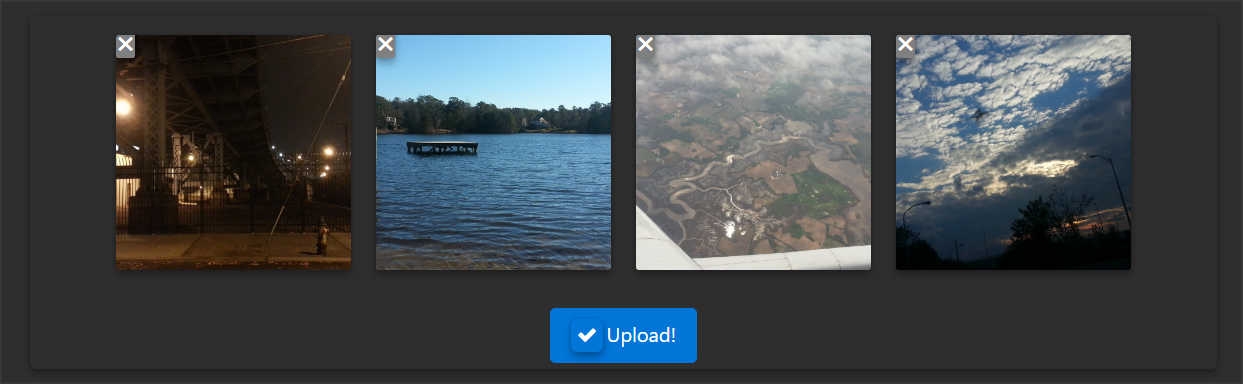
Installation & Usage
Vue.prototype.$http must be define, for automatic uploads to work. info
- install the package
npm install vue-upload-image --save- import & register the component
import UploadImage from 'vue-upload-image';
// register globally
Vue.component('upload-image', UploadImage)
// or ... register locally
new Vue({
...,
components: {
UploadImage
}
})- add component to page
// html template
<upload-image is="upload-image"
:url="forms.create.url"
:max_files="5"
name="files[]"
:resize_enabled="true"
:resize_max_width="640"
:button_html="forms.create.confirm"
:button_class="'button is-primary'"
v-on:upload-image-attemp="uploadImageAttempt"
v-on:upload-image-success="uploadImageSuccess"
v-on:upload-image-failure="uploadImageFailure"
v-on:upload-image-loaded="uploadImageLoaded"
v-on:upload-image-submit="uploadImageSubmit"
v-on:upload-image-clicked="uploadImageClicked"
v-on:upload-image-removed="uploadImageRemoved"
></upload-image>
// or set Vue instance template property
{
name: 'component or root Vue instance',
template: '<upload-image :max_files="5" ....></upload-image>',
props: ...,
data: ...
components: {
UploadImage
}
}Configuration
input_id: { // Id of upload control
type: String,
required: false,
default: "default"
},
url: { // upload url
type: String,
required: true,
default: null
},
name: { // name to use for FormData
type: String,
required: false,
default: 'images[]'
},
disable_upload: { // disable auto uploading
type: Boolean,
required: false,
default: false
},
max_batch: { // # of files to upload within one request
type: Number,
required: false,
default: 0
},
max_files: { // total # of files allowed to be uploaded
type: Number,
required: false,
default: 10
},
max_filesize: { // max files size in KB
type: Number,
required: false,
default: 8000
},
resize_enabled: { // resize image prior to preview/upload
type: Boolean,
required: false,
default: false
},
resize_max_width: { // resize max width
type: Number,
required: false,
default: 800
},
resize_max_height: { // resize max height
type: Number,
required: false,
default: 600
},
button_html: { // text/html for button
type: String,
required: false,
default: 'Upload Images'
},
button_class: { // classes for button
type: String,
required: false,
default: 'btn btn-primary'
}UI/UX Adjustments
- Basic look & feel can be adjusted via html/css classes
.vue_component__upload--image
.upload_image_form__thumbnails
.upload_image_form__thumbnail [&.bad-size, &.uploaded]
.img [&.show, &:hover]
spanEvents
- Event listeners can be added as such
<upload-image
v-on:upload-image-attemp="uploadImageAttempt"
v-on:upload-image-success="uploadImageSuccess"
v-on:upload-image-failure="uploadImageFailure"
v-on:upload-image-loaded="uploadImageLoaded"
v-on:upload-image-submit="uploadImageSubmit"
v-on:upload-image-clicked="uploadImageClicked"
v-on:upload-image-removed="uploadImageRemoved"
// or...
@upload-image-submit="uploadImageSubmit"
></upload-image>{
methods: {
uploadImageSuccess: function(result){
result[0] // FormData
result[1] // response
},
uploadImageLoaded: function(image){
image.name || image.file
},
uploadImageClicked: function(image){
image.name || image.file
},
uploadImageRemoved: function(image){
image.name || image.file
},
uploadImageSubmit: function(images){
}
}
}- upload-image-loaded - image
- event is called after an image has been fully loaded & rendered in preview area
- emits an object containing the file name & blob of the image
- upload-image-clicked - image
- event is called when an image in preview has been clicked
- emits an object containing the file name & blob of the image
- upload-image-removed - image
- event is called after an image has been removed from preview
- emits an object containing the file name & blob of the image
- upload-image-submit - images
- event is called immediately after the end user triggers the "submit" action (button_html property)
- emits a FormData object composed of images being uploaded
- batched submissions will emit this event per batch
- can be utilized with disable_upload property for manual uploads
- upload-image-attempt - FormData
- event is called prior to an automatic upload to the designated url
- emits a FormData object composed of images being uploaded
- batched submissions will emit this event per batch
- upload-image-success - FormData, Response
- event is called after s successful automatic upload to the designated url
- emits a FormData object composed of images being uploaded along with the success response object from the server
- upload-image-failure - FormData, Response
- event is called after s failed automatic upload to the designated url
- emits a FormData object composed of images being uploaded along with the error response object from the server
License
This project is licensed under the MIT License.
Contributing Guidelines
- All changes must be documented in CHANGELOG.md
