0.0.5 • Published 5 years ago
vue-wang-iview v0.0.5
UI 库正在开发中
安装
npm i vue-wang-view使用
// 骨架屏
import vueWangIview from "vue-wang-iview"
import "vue-wang-iview/dist/vue-wang-iview.css"
Vue.use(vueWangIview)WangSkeleton
头像

<Wang-skeleton type="avatar" :options="{active:true}" v-show="pictLoading" style="background-color:#fff;height:100vh"/>
// 头像
{
type: "avatar",
options: {
// 行数(默认:1)
row: 1,
// 列数(默认:1)
column: 1,
// 每个元素宽(默认40)
width: "40px",
// 每个元素的高(默认40)
height: "40px",
// 背景颜色(有默认)
backgroundColor: "#ccc",
// 水平对齐方式(默认:左)
justifyContent: "flex-start",
// 垂直对齐方式(默认:center)
alignItems: "center",
// 是否动画(默认:无)
active: true,
// 行间距(默认: 10)
itemRowMargin: "10px",
// 列间距(默认: 0)
itemColumnMargin: "0px",
},
},分割线

// 分割线
{
type: "line",
options: {
// 行
row: 2,
// 列
column: 2,
width: "120px",
height: "20px",
backgroundColor: "#ccc",
justifyContent: "flex-start",
// 垂直对齐方式(默认:center)
alignItems: "center",
// 是否动画
active: true,
itemRowMargin: "10px",
// 列间距(默认: 0)
itemColumnMargin: "0px",
},
},列表
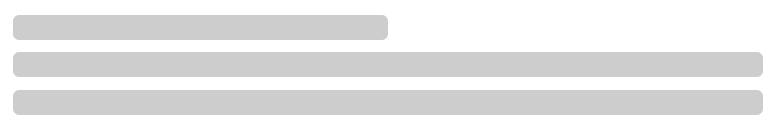
options
| API | 内容 | 类型 | 默认值 |
|---|---|---|---|
| row | 行 | Number | 4 |
| column | 列 | Number | 1 |
| width | 每个线条宽 | String | 600px |
| height | 每个线条高 | String | 20px |
| backgroundColor | 线条背景颜色 | String | #F2F2F2 |
| justifyContent | 水平对齐方式 | String | flex-start |
| active | 是否动画 | Boolean | false |
| itemRowMargin | 每个线条行外边距 | String | 10px |
| itemColumnMargin | 每个线条列外边距 | String | 0px |
| firstWidth | 首条宽度 | String | 200px |
| lastWidth | 尾条宽度 | String | '' |
| alignItems | 垂直对齐方式 | String | center |
使用
options: {
active: true,
}卡片

// 卡片
{
type: "card",
options: {
// 行数(默认:1)
row: 2,
// 列数(默认:1)
column: 2,
// 每个元素宽(默认:30)
width: "30px",
// 每个元素的高(默认:30)
height: "30px",
// 背景颜色(有默认)
backgroundColor: "#ccc",
// 对齐方式(默认:左)
justifyContent: "flex-start",
// 是否动画(默认:无)
active: true,
// 行间距(默认:10)
itemRowMargin: "10px",
// 列间距(默认: 0)
itemColumnMargin: "0px",
// 垂直对齐方式(默认:center)
alignItems: "center",
},
},全局属性
<WangSkeleton height="500px" :options="options" />| API | 内容 | 类型 | 值 | 默认值 |
|---|---|---|---|---|
| type | 显示类型 | String | avatar/line/list/card/custom | list |
| options | 全局设置项 | Object | {} | {} |
| childrenOption | 设置子组件类型 | Array | [] | [] |
| isUseSlot | 是否使用插槽 | Boolean | false/true | false |
| width | 模块宽 | String | 100px | '' |
| height | 模块高 | String | 100px | '' |
| backgroundColor | 背景颜色(调试用) | String | red | '' |
自定义
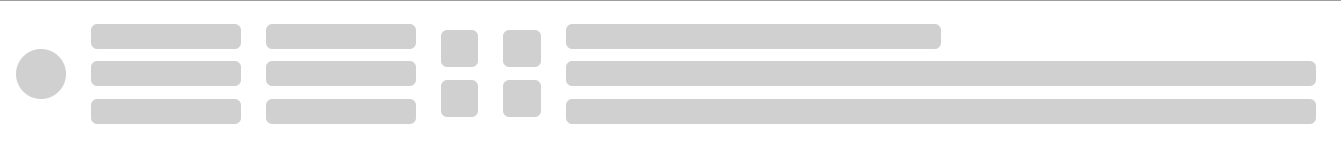
| API | 内容 | 类型 | 值 | 默认值 |
|---|---|---|---|---|
| type | 显示类型 | String | avatar/line/list/card/custom | |
| options | 全局设置项 | Object | {} | {} |
| childrenOption | 设置子组件类型 | Array | [] | |
| isUseSlot | 是否使用插槽 | Boolean | false/true | false |
<WangSkeleton :childrenOption="childrenOption" type="custom" />options
- 全局配置项可以全部不设置,在每个子组件中都有默认值使用
- 传全局的配置就使用全局的配置,没有就用单独的每个item的配置(每个item的配置优先级高)
| API | 内容 | 类型 |
|---|---|---|
| backgroundColor | 背景颜色 | String |
| active | ||
| itemRowMargin | ||
| itemColumnMargin | ||
| alignItems | ||
| justifyContent | ||
| height | ||
| width | ||
| row |
// 全局配置
options: {
// 背景颜色
backgroundColor: "red",
// 是否动画
active: false,
},childrenOption
childrenOption: [
// 头像
{
type: "avatar",
options: {
// 行数(默认:1)
row: 1,
// 列数(默认:1)
column: 1,
// 每个元素宽(默认40)
width: "40px",
// 每个元素的高(默认40)
height: "40px",
// 背景颜色(有默认)
backgroundColor: "#ccc",
// 水平对齐方式(默认:左)
justifyContent: "flex-start",
// 垂直对齐方式(默认:center)
alignItems: "center",
// 是否动画(默认:无)
active: true,
// 行间距(默认: 10)
itemRowMargin: "10px",
// 列间距(默认: 0)
itemColumnMargin: "0px",
},
},
// 分割线
{
type: "line",
options: {
// 行
row: 2,
// 列
column: 2,
width: "120px",
height: "20px",
backgroundColor: "#ccc",
justifyContent: "flex-start",
// 垂直对齐方式(默认:center)
alignItems: "center",
// 是否动画
active: true,
// 行间距(默认:10)
itemRowMargin: "10px",
// 列间距(默认: 0)
itemColumnMargin: "0px",
},
},
// 卡片
{
type: "card",
options: {
// 行数(默认:1)
row: 2,
// 列数(默认:1)
column: 2,
// 每个元素宽(默认:30)
width: "30px",
// 每个元素的高(默认:30)
height: "30px",
// 背景颜色(有默认)
backgroundColor: "#ccc",
// 对齐方式(默认:左)
justifyContent: "flex-start",
// 是否动画(默认:无)
active: true,
// 行间距(默认:10)
itemRowMargin: "10px",
// 列间距(默认: 0)
itemColumnMargin: "0px",
// 垂直对齐方式(默认:center)
alignItems: "center",
},
},
// 列表
{
type: "list",
options: {
// 行数(默认:1)
row: 3,
// 列数(默认:1)
column: 1,
// 每个元素宽(默认600)
width: "600px",
// 每个元素的高(默认20)
height: "20px",
// 背景颜色(默认: #F2F2F2)
backgroundColor: "#ccc",
// item 对齐方式(默认:左)
justifyContent: "center",
// 是否动画(默认:无)
active: true,
// 行间距
itemRowMargin: "10px",
// 列间距(默认: 0)
itemColumnMargin: "0px",
// 首条宽度(默认100)
firstWidth: "300px",
// 末条宽度(默认 '')
// lastWidth: "300px",
// 垂直对齐方式(默认:center)
alignItems: "center",
},
},
],