vue2-custom-pagination v1.1.2
vue2-custom-pagination
Completely customizable custom pagination component for vue.js version 2.
TABLE OF CONTENTS
Example:
To use this component, you must provide a template for the pagination elements and a v-model for controlling the active page. You must provide both listLength and pageSize or only numberOfTabs props.
In this example, we're using a scope of 5, which means the distance between the center active element and the corners of the container will be inclusively 5 elements. We're also using the isActive to show the active blue element, the isMin and isMax to add a border-radius to all sides on the element "1" and the element "970", and isFirst and isLast for adding a curved border only on the "30"/"38" corners.
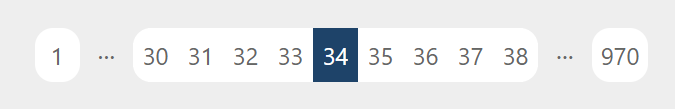
<Pagination
v-model="currentPage"
:listLength="items.length"
:pageSize="25"
:scope='5'
>
<template v-slot='{number, classObj}'> // classObj: isMin, isMax, isFirst, isLast, isActive
<span
class="el"
:class="classObj"
@click="currentPage = number"
>
{{ number }}
</span>
</template>
<template v-slot:divisor={isFirst, isLast}>
<span style="dots">
...
</span>
</template>
</Pagination>.el {
padding: 6px;
display: inline-flex;
justify-content: center;
align-content: center;
min-width: 30px;
background-color: white;
transition-duration: .125s;
cursor: pointer;
}
.el:hover, .isActive {
color: white;
background-color: #1E4369;
}
.isLast, .isMin, .isMax {
border-top-right-radius: 12px;
border-bottom-right-radius: 12px;
}
.isFirst, .isMin, .isMax {
border-top-left-radius: 12px;
border-bottom-left-radius: 12px;
}
.dots {
font-size: 18px;
margin: 0 12px;
}Component Props
| Prop | Type | Default | Description |
|---|---|---|---|
| value | Number | 1 | Used on v-model. |
| numberOfTabs | Number | undefined | Sometimes you know exactly how many tabs you need, on these cases you should use this prop. |
| scope | Number | 4 | It's the inclusive distance between the active element and the corners. |
| listLength | Number | undefined | When you don't know exactly the number of tabs you need, you should use this prop in conjunction with the pageSize prop. The component will automatically calculate the number of tabs. |
| pageSize | Number | undefined | The number of items in each page, should be used with listLength. |
Default Template Slot Props
The template receives slot props which can be used on your template. It has the number containing the page index and classObj which has a series booleans for class binding.
| Property | Description |
|---|---|
| isActive | Styles the active page element. |
| isMax | Styles the last item after the divisor. |
| isMin | Styles only the first item right before the divisor. |
| isLast | Styles the last item between the divisors. |
| isFirst | Styles the first item between the divisors. |
Divisor Template Slot Props
You can also add a custom divisor template, it's the component that will be rendered between the last element and the first element when necessary. It receives {isFirst: boolean, isLast: boolean} slot props.
| Property | Description |
|---|---|
| isFirst | Styles the first divisor after the first page element. |
| isLast | Styles the last divisor after the last page element. |
Notes
The component uses "display: flex;justify-content: center" to centralize its elements, if you want to change the alignment, simply override these styles.
<Pagination class="pagination"
...
...
....pagination {
justify-content: flex-start !important;
}