1.0.3 • Published 8 years ago
vue2-mditor v1.0.3
vue2-mditor
支持 Vue 的简洁 markdown 文本编辑器
内部基于 mditor 并进行了改造,从而允许插入 base64 格式图片

Capture
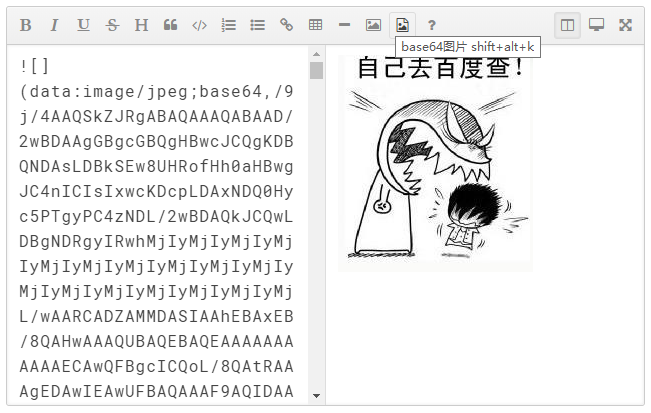
Requirements
Installation
npm i vue2-mditor -S
Usage
- 在需要的
.vue组件中,导入vue2-mditor编辑器:import editor from "vue2-mditor"; - 使用组件的
components属性,将editor注册为私有组件:components: { editor } - 将注册的组件名称,以标签形式,引入到对应的
template中即可:<editor :initVal="'**hello world**'" ref="editor"></editor> - 初始化文本:为属性绑定
:initVal提供字符串的值,来初始化编辑器的文本内容:<editor :initVal="'**这是初始化的文本内容**'"></editor> - 获取原始的
markdown文本- 添加
ref属性:<editor ref="editor"></editor> - 使用
$refs.引用名称.getValue()获取文本值:methods: { getVal() { // 点击按钮,获取编辑器的数据 var txt = this.$refs.editor.getValue(); console.log(txt); } }
- 添加
Examples
<template>
<div>
<!-- 3. 以标签形式在页面上使用组件 -->
<!-- :initVal="'**hello world**'" 为初始化的数据 -->
<!-- ref 为组件的实例,专门用来调用实例上的方法的 -->
<editor :initVal="'**hello world**'" ref="editor"></editor>
<hr>
<input type="button" value="获取文本框的值" @click="getVal">
<h3>获取到的值为:</h3>
<div style="font-size: 12px; width: 100%; word-break:break-all;">{{ msg }}</div>
</div>
</template>
<script>
// 1. 导入 编辑器
import editor from "vue2-mditor";
export default {
data() {
return {
msg: ""
};
},
methods: {
getVal() {
// 点击按钮,获取编辑器的数据
console.log(this.$refs.editor.getValue());
this.msg = this.$refs.editor.getValue();
}
},
components: {
editor // 2. 注册为私有组件
}
};
</script>
<style scoped></style>也可以直接在下载的项目根目录中,先运行
npm i,再运行npm run dev查看项目效果

