0.6.5 • Published 1 year ago
vue3-arco-table v0.6.5
vue3-arco-table
Table 和 Form 组件二次封装,技术栈:Vue3 + TypeScript + Arco-Design + monorepo
插件是在Arco-Design的基础上二次封装的,所以需要先安装Arco-Design,安装方法请参考Arco-Design官网
- 效果预览
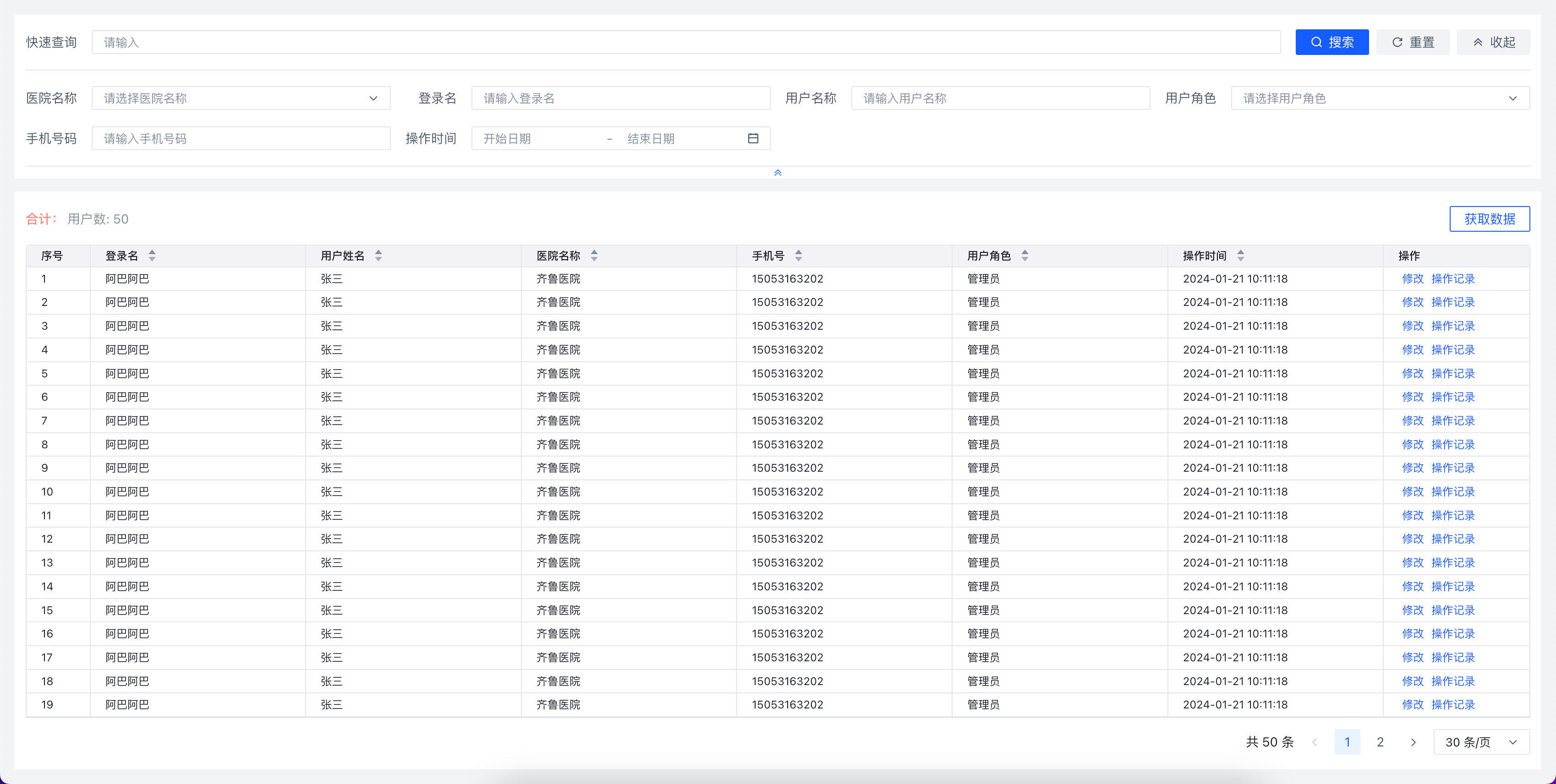
- 安装
npm i vue3-arco-table- NodeJs
版本 >= 14.0.0插件使用可查看源码 playground 下的代码,以下是关键部分
main.ts 代码
import { createApp } from 'vue'
import App from './App.vue'
// 导入组件及css
import Vue3ArcoTable from 'vue3-arco-table'
const app = createApp(App)
// 全局组件注册
app.use(Vue3ArcoTable) // 可以修改组件名称 app.use(Vue3ArcoTable, { name: 'xxx'})
app.mount('#app')xxx.vue 代码
<template>
<a-config-provider size="small">
<div class="page-container">
<div class="container">
<Vue3ArcoTable
:form="form"
:form-data="form.data"
:table="table"
:loading="loading"
:scroll="{ x: 1400, y: '100%' }" // Vue3ArcoTable组件未声明接收的属性,如scroll会加载到 arco Table上
@fetch-data="fetchData"
@reset="reset"
>
<!-- form slot -->
<!-- <template #phone>
<a-form-item field="phone" label="号码">
<a-input v-model="form.data.phone" placeholder="Please enter something" allow-clear />
</a-form-item>
</template> -->
<!-- buttons slot -->
<template #buttons>
<div class="btns-wrap">
<div class="total-wrapper">
合计:
<span class="total-item">用户数: {{ table.pagination.total }}</span>
</div>
<a-space>
<a-button type="outline">获取数据</a-button>
</a-space>
</div>
</template>
<!-- table slot -->
<template #index="{ rowIndex }">{{ rowIndex + 1 }}</template>
<template #operation="{ record }">
<a-link size="mini">修改</a-link>
<a-link size="mini">操作记录</a-link>
</template>
</Vue3ArcoTable>
</div>
</div>
</a-config-provider>
</template>
<script setup lang="ts">
import type { TableConfig } from '@/types/global'
import { reactive } from 'vue'
import { queryUserList, UserManagementRecord, UserManagementParams } from '@/api/user-management'
import { DEFAULT_PAGE_SIZE } from '@/utils/index'
import useLoading from '@/hooks/loading'
import { cloneDeep } from 'lodash-es'
import { IFormConfig } from '@/types/global'
const { loading, setLoading } = useLoading(false)
const generateFormModel = () => {
return {
searchValue: '',
hospitalId: '',
nickName: '',
phoneNumber: '',
userName: '',
updateTime: [],
}
}
const form = reactive<IFormConfig>({
quickSearch: true, // 是否显示快速查询
showExpand: true, // 是否展开搜索
config: {}, // arco design <form> Props
style: {}, // form style
data: generateFormModel(), // form data
list: [ // form 配置
{
type: 'select',
key: 'hospitalId',
label: '医院名称',
config: {}, // <form-item> Props
options: [], // select options
},
...,
{
type: 'dateRangePicker',
key: 'updateTime',
label: '操作时间',
config: { // <form-item> Props
showTime: true,
},
},
],
})
const table = reactive<TableConfig<UserManagementRecord>>({
data: [],
columns: [
{
title: '序号',
slotName: 'index',
fixed: 'left',
width: 70,
},
{
title: '登录名',
dataIndex: 'userName',
fixed: 'left',
ellipsis: true,
tooltip: true,
sortable: {
sortDirections: ['ascend', 'descend'],
},
},
...,
{
title: '操作',
slotName: 'operation',
fixed: 'right',
width: 160,
},
],
pagination: {
current: 1,
pageSize: DEFAULT_PAGE_SIZE,
total: 0,
showTotal: true,
showPageSize: true,
},
})
const fetchData = async (params: UserManagementParams = { current: 1, pageSize: DEFAULT_PAGE_SIZE }) => {
setLoading(true)
try {
const { data } = await queryUserList(param)
table.data = data.rows
table.pagination.current = params.current
table.pagination.pageSize = params.pageSize
table.pagination.total = data.total
} catch (err) {
} finally {
setLoading(false)
}
}
const reset = () => {
form.data = generateFormModel()
table.pagination.current = 1
table.pagination.pageSize = DEFAULT_PAGE_SIZE
fetchData()
}
fetchData()
</script>
<style scoped>
.page-container {
height: 100vh;
padding: 16px;
background-color: var(--color-fill-2);
}
.container {
width: 100%;
height: 100%;
display: flex;
flex-direction: column;
}
.btns-wrap {
width: 100%;
padding-bottom: 14px;
display: flex;
justify-content: space-between;
align-items: center;
.total-wrapper {
font-size: 14px;
color: rgb(var(--red-4));
font-weight: 500;
.total-item {
font-weight: 400;
color: var(--color-neutral-6);
}
}
}
</style>项目启动
// 项目根目录下
pnpm install
pnpm run build
pnpm run dev注:优秀的程序员不是写天花乱坠的代码,让人难以理解,而是写让人一看就懂的代码。 有写的不妥的地方,欢迎大家批评指正。邮箱:sailing.yuanliang@gmail.com
0.6.3
1 year ago
0.6.2
1 year ago
0.6.5
1 year ago
0.6.4
1 year ago
0.6.1
1 year ago
0.6.0
1 year ago
0.5.4
2 years ago
0.5.3
2 years ago
0.5.5
2 years ago
0.5.2
2 years ago
0.4.3
2 years ago
0.5.1
2 years ago
0.4.2
2 years ago
0.3.9
2 years ago
0.3.6
2 years ago
0.3.8
2 years ago
0.3.7
2 years ago
0.4.1
2 years ago
0.3.0
2 years ago
0.2.1
2 years ago
0.1.2
2 years ago
0.1.1
2 years ago
0.1.8
2 years ago
0.3.5
2 years ago
0.1.7
2 years ago
0.1.9
2 years ago
0.3.2
2 years ago
0.1.4
2 years ago
0.3.1
2 years ago
0.1.3
2 years ago
0.3.4
2 years ago
0.1.6
2 years ago
0.3.3
2 years ago
0.1.5
2 years ago
0.1.0
2 years ago
0.0.9
2 years ago
0.0.8
2 years ago
0.0.7
2 years ago
0.0.6
2 years ago
0.0.5
2 years ago
0.0.4
2 years ago
0.0.3
2 years ago
0.0.2
2 years ago
0.0.1
2 years ago