1.0.0 • Published 3 years ago
vue3-bootstrap-paginate v1.0.0
Vue3 Bootstrap Paginate
Vue3 Bootstrap Paginate is a paging library for VueJS that uses bootstrap's style.
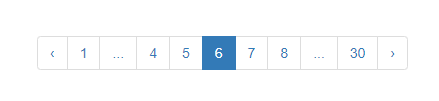
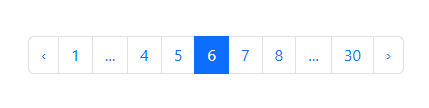
:cd: Installation
- npm:
npm i vue3-bootstrap-paginate
Usage
You can import and register the component globally in your main.js, or import and use it in a particular component.
Vue2: To register in your main.js
import Vue from 'vue';
// Import the component
import { Vue3BsPaginate } from 'vue3-bootstrap-paginate';
// Register the component globally
Vue.component('Vue3BsPaginate', Vue3BsPaginate);Vue3: To register in your main.js
import { createApp } from 'vue';
// Import the component
import { Vue3BsPaginate } from 'vue3-bootstrap-paginate';
const app = createApp({});
// Register the component globally
app.component('Vue3BsPaginate', Vue3BsPaginate);To register in your component
<script>
import Vue3BsPaginate from 'vue3-bootstrap-paginate';
export default {
components: { Vue3BsPaginate },
};
</script>Using in your .vue file
<template>
<Vue3BsPaginate
:total="150"
v-model="currentPage"
:perPage="10"
:onChange="onChangePage"
alignment="center"
/>
</template>API
Props
| Prop | Type | Default | Options | Description |
|---|---|---|---|---|
| total | Number | required | Total number of items that you want to paginate | |
| perPage | Number | 10 | Total number of items that you explicitly want to show per one page | |
| pagesShown | Number | 5 | Maximum pagination page to be shown | |
| v-model | Number | required | Current active page | |
| size | String | 'md' | 'lg','sm' | Size of button according to bootstrap |
| alignment | String | 'start' | 'center','end' | Align the position of the pagination |
| prevContent | String | '‹' | Content of previous button | |
| nextContent | String | '›' | Content of next button | |
| firstJumpContent | String | '«' | Content of jump to first button | |
| lastJumpContent | String | '»' | Content of jump to last button | |
| showPrevNextButton | Boolean | true | Show previous and next button | |
| showJumpButtons | Boolean | false | Show jump to first and last button | |
| onChange | Function | () => { } | A function that runs when the user changes a page by clicking any of the elements of the component (Passing the new active page to the function as a parameter) |
Project setup
Install dependencies
- npm:
npm install
Start Dev Server
- npm:
npm run serve
Compiles and minifies for production
- npm:
npm run build
1.0.0
3 years ago



